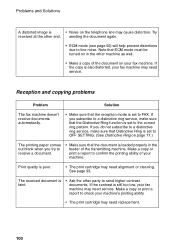Sharp UX B700 Support Question
Find answers below for this question about Sharp UX B700 - B/W Inkjet - Fax.Need a Sharp UX B700 manual? We have 1 online manual for this item!
Question posted by sissybitus on April 10th, 2013
Sharp Uxb700 Fax: Green Plastic Cartridge Door
The little green plastic door with a little wire that holds the ink cartridge in place broke in half. I tried to glue it back together and then reinstall it, but when I power up the machine, the cartridge travels to the end of its track and then stops, the motor continues to whir. Opening the cover, I see that the cartridge is just stuck at the end. Can I buy a new piece?
Current Answers
Related Sharp UX B700 Manual Pages
Similar Questions
Need To Burn Software Install Cd For Sharp Al-1631 Printer/copier....
Does anyone know where I can get this software? Sharp no longer offers it on their website due to th...
Does anyone know where I can get this software? Sharp no longer offers it on their website due to th...
(Posted by palmbeachroofing9 10 years ago)
How To Set The Distinctive Ring Sharp Fax Uxb700
(Posted by lstrhotr 10 years ago)
Ux B700 Print Problem
Have not used my machine for several years. Bought and installed a new cartridge today. Did nozzle a...
Have not used my machine for several years. Bought and installed a new cartridge today. Did nozzle a...
(Posted by deemac3 11 years ago)