Sharp AR-208S Support Question
Find answers below for this question about Sharp AR-208S.Need a Sharp AR-208S manual? We have 1 online manual for this item!
Question posted by stephnienwasike on April 24th, 2012
Hi, My Photocopy Machine Ar 205 It Is Appear H400------ On The Screen I Has Used
i has used the interput method but it didnt work what wil i do
Current Answers
There are currently no answers that have been posted for this question.
Be the first to post an answer! Remember that you can earn up to 1,100 points for every answer you submit. The better the quality of your answer, the better chance it has to be accepted.
Be the first to post an answer! Remember that you can earn up to 1,100 points for every answer you submit. The better the quality of your answer, the better chance it has to be accepted.
Related Sharp AR-208S Manual Pages
AR-208S | AR-208D Operation Manual Suite - Page 1
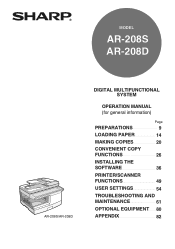
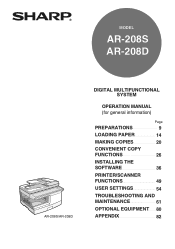
MODEL
AR-208S AR-208D
AR-208S/AR-208D
DIGITAL MULTIFUNCTIONAL SYSTEM
OPERATION MANUAL (for general information)
Page
PREPARATIONS
9
LOADING PAPER
14
MAKING COPIES
20
CONVENIENT COPY
FUNCTIONS
26
INSTALLING THE
SOFTWARE
36
PRINTER/SCANNER
FUNCTIONS
49
USER SETTINGS
54
TROUBLESHOOTING AND
MAINTENANCE
61
OPTIONAL EQUIPMENT 80
APPENDIX
82
AR-208S | AR-208D Operation Manual Suite - Page 2
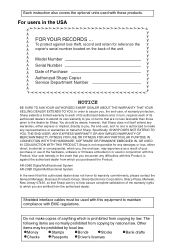
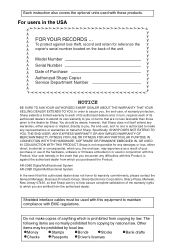
... Other
items may experience as a result of your purchase or use of Sharp.
AR-208S Digital Multifunctional System AR-208D Digital Multifunctional System
In the event that this authorized dealer does not honor its... THAT YOUR SELLING DEALER EXTENDS TO YOU.
Each instruction also covers the optional units used with this Product, is against loss theft, record and retain for any damages or...
AR-208S | AR-208D Operation Manual Suite - Page 5


... controls or adjustments or performance of danger : Caution, hot surface
Cautions on a firm, level surface. • Do not install the machine in a humid or dusty location. • When the machine is not used for a long time, for servicing and proper ventilation.
8" (20 cm)
4" (10 cm)
4" (10 cm)
3 Exercise care in areas that are...
AR-208S | AR-208D Operation Manual Suite - Page 12
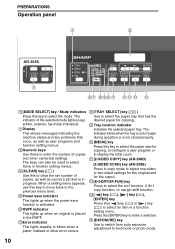
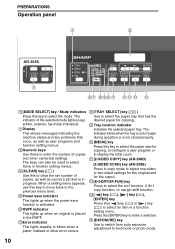
... key to select the mode. Press the [ENTER] key to enter a selection.
14 [EXPOSURE] key Use to switch from auto exposure adjustment to text mode or photo mode.
10 PREPARATIONS
Operation panel
1
2
AR-208S
11
6 7 8 9 10 11
12 13 14
15
1 [MODE SELECT] key / Mode indicators Press this to clear the set number...
AR-208S | AR-208D Operation Manual Suite - Page 28


... performing automatic two-sided copying of one sided copy is used, two-sided copies of two-sided originals can easily be made. (On the AR-208S, only two-sided original → one -sided originals, the orientation of the copied image can
only be used . When the RSPF is possible.)
Document glass
Original → Paper...
AR-208S | AR-208D Operation Manual Suite - Page 30


... then
press the [START] key ( ). The mode changes as follows each time you wish to use. SIZE ENTER 5.5x8.5
5 Select the number of originals for one -sided originals • "2 TO... originals • "2 TO 1": One-sided copies from two-sided originals
*1 On the AR-208S, press the [2-SIDED SCAN] key. *2 AR-208D only
3 Press the [ENTER] key.
The following original sizes can be one-sided...
AR-208S | AR-208D Operation Manual Suite - Page 70


If these items appear, you connect the machine to your computer with a USB cable and turn on the machine, follow the steps below to verify that the USB...tab, and click the "Device
Manager" button. TROUBLESHOOTING AND MAINTENANCE
Plug and play screen does not appear
If the Plug and Play screen does not appear after you can use the USB port. Two items should appear: your computer manufacturer.
...
AR-208S | AR-208D Operation Manual Suite - Page 71
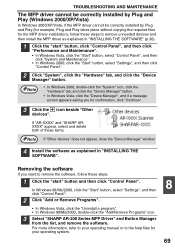
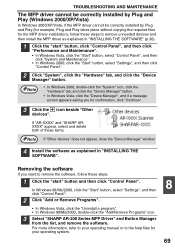
... Windows 98/Me/2000, double-click the "Add/Remove Programs" icon.
3 Select "SHARP AR-208 Series MFP Driver" and Button Manager
from the list, and remove the software. For more ...icon, click the "Hardware" tab, and click the "Device Manager" button.
• In Windows Vista, click the "Device Manager", and if a message screen appears asking you need to remove the software, follow these steps ...
AR-208S | AR-208D Operation Manual Suite - Page 84
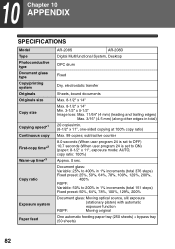
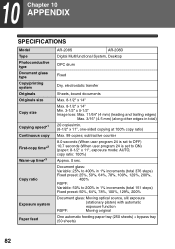
... Copy/printing system Originals Originals size
Copy size
Copying speed*1 Continuous copy
First-copy time*2
Warm-up time*3
Copy ratio
Exposure system
Paper feed
AR-208S
AR-208D
Digital Multifunctional System, Desktop
OPC drum
Fixed
Dry, electrostatic transfer
Sheets, bound documents
Max. 8-1/2" x 14"
Max. 8-1/2" x 14" Min. 3-1/2" x 5-1/2" Image loss: Max. 11/64" (4 mm) (leading and...
AR-208S | AR-208D Operation Manual Suite - Page 106
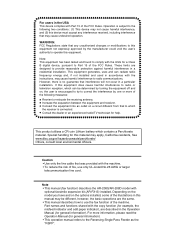
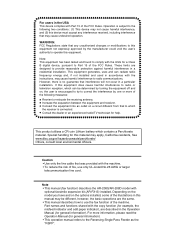
.../hazardouswaste/perchlorate/ Others, consult local environmental officers.
Note • This manual (fax function) describes the AR-208S/AR-208D model with the machine. • To reduce the risk of fire, use the fax function of the following two conditions: (1) This device may not cause harmful interference, and (2) this material may be different, however, the basic operations...
AR-208S | AR-208D Operation Manual Suite - Page 116
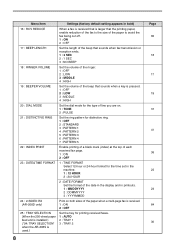
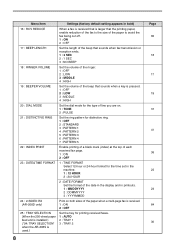
...250-sheet paper feed unit is installed.) ("24: TRAY SELECTION" when the AR-208S is used.)
Settings (factory default setting appears in bold)
When a fax is received that is larger that the printing paper...page. 1 : ON 2 : OFF
1 : TIME FORMAT Select 12-hour or 24-hour format for the time set in the machine. 1 : 12 HOUR 2 : 24 HOUR
2 : DATE FORMAT Set the format of the date in the display and in ...
AR-208S | AR-208D Operation Manual Suite - Page 138
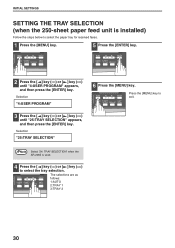
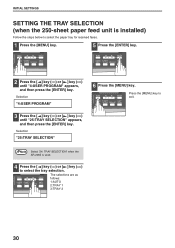
...) until "4:USER PROGRAM" appears, and then press the [ENTER] key.
Note Select "24: TRAY SELECTION" when the AR-208S is installed)
Follow the ...appears, and then press the [ENTER] key. The selections are as follows: 1:AUTO 2:TRAY 1 3:TRAY 2
30 Selection "25:TRAY SELECTION"
6 Press the [MENU] key. INITIAL SETTINGS
SETTING THE TRAY SELECTION (when the 250-sheet paper feed unit is used...
AR-208S | AR-208D Operation Manual Suite - Page 176


....
2 Press the [ ] key ( ) or [ ] key ( ) until "2:FAX NUMBER" appears, and then press the [ENTER] key. This function is used when you can use this Note case, "0:RX DATA TRANSFER" will appear in memory because printing was not possible. DATA TRANSFER
If there is a problem with the machine, you cannot print received faxes, for printing. Follow...
AR-208S | AR-208D Operation Manual Suite - Page 181


... approved
Follow these steps to both poll and be used to poll multiple fax machines (maximum of 100) in that another fax machine to send an original to your fax to use your fax machine. POLLING
Polling allows you want to poll using one of the
following methods:
• Press a Rapid Key. Note
A group key can perform...
AR-208S | AR-208D Operation Manual Suite - Page 211


... to enable the machine to be used as "the machine".
• Where "XX-XXXX" appears in this manual are based on the actual machine due to the digital multifunctional system AR-208S/208D as a ... Microsoft Corporation in this manual, please substitute the name of their respective owners. The screens may vary slightly from the North American version.
• This manual refers to product...
AR-208S | AR-208D Operation Manual Suite - Page 217


... programs for Print mode
Program number
Program name
Settings (factory default settings appear in the operation manual. This program is used on the network.
This program is used to set the IP address (IP address, Subnet Mask, and Gateway) of the machine when TCP/IP protocol is initially enabled (factory default setting).
This program...
AR-208S | AR-208D Operation Manual Suite - Page 222


... STATUS MONITOR" (p.15).
If this
driver software anyway".
13 When the installation completed screen appears, click the "OK" button.
14 Click the "Close" button in the print server (the machine).
12 Follow the on-screen instructions.
• If you are using Windows
Note
2000/XP/Server 2003
If a warning message regarding the
Windows logo test...
AR-208S | AR-208D Operation Manual Suite - Page 235
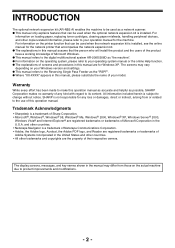
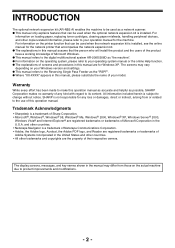
...the users of the product have a working knowledge of Microsoft Windows. ● This manual refers to the digital multifunctional system AR-208S/208D as "the machine". ● For information on the ...or trademarks of screens and procedures in the U.S.A. For
information on your operation manual for any kind with regard to the use of their respective owners. The screens may differ from...
AR-208S | AR-208D Operation Manual Suite - Page 258
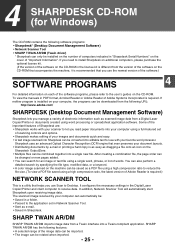
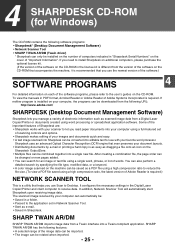
...Document Management Software)
• Network Scanner Tool • SHARP TWAIN AR/DM (Twain driver)
* Sharpdesk can only be installed on the number...variety of Sharpdesk are: • Sharpdesk works with your computer can search for use Scan to the application set
of scanning....
If neither program is recommended that accompanies the machine, it is installed on your scanner to receive ...
AR-208S | AR-208D Operation Manual Suite - Page 265
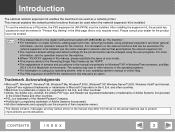
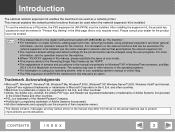
... machine. Please consult your dealer for the product key to be entered.
● This manual refers to the digital multifunctional system AR-208S/208D as a PS printer, the PS3 expansion kit (AR...owners.
Introduction
The optional network expansion kit enables the machine to be used as the "RSPF". ● The explanations of screens and procedures in this manual are primarily for Windows®...
Similar Questions
Please Where Can I Download Firmware For Sharp Mx M264 Photocopier Machine?.
(Posted by SamuelIdo9 7 months ago)
Ar-205 Copying Problem
i made copies of the first page and it copies neat but when I turned the same paper to print the oth...
i made copies of the first page and it copies neat but when I turned the same paper to print the oth...
(Posted by johnafolayanwale 2 years ago)
Sharp Photocopier Machine Ar-m620u
i dont have any print driver from pc to photocapier machine and i just want print driver from sharp ...
i dont have any print driver from pc to photocapier machine and i just want print driver from sharp ...
(Posted by loveromid 11 years ago)
I Have A Sharp Ar 207 Copier. How Do A Do A Meter Reading?
(Posted by kcyoung 13 years ago)

