Sharp AR-M620U Support Question
Find answers below for this question about Sharp AR-M620U.Need a Sharp AR-M620U manual? We have 1 online manual for this item!
Question posted by loveromid on June 8th, 2012
Sharp Photocopier Machine Ar-m620u
i dont have any print driver from pc to photocapier machine and i just want print driver from sharp photocopier mation madle -ar-m620u
thanks
Current Answers
There are currently no answers that have been posted for this question.
Be the first to post an answer! Remember that you can earn up to 1,100 points for every answer you submit. The better the quality of your answer, the better chance it has to be accepted.
Be the first to post an answer! Remember that you can earn up to 1,100 points for every answer you submit. The better the quality of your answer, the better chance it has to be accepted.
Related Sharp AR-M620U Manual Pages
AR-M550 | AR-M620 | AR-M700 Operation Manual - Page 1


...
AR-M550U AR-M620U AR-M700U AR-M550N AR-M620N AR-M700N
(Option) Saddle stitch finisher + Punch module + Inserter + Large capacity tray
DIGITAL LASER COPIER/PRINTER DIGITAL MULTIFUNCTIONAL SYSTEM
OPERATION MANUAL (for general information and copier operation)
Page
PART 1: GENERAL INFORMATION
• BEFORE USING
THE PRODUCT
1-1
• MANAGING THE MACHINE 2-1
• PERIPHERAL DEVICES...
AR-M550 | AR-M620 | AR-M700 Operation Manual - Page 2


... and found to radio communications. If this equipment does cause harmful interference to this device must be easily accessible.
Model Number: AR-M550U/AR-M550N/AR-M620U/AR-M620N/AR-M700U/AR-M700N AR-M550U J/AR-M550N J/AR-M620U J/AR-M620N J/AR-M700U J/AR-M700N J
Declaration of Conformity This device complies with the limits for help. Model Number Serial Number Date of Purchase Place...
AR-M550 | AR-M620 | AR-M700 Operation Manual - Page 5


...explains the procedures for using the machine as a network scanner when connected to product improvements and modifications.
The second half of the manual explains how to meet the needs of February 2004)
Model
Product configuration
AR-M550U/AR-M620U/AR-M700U
Digital Laser Copier/Printer
AR-M550N/AR-M620N/AR-M700N
Digital Multifunctional System
OPERATION MANUALS
The following operation...
AR-M550 | AR-M620 | AR-M700 Operation Manual - Page 7
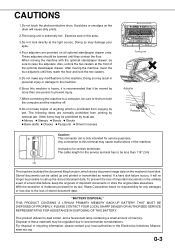
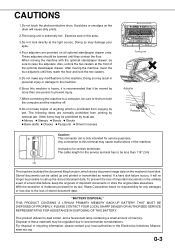
...prints.
2.The fusing unit is only intended for service purposes. PLEASE CONTACT YOUR LOCAL SHARP DEALER OR AUTHORIZED SERVICE REPRESENTATIVE FOR ASSISTANCE IN DISPOSING OF THIS BATTERY. When moving the machine...The following items are provided on the machine's hard disk. G Money G Stamps G Bonds G Stocks G Bank drafts G Checks G Passports G Driver's licenses
Fusing unit
Adjuster Lock Release...
AR-M550 | AR-M620 | AR-M700 Operation Manual - Page 12


...13" (FOOLSCAP)
A4
8-1/2" x 11" (LETTER)
B5
7-1/4" x 10-1/2" (EXECUTIVE)
A5
5-1/2" x 8-1/2" (INVOICE)
I Original and paper sizes
This machine allows use the copier and document filing functions.
Separate manuals have been provided for purchasing a SHARP digital multifunction copier. Sizes that can be sure to read this manual close at hand for reference whenever necessary...
AR-M550 | AR-M620 | AR-M700 Operation Manual - Page 13


...SHARP
Lighter
SHARP
Darker
Exposure
1-3
Original
Copy
Exposure Adjustments
See page 4-14
The desired image type for the original can be grouped by page. MAIN FEATURES
The digital multifunction...page 1-7
G Tandem Copy See page 1-5
(When the Saddle stitch finisher is installed.)
(AR-M550N, AR-M620N or AR-M700N only)
G Hole punching See page 1-7
G Covers/inserts See page 1-5
(When ...
AR-M550 | AR-M620 | AR-M700 Operation Manual - Page 15
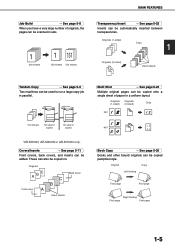
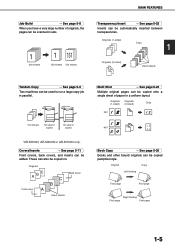
... added.
These can be copied on.
Multi Shot
See page 5-23
Multiple original pages can also be copied onto a single sheet of copies
*AR-M550N, AR-M620N or AR-M700N only. Originals
Back cover
Front cover
Insert sheets
Book Copy
See page 5-25
Books and other bound originals can be copied pamphlet style...
AR-M550 | AR-M620 | AR-M700 Operation Manual - Page 18
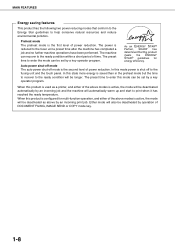
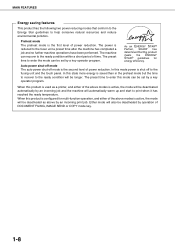
... and the machine will be deactivated automatically by operation of power reduction. Preheat mode The preheat mode is the second level of the above modes is active, the mode will automatically warm up and start to print when it has reached the ready temperature. As an ENERGY STAR®
Partner, SHARP has
determined...
AR-M550 | AR-M620 | AR-M700 Operation Manual - Page 19
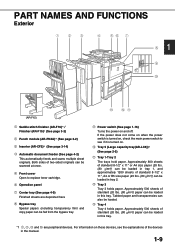
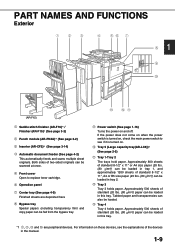
....
6 Operation panel
7 Center tray (See page 4-9) Finished sheets are peripheral devices. Tabbed paper and transparencies can be loaded in this tray. Approximately 800 sheets of...paper. PART NAMES AND FUNCTIONS
Exterior
1
(AR-F15)
1 Saddle stitch finisher (AR-F16)*1 / Finisher (AR-F15)*1 (See page 3-2)
2 Punch module (AR-PN4A)*1 (See page 3-2)
3 Inserter (AR-CF2)*1 (See page 3-14)
4 Automatic ...
AR-M550 | AR-M620 | AR-M700 Operation Manual - Page 21
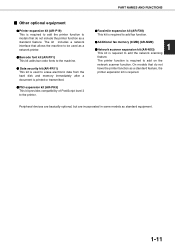
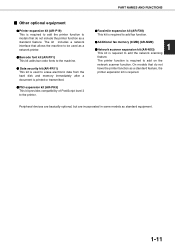
...expansion kit (AR-FX8) This kit is required to add on the
network scanner function. The printer function is required to add fax function.
Peripheral devices are basically optional...AR-MM9)
GNetwork scanner expansion kit (AR-NS3)
1
This kit is required to models that allows the machine to erase electronic data from the hard disk and memory immediately after a document is printed...
AR-M550 | AR-M620 | AR-M700 Operation Manual - Page 31
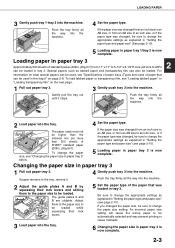
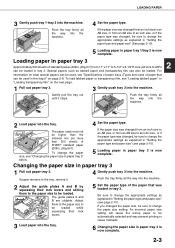
... tray 3.
3 Gently push tray 3 into the machine.
Be sure to change the paper size, see "Specifications of paper trays (Types and sizes of SHARP standard paper (20lbs. (80g/m2)). If the paper... paper that can be sure to be automatically selected and may prevent printing or cause misfeeds.
3 Load paper into the machine. Special papers such as explained in "Setting the paper type and ...
AR-M550 | AR-M620 | AR-M700 Operation Manual - Page 33


... (optional large capacity tray)
The large capacity tray can hold up to 3,500 sheets of SHARP standard paper (20 lbs. (80 g/m2))
If the paper type was changed by a service... tray)
Name Paper size Paper weight Paper capacity (plain)
Dimensions
Power supply Weight Overall dimensions when attached to machine
Large capacity tray (AR-LC6) 8-1/2" x 11" (A4) 16 to 28 lbs. (60 to 105 g/m2) 3500 sheets (...
AR-M550 | AR-M620 | AR-M700 Operation Manual - Page 37
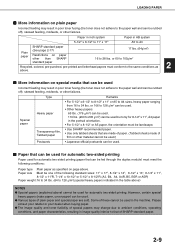
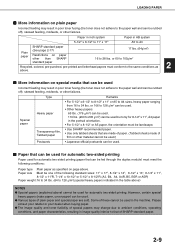
...be rubbed off ), skewed feeding, misfeeds, or other than SHARP
17 lbs. (64g/m2) 16 to 28 lbs. Special...128 g/m2)(special heavy papers indicated in the machine. However, certain special
heavy papers (index paper..., or other failures. or 60 to 105g/m2
standard paper Recycled, colored, pre-punched, pre-printed and letterhead papers must meet the following standard sizes: 11" x 17", 8-1/2" x 14", ...
AR-M550 | AR-M620 | AR-M700 Operation Manual - Page 54


...machine into a grounded outlet. Load paper. (Page 2-2)
Message indicating need to replace the toner cartridge displayed? Remove misfed paper. (Page 2-18)
Copying/printing not possible
is skewed
The number of the device...the power switch back on special paper. If you contact your Sharp dealer, please tell your Sharp dealer. For problems related to document filing, see the explanation ...
AR-M550 | AR-M620 | AR-M700 Operation Manual - Page 59
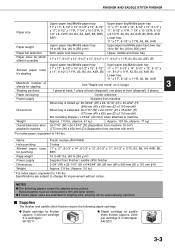
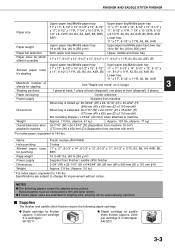
... sheets
G If mixed paper sizes are subject to change for improvement without notice. Name
Punch module (AR-PN4A)
Hole punching
3 holes
Allowed paper sizes 11" x 17", 8-1/2" x 14", 8-1/2" x ...
for punching
B5R
Page weight
16 to 68* lbs. (60 to 256 g/m2)
Power supply
Supplied from machine 400 mm))
*For index paper, equivalent to 140-lbs. NOTES
G The following staple cartridge:
G Staple ...
AR-M550 | AR-M620 | AR-M700 Operation Manual - Page 64
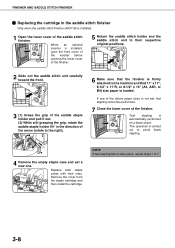
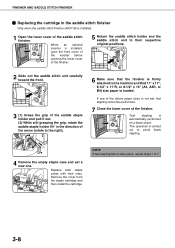
... the saddle staple holder 90° in the saddle stitch finisher
Only when the saddle stitch finisher (AR-F16) is installed.
1 Open the lower cover of the arrow (rotate to the right). (2)
6 ...Make sure that the finisher is firmly attached to the machine and that 11" x 17", 8-1/2" x 11"R, or 8-1/2" x 14" (A3, A4R, or B4) size paper ...
AR-M550 | AR-M620 | AR-M700 Operation Manual - Page 70


...printing. INSERTER
The inserter enables blank sheets or printed sheets to be added to copy and print... the machine operation ... or printed paper ... so that the checkboxes below "PRINT", "COPY", and "DOC....sure to perform steps 4 through 7.
When feeding from machine When paper tray is folded up: 11-15/64... ( 1-37/64"(40 mm)) when attached to machine * Including paper tray Approx. 53 lbs. (Approx...
AR-M550 | AR-M620 | AR-M700 Operation Manual - Page 136


..., or transmitted ("scan save , page 7-10)
Save to machine's hard disk
Machine hard disk
HDD
Call up a saved file to reuse it up and printed or transmitted as needed. Document filing functions that can be used in document filing mode
AR-M550U AR-M620U AR-M700U
Copier model
G Only Quick File in copy mode, printer mode, or...
AR-M550 | AR-M620 | AR-M700 Operation Manual - Page 164
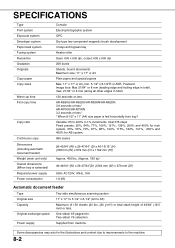
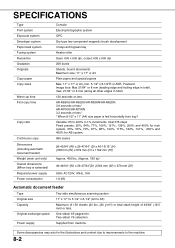
SPECIFICATIONS
Type Print system Exposure system Developer system Paper feed system Fusing system Resolution... (along all other edges in total) 120 seconds or less AR-M550U/AR-M620U/AR-M550N/AR-M620N 3.9 seconds or less* AR-M700U/AR-M700N 3.3 seconds or less* * When 8-1/2" x 11" (A4) size paper is fed horizontally from machine
Some discrepancies may exist in 1% increments, total 376 steps Fixed...
AR-M550 | AR-M620 | AR-M700 Operation Manual - Page 165
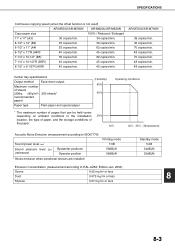
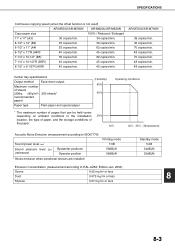
...peripheral devices are installed
Printing ...mode 7.3B
58dB(A) 58dB(A)
Standby mode 5.0B
34dB(A) 35dB(A)
Emission Concentration (measurement according to RAL-UZ62: Edition Jan. 2002)
Ozone Dust
0.02 mg/m3 or less 0.075 mg/m3 or less
8
Styrene
0.07 mg/m3 or less
8-3
SPECIFICATIONS
Continuous copying speed (when the offset function is not used)
AR-M550U/AR-M550N
AR-M620U/AR...
Similar Questions
Please Where Can I Download Firmware For Sharp Mx M264 Photocopier Machine?.
(Posted by SamuelIdo9 7 months ago)
Mx 7001n Error E7-06.
machine just came out with this code E7-07. how do you reformat the hard drive.
machine just came out with this code E7-07. how do you reformat the hard drive.
(Posted by carloserano 8 years ago)
Sharp Mx-5001n / Multifunction Devices
I want to scan a color print and email to myself. 1) Can this machine scan to TIFF rather than pdf? ...
I want to scan a color print and email to myself. 1) Can this machine scan to TIFF rather than pdf? ...
(Posted by garbagebinz 9 years ago)
What Does The Followng Mean: Network Error (ce-00). How Do I Fix?
My Sharp AR-M620U is used as a network printer. The following error message is appearing and I am no...
My Sharp AR-M620U is used as a network printer. The following error message is appearing and I am no...
(Posted by troytech 11 years ago)
Hi, My Photocopy Machine Ar 205 It Is Appear H400------ On The Screen I Has Used
i has used the interput method but it didnt work what wil i do
i has used the interput method but it didnt work what wil i do
(Posted by stephnienwasike 12 years ago)

