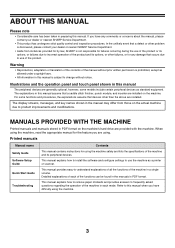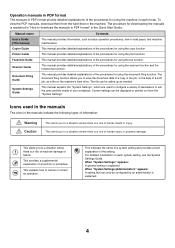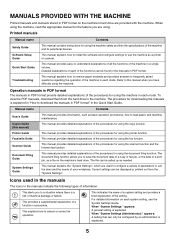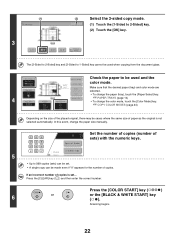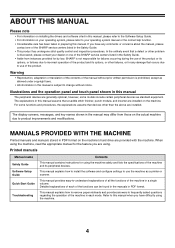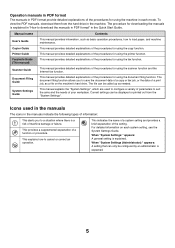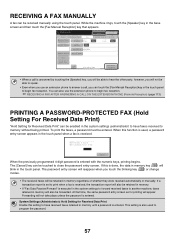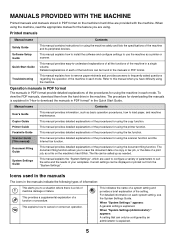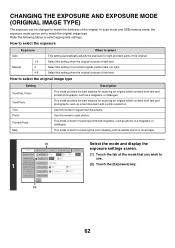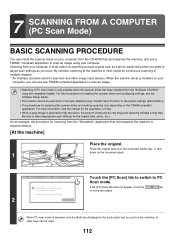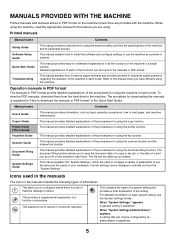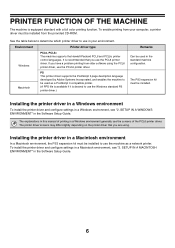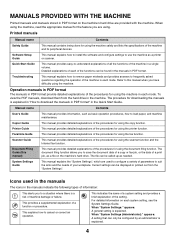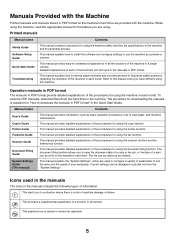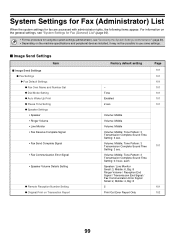Sharp MX-6201N Support and Manuals
Get Help and Manuals for this Sharp item

View All Support Options Below
Free Sharp MX-6201N manuals!
Problems with Sharp MX-6201N?
Ask a Question
Free Sharp MX-6201N manuals!
Problems with Sharp MX-6201N?
Ask a Question
Most Recent Sharp MX-6201N Questions
Mx 7001n Error E7-06.
machine just came out with this code E7-07. how do you reformat the hard drive.
machine just came out with this code E7-07. how do you reformat the hard drive.
(Posted by carloserano 8 years ago)
How To Configure Auto Email Printing On Sharp Mx-6201n
(Posted by murpztech 9 years ago)
How To Locate Mac Address For A Model Sharp Mx-6201n Machine
(Posted by neugvegasv 10 years ago)
How Do I Find The Meter Reading?
(Posted by jayme95741 10 years ago)
Stapler Fix
Why is second sheet out of place when using stapler?
Why is second sheet out of place when using stapler?
(Posted by tammiehoneyman 11 years ago)
Sharp MX-6201N Videos
Popular Sharp MX-6201N Manual Pages
Sharp MX-6201N Reviews
We have not received any reviews for Sharp yet.