Sharp MX-6201N Support Question
Find answers below for this question about Sharp MX-6201N.Need a Sharp MX-6201N manual? We have 1 online manual for this item!
Question posted by murpztech on May 31st, 2014
How To Configure Auto Email Printing On Sharp Mx-6201n
The person who posted this question about this Sharp product did not include a detailed explanation. Please use the "Request More Information" button to the right if more details would help you to answer this question.
Current Answers
There are currently no answers that have been posted for this question.
Be the first to post an answer! Remember that you can earn up to 1,100 points for every answer you submit. The better the quality of your answer, the better chance it has to be accepted.
Be the first to post an answer! Remember that you can earn up to 1,100 points for every answer you submit. The better the quality of your answer, the better chance it has to be accepted.
Related Sharp MX-6201N Manual Pages
MX-6201N | MX-7001N Operation Manual Suite - Page 2


...; SYSTEM BAR 14
PRINT/SEND STATUS (JOB ...DEVICES
PERIPHERAL DEVICES 48 FINISHER / SADDLE STITCH FINISHER 49
• PART NAMES 49 • SUPPLIES 50 • FINISHER / SADDLE STITCH FINISHER
MAINTENANCE 51 PUNCH MODULE 57 INSERTER 58
• PART NAMES 58 • LOADING PAPER 59 • MANUALLY OPERATING THE INSERTER. . . . . 60 SHARP OSA 62 • APPLICATION COMMUNICATION MODULE
(MX...
MX-6201N | MX-7001N Operation Manual Suite - Page 3
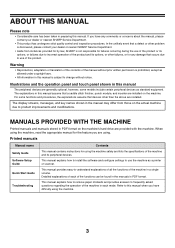
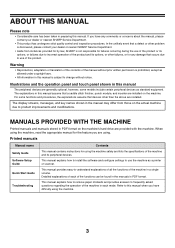
... standard equipment. If you have any damage that devices other problem is discovered, please contact your dealer or nearest SHARP Service Department.
• This product has undergone strict... provides answers to incorrect operation of the product and its peripheral devices.
MANUALS PROVIDED WITH THE MACHINE
Printed manuals and manuals stored in each of the manual without prior ...
MX-6201N | MX-7001N Operation Manual Suite - Page 14
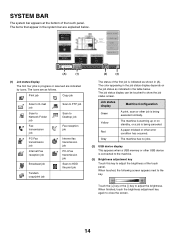
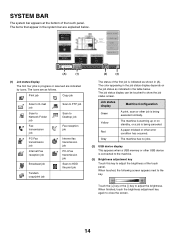
...Configuration
Green
A print, scan or other job is being canceled.
When touched, the following screen appears next to adjust the brightness.
Red
A paper misfeed or other USB device...Color Mode Full Color
Exposure Auto
Copy Ratio
100%
Printing
1. 2. 8½x11 8½x11 3. 11x17 4. 8½x14
Plain 8½x11
Original Auto 8½x11
Paper Select
Auto 8½x11 Plain
Special Modes...
MX-6201N | MX-7001N Operation Manual Suite - Page 33


...the paper with the print side face down. For detailed information on the paper that can be changed by a service technician. The paper size of the large capacity tray (MX-LCX2) can be .... TRAY SETTINGS OF TRAY 5 (LARGE CAPACITY TRAY)
LOADING PAPER (MX-LCX2)
Up to change the paper size, consult your dealer or nearest SHARP Service Department. If the paper is not fanned,
2
multiple sheets may...
MX-6201N | MX-7001N Operation Manual Suite - Page 62
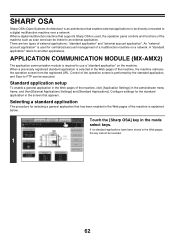
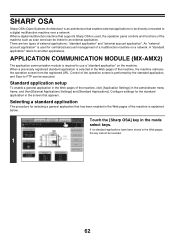
...]. Color Mode Full Color
1
Exposure
Auto
1. 2. 8½x11 8½x11 3. 11x17 4. 8½x14
Plain 8½x11
Special Modes 2-Sided Copy
Output File
If no standard applications have been stored in the screen that enables external applications to be linked to a digital multifunction machine over a network.
SHARP OSA
Sharp OSA (Open Systems Architecture) is an...
MX-6201N | MX-7001N Operation Manual Suite - Page 63


...job result notification is powered on the machine. Configure settings for the external account application in external...for each authenticated user. EXTERNAL ACCOUNT MODULE (MX-AMX3)
The external account module is touched to...an external account application in the Web pages of "Sharp OSA Settings" in by External Server] checkbox is...Print", and "The Number of the machine cannot be used during a ...
MX-6201N | MX-7001N Operation Manual Suite - Page 176


... 3rd copy sheet (the 3rd original page). P.1,P.2,P.3..
,,.. 1/5,2/5,3/5.. P.1,P.2,P.3..
,,.. 1/5,2/5,3/5.. If you want to set to the default value. Cancel
OK
Print Color Bk(Black)
Total Page Auto
Manual
1 Page
Page Number
To configure page number settings, touch the [Page Number] key. 3
Stamp Page Numbering
Page Numbering Format
1,2,3..
(1),(2),(3)..
-1-,-2-,-3-..
Cancel
OK...
MX-6201N | MX-7001N Operation Manual Suite - Page 233
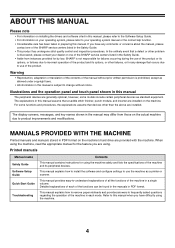
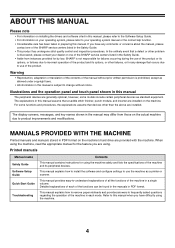
...without prior written permission is subject to use of the SHARP service centers listed in a single volume. Refer to....
This manual explains how to install the software and configure settings to product improvements and modifications. Warning
•.... For some models include certain peripheral devices as a printer or scanner.
Printed manuals
Manual name Safety Guide Software Setup...
MX-6201N | MX-7001N Operation Manual Suite - Page 364


...SMTP and DNS server settings,
and destinations must be configured in this manual assume that devices other versions of Windows. • Wherever "MX-xxxx" appears in this manual, please substitute your ... its options, or failures due to incorrect operation of your dealer or nearest SHARP Service Department. • This product has undergone strict quality control and inspection procedures...
MX-6201N | MX-7001N Operation Manual Suite - Page 468
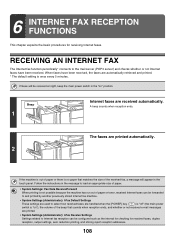
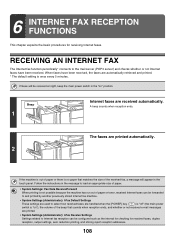
... chapter explains the basic procedures for received faxes, duplex reception, output settings, auto reduction printing, and storing reject reception addresses.
108
When faxes have been received. Follow the...and printed by another previously stored Internet fax machine.
• System Settings (Administrator): I -Fax Receive Settings Settings related to Internet fax reception can be configured ...
MX-6201N | MX-7001N Operation Manual Suite - Page 491


... envelopes can also be placed in "Paper Source" The specified tray is used for printing. SELECTING THE PAPER
This section explains how to configure the "Paper Selection" setting on the [Paper] tab is automatically selected.
• When other than [Auto Select] is selected in the bypass tray. To view the most recent tray...
MX-6201N | MX-7001N Operation Manual Suite - Page 539


...be used when the printer driver is installed using a "Standard installation", or a "Custom installation" with "LPR Direct Print" selected. Tandem Print function can be accomplished automatically by clicking the [Auto Configuration] button on the [Configuration] tab of sets. To use Tandem Print, the IP address of copies
Windows
(1)
(2)
(1) Click the [Advanced] tab. (2) Select the [Tandem...
MX-6201N | MX-7001N Operation Manual Suite - Page 553


...
bitmap, TrueType, Graphics
bitmap, TrueType,
Type1
bitmap, TrueType,
Type1
No*17
Other functions Auto Configuration
Yes
Yes
Yes
No
Yes*5,13
User Authentication
Yes
Yes
Yes
No
Yes*5
*1 The specifications... version and the software application.
*2 Cannot be used in Windows NT 4.0. *3 Only 2-Up and 4-Up printing can be used in Windows 98. *4 Only Mac OS X v10.4 to 10.4.8 can be used. ...
MX-6201N | MX-7001N Operation Manual Suite - Page 569
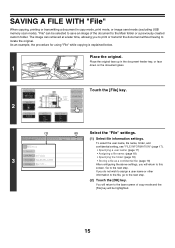
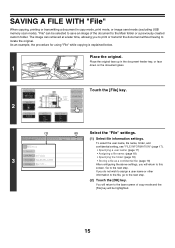
... the folder: (page 18) • Storing a file as a confidential file: (page 19) After configuring the above settings, you do not wish to assign a user name or other information to the file, ... A FILE WITH "File"
When copying, printing or transmitting a document in the document feeder tray, or face down on the document glass.
1
Color Mode Full Color
Exposure
2
Auto
1. 2. 8½x11 8½x11 ...
MX-6201N | MX-7001N Operation Manual Suite - Page 574


... Press [Start] to HDD Original
HDD Status Ex Data Access
Scan:
Auto 8½x11 Store:
Exposure
Auto
Text
Resolution 200X200dpi
Comp. Ratio] key* Use this to select the color...special modes.
* This specifies a default setting for transmission of a stored file. Neither printing nor transmission are configured in the same way as file information for Scan to HDD (page 23)
(8)
key...
MX-6201N | MX-7001N Operation Manual Suite - Page 620
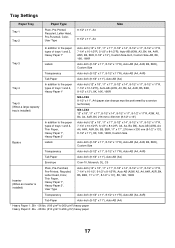
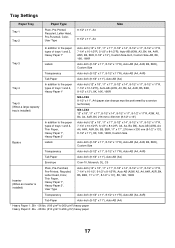
...
Com-10, Monarch, DL, C5
Inserter (When an inserter is installed)
Plain, Pre-Punched, Pre-Printed, Recycled, Letter Head, Color, Thin Paper, Heavy Paper 1*, Heavy Paper 2*, User Type
Auto-Inch (12" x 18", 11" x 17", 8-1/2" x 14", 8-1/2" x 11", 8-1/2" x 11"R, 7-1/4" x 10-1/2", 5-1/2" x 8-1/2"R), Auto-AB (A3W, A3, A4, A4R, A5R, B4, B5, B5R, 11" x 17", 8-1/2" x 13"), 8K, 16K...
MX-6201N | MX-7001N Operation Manual Suite - Page 638


Item ● Disabling of Devices
X Disabling of Document Feeder X Disabling of Duplex X Disabling of Large Capacity Cassette*2 X Disabling of Tray Setting X Disabling of Finisher*3 X Disabling of Inserter*4... 64 64 64 64 64 64 64 64 64 64 64
Factory default setting
Full Color Varies depending on the machine configuration Auto 100% 1-Side to 1-Side -
5 5 Enabled - 999
Page 65
65
66 66 66 66 66
35
MX-6201N | MX-7001N Operation Manual Suite - Page 648
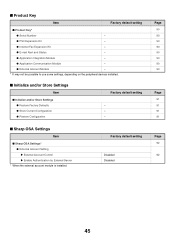
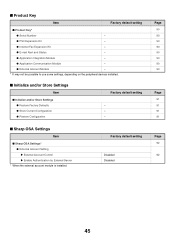
... to use some settings, depending on the peripheral devices installed.
■ Initialize and/or Store Settings
Item
■ Initialize and/or Store Settings ● Restore Factory Defaults ● Store Current Configuration ● Restore Configuration
Factory default setting
- - -
■ Sharp OSA Settings
Item
■ Sharp OSA Settings* ● External Account Setting X External Account...
MX-6201N | MX-7001N Operation Manual Suite - Page 691


... the Auto Paper Selection function. Image Send Settings
Other Disabling
Disable Switching of Display Order This is enabled, only a service technician can be excluded from the trays that is used after the setting is used to disable printing of notice pages.
Once this setting is prohibited. Promptly contact your dealer or nearest SHARP...
MX-6201N | MX-7001N Operation Manual Suite - Page 706
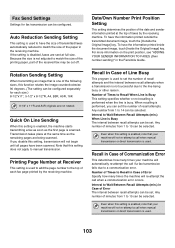
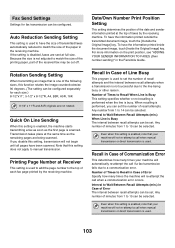
... Settings
Settings for each fax page printed by the receiving machine. Auto Reduction Sending Setting
This setting is busy.
Date/Own Number Print Position Setting
This setting determines the position of Line Busy
This program is not adjusted to 15 can be configured. For more information on the print position, see "ADDING YOUR SENDER INFORMATION...
Similar Questions
Driver Installation
Where can I locate the printer IP address or host name.
Where can I locate the printer IP address or host name.
(Posted by ogundekotolu 1 year ago)
Mx 7001n Error E7-06.
machine just came out with this code E7-07. how do you reformat the hard drive.
machine just came out with this code E7-07. how do you reformat the hard drive.
(Posted by carloserano 8 years ago)
Sharp Mx-5001n / Multifunction Devices
I want to scan a color print and email to myself. 1) Can this machine scan to TIFF rather than pdf? ...
I want to scan a color print and email to myself. 1) Can this machine scan to TIFF rather than pdf? ...
(Posted by garbagebinz 9 years ago)
How To Locate Mac Address For A Model Sharp Mx-6201n Machine
(Posted by neugvegasv 10 years ago)

