Sharp MX-6201N Support Question
Find answers below for this question about Sharp MX-6201N.Need a Sharp MX-6201N manual? We have 1 online manual for this item!
Question posted by neugvegasv on February 21st, 2014
How To Locate Mac Address For A Model Sharp Mx-6201n Machine
The person who posted this question about this Sharp product did not include a detailed explanation. Please use the "Request More Information" button to the right if more details would help you to answer this question.
Current Answers
There are currently no answers that have been posted for this question.
Be the first to post an answer! Remember that you can earn up to 1,100 points for every answer you submit. The better the quality of your answer, the better chance it has to be accepted.
Be the first to post an answer! Remember that you can earn up to 1,100 points for every answer you submit. The better the quality of your answer, the better chance it has to be accepted.
Related Sharp MX-6201N Manual Pages
MX-6201N | MX-7001N Operation Manual Suite - Page 2


...8226; NAMES AND LOCATIONS OF TRAYS 24 ...DEVICES
PERIPHERAL DEVICES 48 FINISHER / SADDLE STITCH FINISHER 49
• PART NAMES 49 • SUPPLIES 50 • FINISHER / SADDLE STITCH FINISHER
MAINTENANCE 51 PUNCH MODULE 57 INSERTER 58
• PART NAMES 58 • LOADING PAPER 59 • MANUALLY OPERATING THE INSERTER. . . . . 60 SHARP OSA 62 • APPLICATION COMMUNICATION MODULE
(MX...
MX-6201N | MX-7001N Operation Manual Suite - Page 3
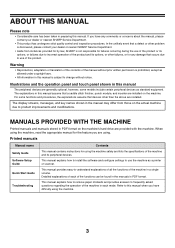
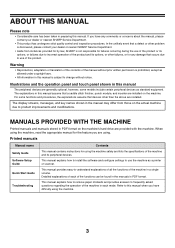
... contact your dealer or nearest SHARP Service Department.
• Aside from those on the machine's hard drive are provided with the machine.
MANUALS PROVIDED WITH THE MACHINE
Printed manuals and manuals stored in PDF format on the actual machine due to incorrect operation of the product. For some models include certain peripheral devices as a printer or scanner...
MX-6201N | MX-7001N Operation Manual Suite - Page 48
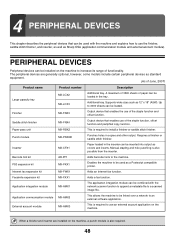
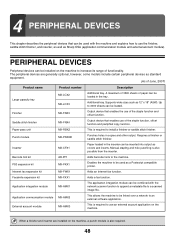
... generally optional, however, some models include certain peripheral devices as 12" x 18" (A3W). Paper pass unit
MX-RBX2
This is required to use an external account application on the machine, a punch module is also possible from the inserter.
The peripheral devices are installed on the machine. Saddle stitch finisher
MX-FNX4
Output device that enables the use of...
MX-6201N | MX-7001N Operation Manual Suite - Page 62
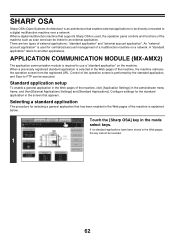
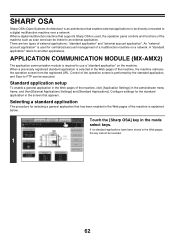
... (MX-AMX2)
The application communication module is required to be touched. Standard application setup
To enable a general application in the Web pages of the machine, click [Application Settings] in the mode 0 select keys. SHARP OSA
Sharp OSA (Open Systems Architecture) is an architecture that supports Sharp OSA is used for centralized account management of a multifunction machine on...
MX-6201N | MX-7001N Operation Manual Suite - Page 63


...application that appears. EXTERNAL ACCOUNT MODULE (MX-AMX3)
The external account module is selected in "External Account Setting" of the machine, click [Application Settings] in external authentication... mode. External account application setup
To enable an external account application in the Web pages of "Sharp OSA ...
MX-6201N | MX-7001N Operation Manual Suite - Page 85


... manual
The peripheral devices are installed on the actual machine due to incorrect ...SHARP Service Department.
• This product has undergone strict quality control and inspection procedures. For some functions and procedures, the explanations assume that a saddle stitch finisher, punch module, and inserter are generally optional, however, some models include certain peripheral devices...
MX-6201N | MX-7001N Operation Manual Suite - Page 233
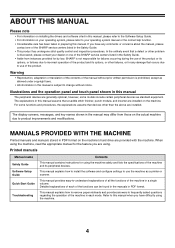
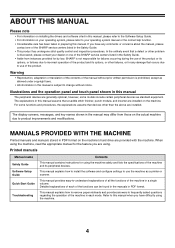
...manuals in this manual
The peripheral devices are using.
This manual provides easy-to-understand explanations of all the functions of the SHARP service centers listed in preparing ...to use the machine as standard equipment. Warning
• Reproduction, adaptation or translation of the contents of the machine in this manual. For some models include certain peripheral devices as a ...
MX-6201N | MX-7001N Operation Manual Suite - Page 258
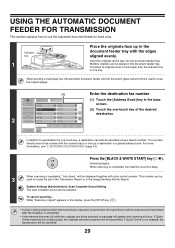
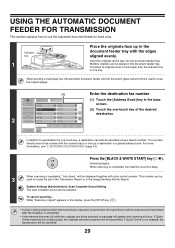
...Address Review
2
CCC CCC
DDD DDD
Address Entry
Global Address Search
EEE EEE GGG GGG
FFF FFF HHH HHH
Sub Address
III III
JJJ JJJ
Sort Address... explains how to use the automatic document feeder to locate the job in the Transaction Report or in the display...the document feeder tray. When scanning is completed, the machine sounds a beep. System Settings (Administrator): Scan Complete ...
MX-6201N | MX-7001N Operation Manual Suite - Page 333


... be scanned into a memory box (polling memory) for F-code polling memory transmission.
The other machine
Transmission request (polling) using an F-code
Sub-address: AAAAAAAA
Passcode:
XXXXXXXX
The machine F-code polling memory box
Transmission
Box name: Sub-address: Passcode:
BBBB AAAAAAAA XXXXXXXX
System Settings: F-Code Memory Box This is used to be transmitted must correctly...
MX-6201N | MX-7001N Operation Manual Suite - Page 338
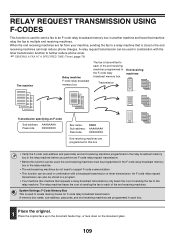
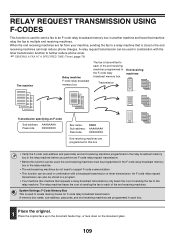
...the F-code relay broadcast memory box.
End receiving machines
Transmission
Transmission specifying an F-code
Sub-address: AAAAAAAA
Passcode:
XXXXXXXX
Box name: Sub-address: Passcode:
BBBB AAAAAAAA XXXXXXXX
End receiving machines are programmed in this box
• Verify the F-code (sub-address and passcode) and end receiving machines programmed in the relay broadcast memory box in...
MX-6201N | MX-7001N Operation Manual Suite - Page 364


...information on the machine. The screens may vary in other versions of Windows. • Wherever "MX-xxxx" appears in...nearest SHARP Service Department. • Aside from instances provided for by your network administrator. • For information on the machine.... of the contents of the product. For some models include certain peripheral devices as allowed under copyright laws.
• All ...
MX-6201N | MX-7001N Operation Manual Suite - Page 366


...sent, it is also possible to send an e-mail to a previously stored e-mail address to inform the recipient of the location of the file. (This is called "Scan to FTP (Hyperlink)".)
Scan to Desktop
...28)
The scanned file is sent to an e-mail address. To use Scan to a shared folder on a Windows computer on your computer using the machine as the machine.
6 Scan to FTP
The scanned file is sent...
MX-6201N | MX-7001N Operation Manual Suite - Page 486
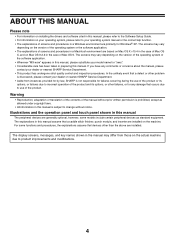
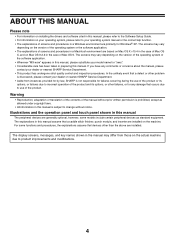
... are based on Mac OS X v10.4 in the case of Mac OS
X, and on Mac OS 9.2.2 in the case of Mac OS 9.
For some models include certain peripheral devices as allowed under copyright...MX-xxxx" appears in this manual, please substitute your model name for by law, SHARP is discovered, please contact your dealer or nearest SHARP Service Department. • Aside from those on the actual machine...
MX-6201N | MX-7001N Operation Manual Suite - Page 500
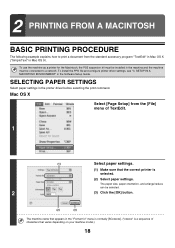
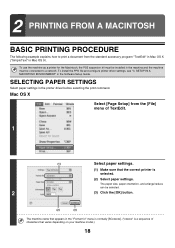
... paper settings.
(1) Make sure that varies depending on your machine model.)
18 To use the machine as a printer for " menu is normally [SCxxxxxx]. ("xxxxxx" is selected.
(2) Select paper settings.
Mac OS X
Select [Page Setup] from the standard accessory program "TextEdit" in Mac OS X ("SimpleText" in Mac OS 9). SELECTING PAPER SETTINGS
Select paper settings in the Software...
MX-6201N | MX-7001N Operation Manual Suite - Page 501


The paper size, paper orientation, and enlarge/reduce can be selected.
2
(3) Click the [OK] button.
(2)
(3)
The machine name that varies depending on your machine model.)
19
Mac OS 9
1
Select [Page Setup] from the [File] menu of SimpleText.
(1)
Select paper settings.
(1) Make sure that the correct printer is a sequence of characters that appears ...
MX-6201N | MX-7001N Operation Manual Suite - Page 502
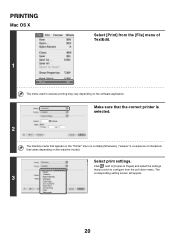
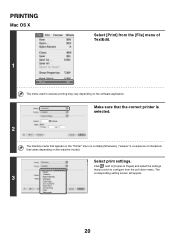
... that you wish to execute printing may vary depending on the machine model.)
Select print settings. The corresponding setting screen will appear.
3
20 The menu used to configure from the [File] menu of characters that varies depending on the software application.
PRINTING
Mac OS X
1
Select [Print] from the pull-down menu. Make sure...
MX-6201N | MX-7001N Operation Manual Suite - Page 503
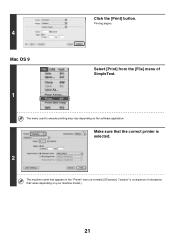
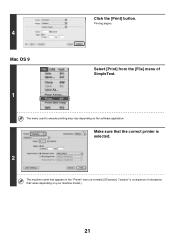
... of characters that appears in the "Printer" menu is normally [SCxxxxxx]. ("xxxxxx" is a sequence of SimpleText.
Make sure that the correct printer is selected.
2
The machine name that varies depending on the software application.
Click the [Print] button. The menu used to execute printing may vary depending on your machine model.)
21
MX-6201N | MX-7001N Operation Manual Suite - Page 506


..., password, etc.) in order to execute printing may vary depending on the machine model.)
24 PRINTING WHEN THE USER AUTHENTICATION FUNCTION IS ENABLED
When the user authentication function is enabled in the machine's system settings (administrator), you must be used to print. Mac OS X
(This function cannot be entered varies depending on the authentication...
MX-6201N | MX-7001N Operation Manual Suite - Page 539


Example: Printing 4 sets of copies
To use Tandem Print, the IP address of the slave machine configured in "Tandem Connection Setting" in the machine's system settings (administrator) must be configured in Mac OS X v10.2.8, v10.3.3 to 10.3.9, and v10.4.)
(2)
(1)
(1) Select [Tandem Print]. (2) Select the [Tandem Print] checkbox .
To use the tandem print function, the protocol...
MX-6201N | MX-7001N Operation Manual Suite - Page 557


...assume that a defect or other problem is discovered, please contact your dealer or nearest SHARP Service Department.
• This product has undergone strict quality control and inspection procedures....the actual machine due to incorrect operation of the product and its options, or other than the above are generally optional, however, some models include certain peripheral devices as allowed ...
Similar Questions
Mx 7001n Error E7-06.
machine just came out with this code E7-07. how do you reformat the hard drive.
machine just came out with this code E7-07. how do you reformat the hard drive.
(Posted by carloserano 8 years ago)
How Do I Get My Printers Mac Address?
How do I find the MAC address on my MX-350N?
How do I find the MAC address on my MX-350N?
(Posted by ericmikota 8 years ago)
How To Configure Auto Email Printing On Sharp Mx-6201n
(Posted by murpztech 9 years ago)
How Do You Delete A Name On The Address Book? Mx-m453n Model
(Posted by elizabethnichols 11 years ago)

