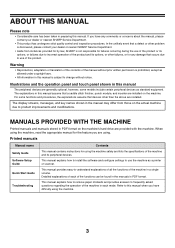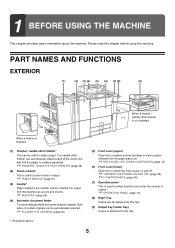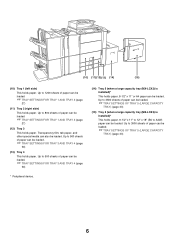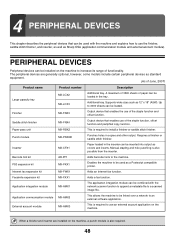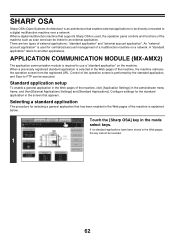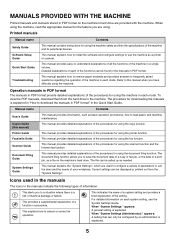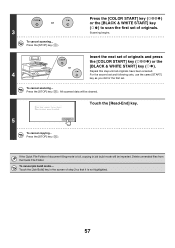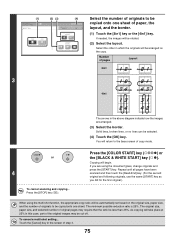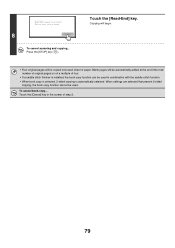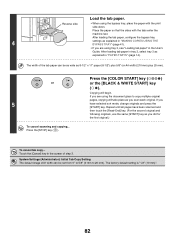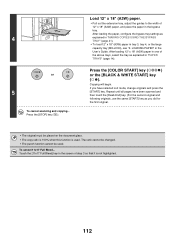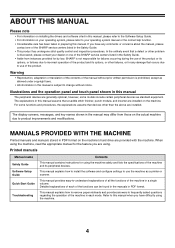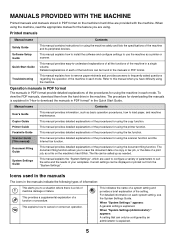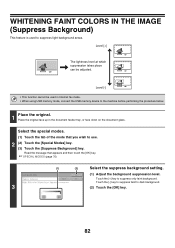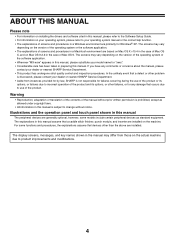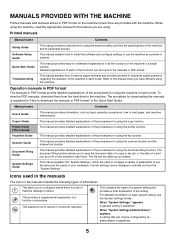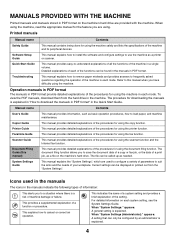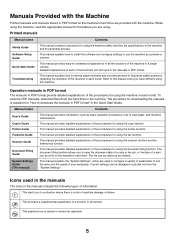Sharp MX-6201N Support Question
Find answers below for this question about Sharp MX-6201N.Need a Sharp MX-6201N manual? We have 1 online manual for this item!
Question posted by jayme95741 on June 11th, 2013
How Do I Find The Meter Reading?
The person who posted this question about this Sharp product did not include a detailed explanation. Please use the "Request More Information" button to the right if more details would help you to answer this question.
Current Answers
Related Sharp MX-6201N Manual Pages
Similar Questions
Mx 7001n Error E7-06.
machine just came out with this code E7-07. how do you reformat the hard drive.
machine just came out with this code E7-07. how do you reformat the hard drive.
(Posted by carloserano 8 years ago)
I Need To Find 'system Settings' To Print Meter Read
where is it?
where is it?
(Posted by sparker52248 8 years ago)
How To Configure Auto Email Printing On Sharp Mx-6201n
(Posted by murpztech 9 years ago)
How To Locate Mac Address For A Model Sharp Mx-6201n Machine
(Posted by neugvegasv 10 years ago)