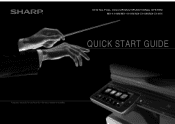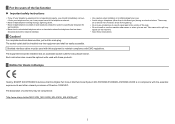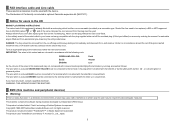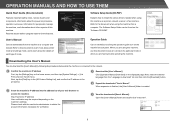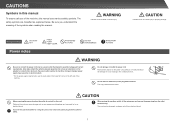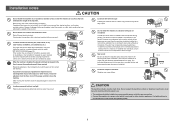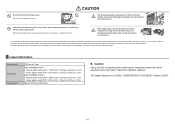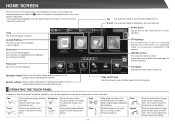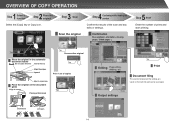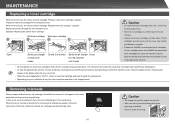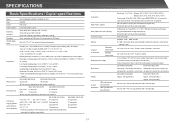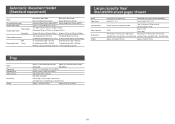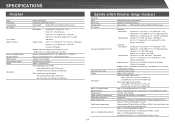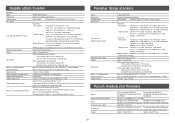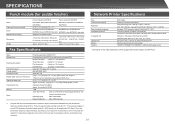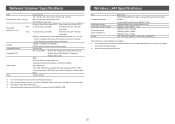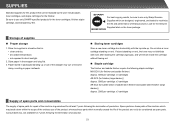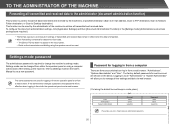Sharp MX-4141N Support Question
Find answers below for this question about Sharp MX-4141N.Need a Sharp MX-4141N manual? We have 1 online manual for this item!
Question posted by sparker52248 on July 24th, 2015
I Need To Find 'system Settings' To Print Meter Read
where is it?
Current Answers
Answer #1: Posted by freginold on July 24th, 2015 1:46 PM
Hello, the MX-4141 does not have a System Settings button... that was a button located on the older series of machines, such as the MX-4101. To obtain a meter reading for the MX-4141, follow the steps given here.
Related Sharp MX-4141N Manual Pages
Similar Questions
Meter Readings
How do I get the meter reads from this machine, black & white, color and scans?
How do I get the meter reads from this machine, black & white, color and scans?
(Posted by jdefrank 11 years ago)
I Need To Print A Fax Confirmation Report After Sending A Fax. How Do I Do This
(Posted by joans 12 years ago)
I Have A Sharp Ar 207 Copier. How Do A Do A Meter Reading?
(Posted by kcyoung 13 years ago)