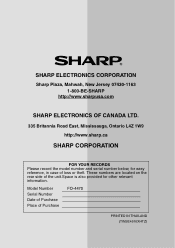Sharp 4470 Support Question
Find answers below for this question about Sharp 4470 - FO B/W Laser.Need a Sharp 4470 manual? We have 1 online manual for this item!
Question posted by kgarwood on August 19th, 2011
Meter Reading
How do I retrieve the meter reading for this machine?
Current Answers
There are currently no answers that have been posted for this question.
Be the first to post an answer! Remember that you can earn up to 1,100 points for every answer you submit. The better the quality of your answer, the better chance it has to be accepted.
Be the first to post an answer! Remember that you can earn up to 1,100 points for every answer you submit. The better the quality of your answer, the better chance it has to be accepted.
Related Sharp 4470 Manual Pages
FO-4470 Operation Manual - Page 1


Maintenance 9. Printing Lists and Reports 8. Receiving Documents 4. Troubleshooting Making Copies 5. Optional Settings 7. Installation 2. MODEL
FO-4470
FACSIMILE
OPERATION MANUAL
1. Special Functions 6. Sending Documents 3.
FO-4470 Operation Manual - Page 2


... does cause harmful interference to the appropriate instructions in accordance with the limits for any person to use a computer or other electronic device to send any message via a telephone facsimile machine unless such message clearly contains in a margin at the top or bottom of each transmitted page or on an interface may...
FO-4470 Operation Manual - Page 3


.... Transmission time*
Approx. 2 seconds
Toner cartridge yield** (continuous printing, 4% page coverage, letter paper)
Initial starter cartridge (included with fax machine): Approx. 3000 pages Replacement cartridge FO-44ND/FO-50ND: Approx. 6000 pages
Drum cartridge yield** (continuous printing, 4% page coverage, letter paper)
Initial starter cartridge (included with automatic fallback to...
FO-4470 Operation Manual - Page 5
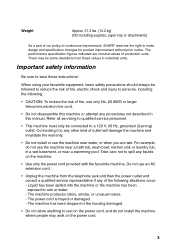
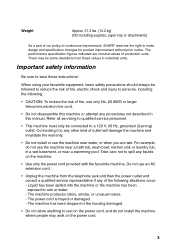
... specification changes for product improvement without prior notice. For example, do not install the machine where people may be some deviations from the telephone jack and then the power outlet and... service representative if any liquids on the power cord.
3 Do not use the machine near a swimming pool. The machine has been dropped or the housing damaged.
• Do not allow anything to ...
FO-4470 Operation Manual - Page 6
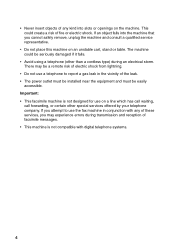
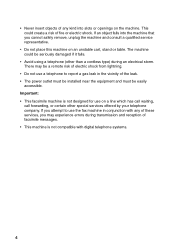
... to use on a line which has call waiting,
call forwarding, or certain other than a cordless type) during transmission and reception of facsimile messages. • This machine is not compatible with digital telephone systems.
4 There may experience errors during an electrical storm. This could be seriously damaged if it falls.
• Avoid...
FO-4470 Operation Manual - Page 9


...steadily when the toner cartridge needs replacement.
4
LINE IN USE light This lights when the fax machine is using the telephone line.
5 CONTRAST key Press this key to adjust the contrast before ... compartment cover is near or at the Operation Panel
Upper panel
1
234
PLAIN PAPER LASER FACSIMILE
HALF TONE
ALARM
STANDARD
TONER
Toner Cartridge Drum Cartridge Paper Supply ALARM Guide
FINE
...
FO-4470 Operation Manual - Page 11


... a fax.
13 LIFE key
Press this key to transmit a document directly from the feeder without reading it into memory.
17 PRINT HOLD key
This key is finished.
16 DOCUMENT key
Press this key, followed by the fax machine.
14 MEM. This key can also be entered.
9 To print the faxes, the programmed...
FO-4470 Operation Manual - Page 12
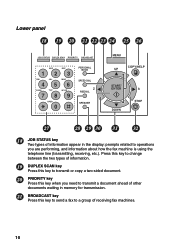
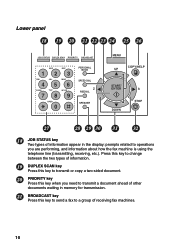
...send a fax to a group of other documents waiting in the display: prompts related to transmit a document ahead of receiving fax machines.
10 Lower panel 18 19 20 21 22 23 24 25 26
JOB STATUS DUPLEX SCAN PRIORITY BROADCAST
ABC
12
GHI
4
JKL...when you need to operations you are performing, and information about how the fax machine is using the telephone line (transmitting, receiving, etc.).
FO-4470 Operation Manual - Page 13
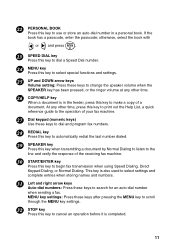
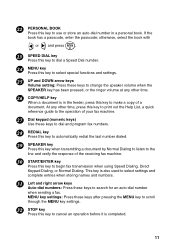
... (numeric keys)
Use these keys to cancel an operation before it is in the feeder, press this key to make a copy of the receiving fax machine.
30 START/ENTER key
Press this key to use or store an auto-dial number in a personal book. If the book has a passcode, enter the...
FO-4470 Operation Manual - Page 14
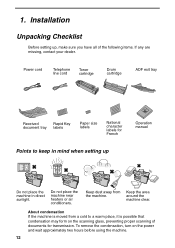
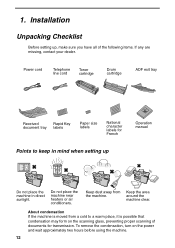
... glass, preventing proper scanning of the following items. If any are missing, contact your dealer.
Installation
Unpacking Checklist
Before setting up
Do not place the machine in mind when setting up , make sure you have all of documents for French
Operation manual
Points to a warm place, it is possible that condensation...
FO-4470 Operation Manual - Page 15
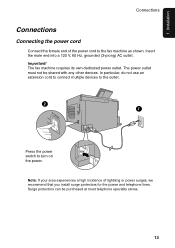
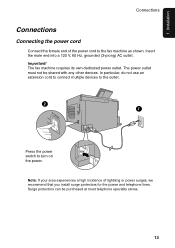
... end into a 120 V, 60 Hz, grounded (3-prong) AC outlet. In particular, do not use an extension cord to connect multiple devices to the outlet.
2 1
Press the power switch to the fax machine as shown. Important! Note: If your area experiences a high incidence of the power cord to turn on the power.
The...
FO-4470 Operation Manual - Page 19
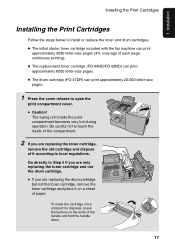
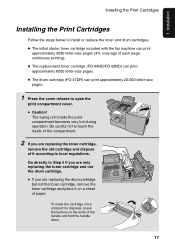
...toner and drum cartridges.
♦ The initial starter toner cartridge included with the fax machine can print approximately 20,000 letter-size
pages.
1 Press the cover release to ...continuous printing).
♦ The replacement toner cartridge (FO-44ND/FO-50ND) can print
approximately 6000 letter-size pages.
♦ The drum cartridge (FO-47DR) can print
approximately 3000 letter-size pages (4%...
FO-4470 Operation Manual - Page 22
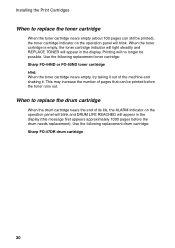
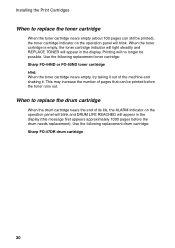
...replacement).
Use the following replacement drum cartridge: Sharp FO-47DR drum cartridge
20 Use the following replacement toner cartridge: Sharp FO-44ND or FO-50ND toner cartridge Hint: When the toner cartridge ...
When to replace the drum cartridge
When the drum cartridge nears the end of the machine and shaking it. When the toner cartridge is empty, the toner cartridge indicator will ...
FO-4470 Operation Manual - Page 114


... reception from all numbers.
♦ Initial setting: 2
Setting 21: ALARM VOLUME This sets the volume of the beep sound that operations have the laser printer heater in your fax machine turn on a pulse dial (rotary) line.
♦ Initial setting: 1
112 Press 1 to turn off when not in the Anti Junk Fax List...
FO-4470 Operation Manual - Page 124
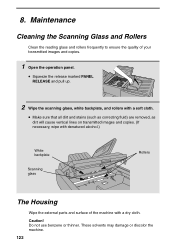
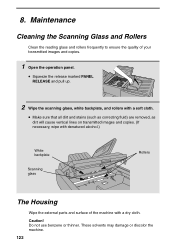
These solvents may damage or discolor the machine.
122
Do not use benzene or thinner. Caution! Maintenance
Cleaning the Scanning Glass and Rollers
Clean the reading glass and rollers frequently to ensure the quality of your transmitted images and copies.
1 Open ....)
White backplate
Scanning glass
Rollers
The Housing
Wipe the external parts and surface of the machine with a dry cloth. 8.
FO-4470 Operation Manual - Page 126


... functioning properly.
• Have your telephone line checked for line noise.
• Try connecting the fax machine to the wall jack should be no longer than six feet.
• Make sure there are no modem devices sharing the same telephone line.
• Check with COM. LINE jack to a different telephone line.
•...
FO-4470 Operation Manual - Page 136
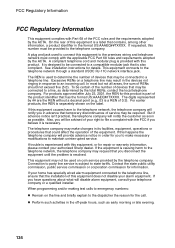
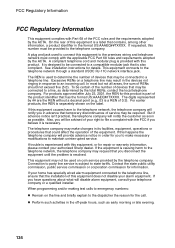
... is causing harm to the telephone network, the telephone company may result in the devices not ringing in advance that temporary discontinuance of the product identifier that could affect the... you will be certain of the number of your alarm equipment. To be advised of devices that contains, among other information, a product identifier in order for information. FCC Regulatory...
FO-4470 Operation Manual - Page 137
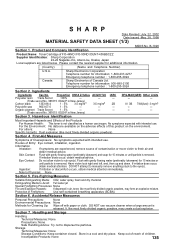
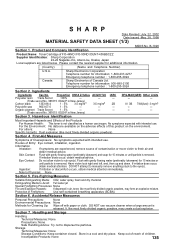
... a dust explosion. If irritation does occur, obtain medical advice.
Product and Company Identification
Product Name: Toner Cartridge of this product on the adverse effects of FO-44ND / FO-50ND / DUNT-455BSCZZ Supplier Identification: Sharp Corporation
22-22 Nagaike-cho, Abeno-ku, Osaka, Japan Local suppliers are listed below.
For the Environment: No...
FO-4470 Operation Manual - Page 139
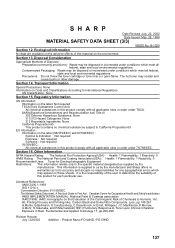
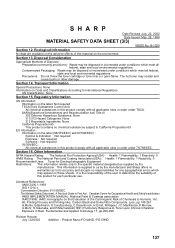
... may be disposed or incinerated under conditions which may scatter and cause burns or other damage.
Rivision Record: July / 22/2002
Addition : Product Name FO-44ND / FO-50ND
137
Regulatory Information
US Information Information on the Evaluation of the Carcinogenic Risk of this product comply with all applicable rules or order under...
Similar Questions
I Need To Find 'system Settings' To Print Meter Read
where is it?
where is it?
(Posted by sparker52248 8 years ago)
Sharp Mx-5001n / Multifunction Devices
I want to scan a color print and email to myself. 1) Can this machine scan to TIFF rather than pdf? ...
I want to scan a color print and email to myself. 1) Can this machine scan to TIFF rather than pdf? ...
(Posted by garbagebinz 9 years ago)
Sharp Fo 4470 How Do I Save The Faxes So I Can Turn Off The Fax Machine
I need to save the faxes in the fax before I turn off the machine so I don't loose what is stored in...
I need to save the faxes in the fax before I turn off the machine so I don't loose what is stored in...
(Posted by marileealexander 10 years ago)
Meter Readings
How do I get the meter reads from this machine, black & white, color and scans?
How do I get the meter reads from this machine, black & white, color and scans?
(Posted by jdefrank 11 years ago)
Error Message On Screen Reads Fuser Warm Up Error, How Do You Fix This?
(Posted by michellemontano 13 years ago)