Sharp MX-4141N Support and Manuals
Get Help and Manuals for this Sharp item
This item is in your list!

View All Support Options Below
Free Sharp MX-4141N manuals!
Problems with Sharp MX-4141N?
Ask a Question
Free Sharp MX-4141N manuals!
Problems with Sharp MX-4141N?
Ask a Question
Most Recent Sharp MX-4141N Questions
I Need To Find 'system Settings' To Print Meter Read
where is it?
where is it?
(Posted by sparker52248 8 years ago)
Popular Sharp MX-4141N Manual Pages
Quick Start Guide - Page 1
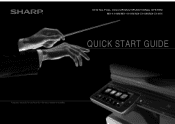
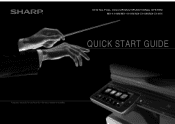
DIGITAL FULL COLOUR MULTIFUNCTIONAL SYSTEM MX-4140N/MX-4141N/MX-5140N/MX-5141N
QUICK START GUIDE
Keep this manual close at hand for reference whenever needed.
Quick Start Guide - Page 2
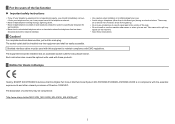
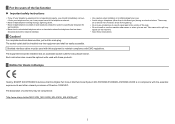
... report a gas leak in compliance with the essential requirements and other than a cordless type) during an electrical storm. For complete electrical disconnection, pull out the main plug. Each instruction also covers the optional units used with this Digital Full Colour Mulrifunctional System MX-5141N/MX-5140N/MX-4141N/MX-4140N is specifically designed for
wet...
Quick Start Guide - Page 4
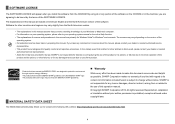
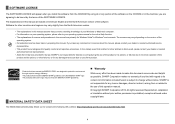
... options, or failures due to incorrect operation of any damage that a defect or other problem is discovered, please contact your dealer or nearest
authorised service representative. • Aside from the North American version.
• The explanations in this manual assume that you are designed to be viewed at the following URL address: http...
Quick Start Guide - Page 6
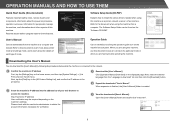
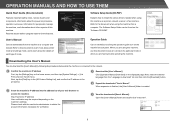
... a computer. Downloading the User's Manual
You can be downloaded from the "Language to see an overview of a particular mode or when you are having trouble operating the machine. Next, select the desired language from the machine to this machine as a printer, network scanner, or fax machine.
Refer to a computer and viewed. Operation Guide
Can be required depending on...
Quick Start Guide - Page 10
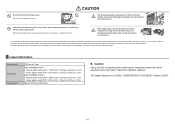
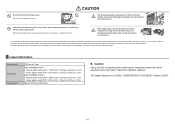
... the loss of instances provided for by law, Sharp Corporation bears no responsibility for any damages or loss... document image data on the machine. Laser information
Wave length Pulse times Output power
790 nm ± 10 nm
MX-4140N/MX-4141N Normal paper mode (P/S = 178 mm/s) = 3.59 μs ±... look directly at the light source. Do not install the machine in the machine, creating a risk...
Quick Start Guide - Page 13
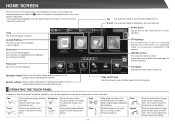
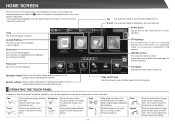
... toward each other.
CLOUD PORTAL This service may vary depending on the scroll bar to the network. E-mail The scanned original is the first screen to... rotate or delete original pages displayed as a preview.
Touch the screen with two fingers and move up or down through a long list. System settings Allows various settings...
Quick Start Guide - Page 14
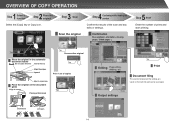
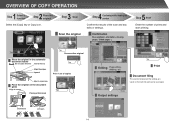
.../down, orientation, missing pages, folded pages
5 Step Start
Enter the number of the scan and any edits or settings.
OVERVIEW OF COPY OPERATION
1 Step
Select a function
2 Step
Place the original
Select the [Copy] key or Copy icon.
3 Step Scan
Scan the original
4 Step
Confirming while viewing the preview
Confirm the results of...
Quick Start Guide - Page 16
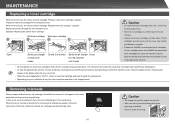
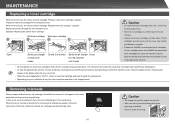
...of damage to remove misfeeds] key in the touch panel and printing and scanning will appear in the touch panel. The percentage of use SHARP-recommended toner cartridges. will stop. Caution
• The fusing unit and ... occurs, the message "A misfeed has occurred." Follow the instructions.
Replace the toner cartridge for replacement. • Depending on their sides.
Quick Start Guide - Page 17
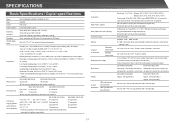
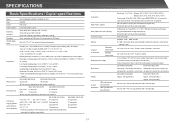
... ± 10 % (For the power supply requirements, see the name plate in large capacity tray
Using 80 g/m2 (21 lbs. Actual format capacity is specified. 500 x 2 sheets in 2 trays plus 3,500 sheets in the lower corner of the left side of the machine.
MX-4140N / MX-4141N
MX-5140N / MX-5141N
28 seconds
30 seconds...
Quick Start Guide - Page 18
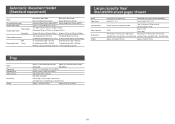
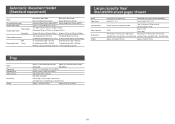
... sizes
Paper weight Original paper types
Two-sided
Paper storage capacity
Scan speed (copy)
B/W Colour
MX-4140N / MX-5140N
MX-4141N / MX-5141N
Reversing Single Pass Feeder
Duplex Single Pass Feeder
Reversing Single ...minute (600 × 600 dpi)
51 sheets/minute (600 × 600 dpi)
When scanning one-sided, A4 (8-1/2" × 11") horizontal documents
Large capacity tray/ Stand/2000 sheet ...
Quick Start Guide - Page 20
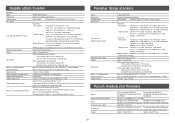
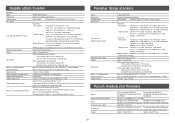
... (8-1/2" × 11"R))
1 bottom, 1 top, 2 middle
Punch module (for finisher)
Name
Paper size for punch module Holes Required power supply Dimensions Weight
Punch module for MX-FNX9 MX-PNX1A, MX-PNX1B, MX-PNX1C, MX-PNX1D
Punch module for MX-FN11 MX-PNX6A, MX-PNX6B, MX-PNX6C, MX-PNX6D
A3 (11" × 17") to 300 g/m2 (110 lbs. of 50 sheets (A4 (8-1/2" × 11...
Quick Start Guide - Page 21
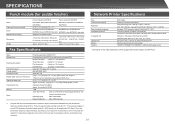
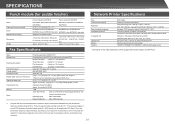
... module (for saddle finisher)
Network Printer Specifications
Name Paper size for punch module Holes Required power supply Dimensions Weight
Punch module for MX-FN18
Punch module for MX-FN10
MX-PNX6A, MX-PNX6B, MX-PNX6C, MX-PNX5A, MX-PNX5B, MX-PNX5C,
MX-PNX6D
MX-PNX5D
A3 (11" × 17") to 9,600 dpi × 600 dpi, 1,200 × 1,200 dpi Standard: PCL6 emulation, Adobe® PostScript...
Quick Start Guide - Page 22
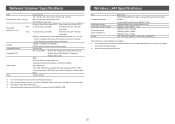
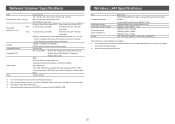
...Access Point mode.
22 Network Scanner Specifications
Type Scan resolution (main × vertical)
Scan speed (A4 (8-1/2" × 11"))
B/W: Colour:
Interface Compatible protocols Compatible OS *2
Output format
Driver
Colour scanner 100 × 100 ...Sharp standard paper (A4 (8-1/2" × 11") size
with 6% coverage) and the auto colour detector is required for the Wireless LAN Standard.
Quick Start Guide - Page 24


MX-5140N 7.69 B -
MX-5141N 7.65 B - MX-4141N 58 dB -
MX-5140N 59 dB -
MX-5141N 58 dB -
• Operating: With options MX-DE23, MX-FN11, MX-RB20. • Standby: "-" = less than background noise.
24 MX-4141N 7.52 B - Sound pressure level LpAm
Operating (continuous printing) Standby (low power level mode)
Bystander positions Bystander positions
MX-4140N 57 dB -
OTHERS
...
Quick Start Guide - Page 25
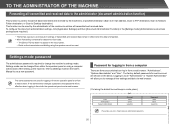
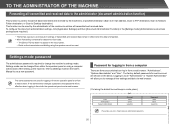
... access privileges are shown on the below.
Password for each account are required.)
• The format, exposure, and resolution settings of the machine to forget newly set a new password. To configure the document administration settings, click [Application Settings] and then [Document Administration Function] in the User's Manual to manage all transmitted and received data.
Sharp MX-4141N Reviews
Do you have an experience with the Sharp MX-4141N that you would like to share?
Earn 750 points for your review!
We have not received any reviews for Sharp yet.
Earn 750 points for your review!
