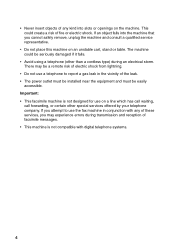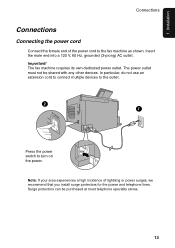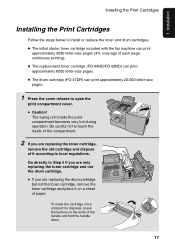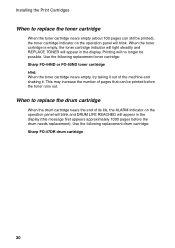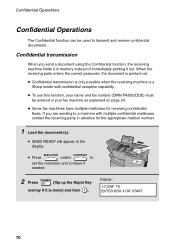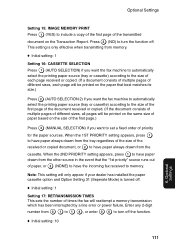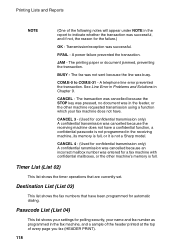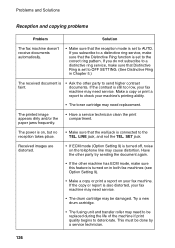Sharp 4470 Support Question
Find answers below for this question about Sharp 4470 - FO B/W Laser.Need a Sharp 4470 manual? We have 1 online manual for this item!
Question posted by marileealexander on April 18th, 2014
Sharp Fo 4470 How Do I Save The Faxes So I Can Turn Off The Fax Machine
I need to save the faxes in the fax before I turn off the machine so I don't loose what is stored in the memory. How do I save the faxes to memory so I can turn off the machine to fix a fuser warm up error?
Current Answers
Related Sharp 4470 Manual Pages
Similar Questions
How To Set Date And Time On My Sharp Ux-b20 Fax Machine.
I cannot find my manual for the fax machine that I have. Need to reset the time, etc. on it and can'...
I cannot find my manual for the fax machine that I have. Need to reset the time, etc. on it and can'...
(Posted by dogcinder 11 years ago)
When An Extra Page Count Is Added To An Out Going Fax
When sending a fax of several pages and when the confirmation comes out there's an extra page count ...
When sending a fax of several pages and when the confirmation comes out there's an extra page count ...
(Posted by ddodge 11 years ago)
I Have A Sharp Fo4470 When Rcving The Memory Goes To 99% Errors Out Memory Full
when recieving a fax even one page the memory counts out to 99% the fax cuts off and prints an error...
when recieving a fax even one page the memory counts out to 99% the fax cuts off and prints an error...
(Posted by jimsmiej1 13 years ago)
Error Message On Screen Reads Fuser Warm Up Error, How Do You Fix This?
(Posted by michellemontano 13 years ago)