Sharp MX-2600N Support Question
Find answers below for this question about Sharp MX-2600N.Need a Sharp MX-2600N manual? We have 4 online manuals for this item!
Question posted by joans on November 25th, 2011
I Need To Print A Fax Confirmation Report After Sending A Fax. How Do I Do This
The person who posted this question about this Sharp product did not include a detailed explanation. Please use the "Request More Information" button to the right if more details would help you to answer this question.
Current Answers
There are currently no answers that have been posted for this question.
Be the first to post an answer! Remember that you can earn up to 1,100 points for every answer you submit. The better the quality of your answer, the better chance it has to be accepted.
Be the first to post an answer! Remember that you can earn up to 1,100 points for every answer you submit. The better the quality of your answer, the better chance it has to be accepted.
Related Sharp MX-2600N Manual Pages
MX-2600N | MX-3100N Operation Manual - Page 49
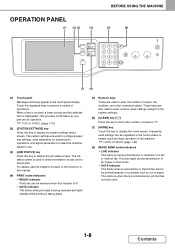
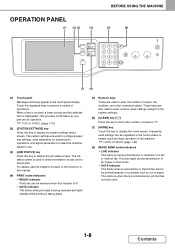
...cancel jobs. This provides confirmation as out of an image in scan mode. • DATA indicator This blinks when a received fax or Internet fax cannot be registered in...of a fax or Internet fax. This also lights during transmission or reception of operations. OPERATION PANEL
(1) (2) (3)
(4)
BEFORE USING THE MACHINE
(5)
(6)
JOB STATUS
SYSTEM SETTINGS
PRINT READY DATA
IMAGE SEND LINE DATA...
MX-2600N | MX-3100N Operation Manual - Page 50
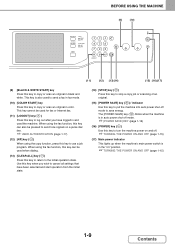
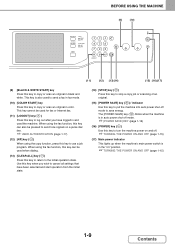
...
(17) Main power indicator This lights up when the machine's main power switch is also used to send a fax in fax mode.
(10) [COLOR START] key Press this key to copy or scan an original in and used... press this key to use a job program. BEFORE USING THE MACHINE
(9)
(10)
JOB STATUS
SYSTEM SETTINGS
PRINT READY DATA
IMAGE SEND LINE DATA
HOME
LOGOUT
(11)
(12) (13) (14)
(15) (16) (17)
(9) [...
MX-2600N | MX-3100N Operation Manual - Page 66
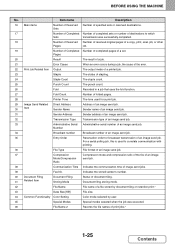
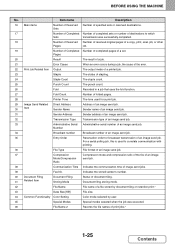
... broadcast transmission of document filing. Number
34
Broadcast number
Broadcast number of an image send job.
35
Entry Order
Reservation order for a print job.
29 Image Send Related Direct Address
30 Item
Sender Name
Address of image send jobs.
39
Fax No.
Indicates the stored sender's number.
40 Document Filing 41 Related Item
Document Filing...
MX-2600N | MX-3100N Operation Manual - Page 366
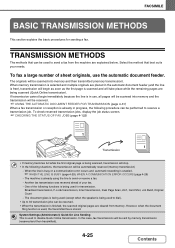
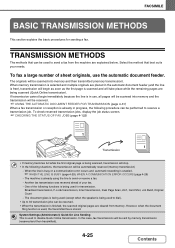
... disable Quick Online transmission. Another fax transmission was reserved ahead of your needs.
In this case, fax transmissions will be performed to send or receive a fax.
-
The originals will be automatically... If transmission cannot begin as soon as the first page is used to send a fax from the machine are cleared from memory. However, when the document
filing ...
MX-2600N | MX-3100N Operation Manual - Page 397
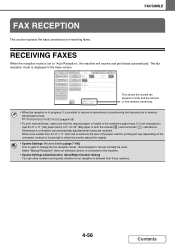
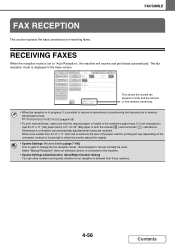
... Scan
Auto
Send:
Auto
Direct TX Sub Address
Exposure
Auto
Resolution Standard
Address Review Special Modes
File
Quick File
Auto Reception Fax Memory:100%
This shows the current fax reception mode and the amount of the paper used for receiving faxes. FACSIMILE
FAX RECEPTION
This section explains the basic procedures for printing will receive and print faxes automatically...
MX-2600N | MX-3100N Operation Manual - Page 404
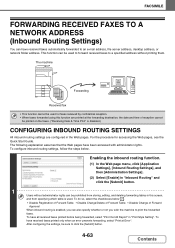
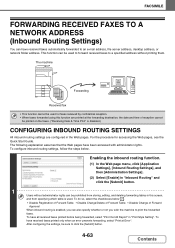
.... • When faxes forwarded using this screen, and from specifying which table is disabled.)
CONFIGURING INBOUND ROUTING SETTINGS
All inbound routing settings are printed at Error". To do so, select the checkboxes below . The following explanation assumes that the Web pages have all received faxes printed before being forwarded, select "Print Out All Report" in the...
MX-2600N | MX-3100N Operation Manual - Page 434
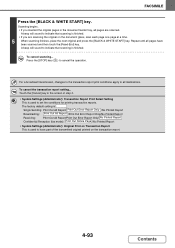
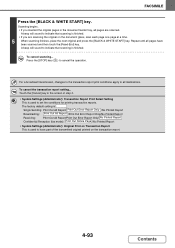
... is
. Single Sending: Print Out All Report/ Print Out Error Report Only /No Printed Report
Broadcasting: Print Out All Report /Print Out Error Report Only/No Printed Report
Receiving:
Print Out All Report/Print Out Error Report Only/ No Printed Report
Confidential Reception (fax mode): Print Out Notice Page /No Printed Report
• System Settings (Administrator): Original Print on the...
MX-2600N | MX-3100N Operation Manual - Page 568
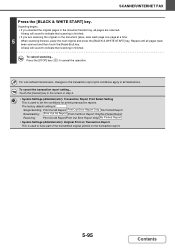
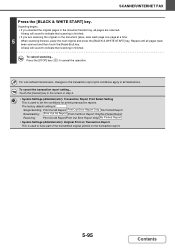
... scanning...
Single Sending: Print Out All Report/ Print Out Error Report Only /No Printed Report
Broadcasting: Print Out All Report /Print Out Error Report Only/No Printed Report
Receiving:
Print Out All Report/Print Out Error Report Only/ No Printed Report
• System Settings (Administrator): Original Print on the transaction report.
5-95
Contents SCANNER/INTERNET FAX
Press the...
MX-2600N | MX-3100N Operation Manual - Page 683
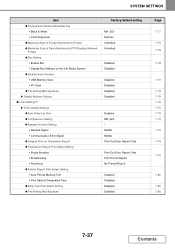
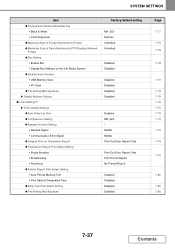
...Mail Signature X Default Address Setting ● I-Fax Settings*1 X I-Fax Default Settings ‹ Auto Wake Up Print ‹ Compression Setting ‹ Speaker Volume Setting • Receive Signal • Communication Error Signal ‹ Original Print on Transaction Report ‹ Transaction Report Print Select Setting • Single Sending • Broadcasting • Receiving ‹ Activity...
MX-2600N | MX-3100N Operation Manual - Page 725


...
I -Fax Settings
These settings can have part of the first page of the following operations:
Single Sending • Print Out All Report • Print Out Error Report Only • No Printed Report
Broadcasting • Print Out All Report • Print Out Error Report Only • No Printed Report
Receiving • Print Out All Report • Print Out Error Report Only • No Printed...
MX-2600N | MX-3100N Operation Manual - Page 732


... • Security • Common • All Administrator Settings List
Image Sending Activity Report
The following Image Sending Activity Reports can each be separately printed. • Image Sending Activity Report (Scan) • Image Sending Activity Report (Internet Fax) • Image Sending Activity Report (Fax)
Data Receive/Forward List
The following lists showing reception settings and...
MX-2600N | MX-3100N Operation Manual - Page 745
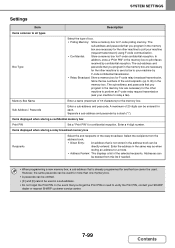
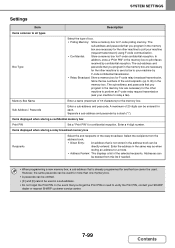
....
7-99
Contents In addition, store a "Print PIN" in the memory box are necessary for the other machine to send a fax to all types
Box Type
Select the type ...needed.
• When programming a new memory box, a sub-address that you forget the Print PIN or need to print faxes received by confidential reception. Items displayed when storing a confidential memory box
Print PIN
Set a "Print...
MX-2600N | MX-3100N Operation Manual - Page 747
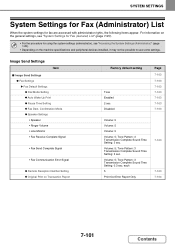
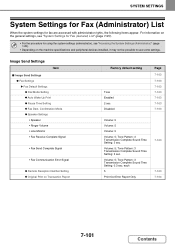
Confirmation Mode ‹ Speaker Settings • Speaker • Ringer Volume • Line Monitor • Fax Receive Complete Signal
• Fax Send Complete Signal
• Fax Communication Error Signal
‹ Remote Reception Number Setting ‹ Original Print on the machine specifications and peripheral devices installed, it may not be possible to use some settings.
Tone ...
MX-2600N | MX-3100N Operation Manual - Page 748
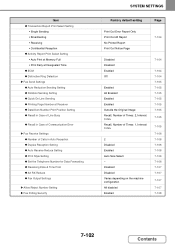
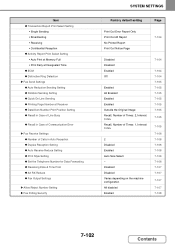
... • Receiving • Confidential Reception ‹ Activity Report Print Select Setting • Auto Print at Memory Full • Print Daily at Designated Time ‹ ECM ‹ Distinctive Ring Detection X Fax Send Settings ‹ Auto Reduction Sending Setting ‹ Rotation Sending Setting ‹ Quick On Line Sending ‹ Printing Page Number at Receiver ‹ Date/Own Number...
MX-2600N | MX-3100N Operation Manual - Page 750


... being printed. See "List Print (Administrator)" (page 7-86). Distinctive Ring Detection
If multiple telephone numbers have the Image Sending Activity Report that is turned on Transaction Report". When transaction report printing is called can also be set your machine to automatically receive faxes when your fax number is set to your fax number. The Image Sending Activity Report can...
MX-2600N | MX-3100N Operation Manual - Page 779


...printed when an error occurs. Solution
Restore printing capability as the received fax. Enter the correct password with your administrator. If "Print at the specified time. Solution
Set the clock to send the fax...pages, received faxes are not possible. PROBLEMS RELATED TO RECEPTION
Problem Printing does not take place after that was faxed also faint?
If you need to the ...
Quick Start Guide - Page 1


MODEL: MX-2600N MX-3100N
DIGITAL FULL COLOR MULTIFUNCTIONAL SYSTEM
Quick Start Guide
Before using the machine
Functions of the machine and procedures for reference whenever needed. Printing
Using the printer function.
Troubleshooting
Frequently asked questions and how to use. Copying
Using the copy function. Keep this manual close at hand for placing ...
Quick Start Guide - Page 18


...content of a file stored in the machine"
Before printing or sending a file stored using the document filing function, you can check a received fax before printing it. The content of the data appears here ...needed"
You can check the content of the file. For details on the image check function, see each of the modes in the Operation Guide.
16
Convenient uses of image check
"Printing only faxes...
Quick Start Guide - Page 109
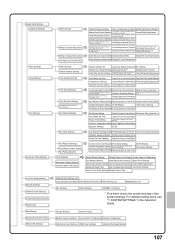
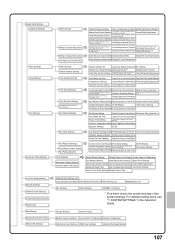
Confirmation Mode Activity Report Print Select Setting
Speaker Settings
ECM
Auto Reduction Sending Setting Printing Page Number at Receiver
Auto Receive Reduce Setting Receiving Date & Time Print Reception Check Interval Setting
Duplex Reception Setting A3 RX Reduce
I -Fax Reception Report Request Timeout Setting
Number of Resend Times at Reception Error
Rotation Sending Setting
Recall in...
Safety Guide - Page 9


... 100%, 121%, 129%, 200% and 400% for inch sizes.
SPECIFICATIONS
Machine specifications / copier specifications
Name
Digital Full Colour Multifunctional System MX-2600N/MX-3100N
Type
Desktop
Photoconductive type OPC drum
Printing method
Electrophotographic system (laser)
Developer system
Dry-type two-component magnetic brush development
Fusing system
Heat rollers
Scanning resolution...
Similar Questions
What Is The Activity Report (send)?
Please Provide Me With Details About The Activity Report (send) scanner i Printed It Out And Do N...
Please Provide Me With Details About The Activity Report (send) scanner i Printed It Out And Do N...
(Posted by chines 9 years ago)
How Do We Print A Confirmation Report For A Fax Sent?
(Posted by doublerfarmsllc 10 years ago)
How Do I Print A Confirmation Report That The Fax Was Actually Sent?
(Posted by judithl 11 years ago)

