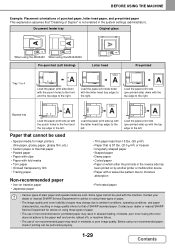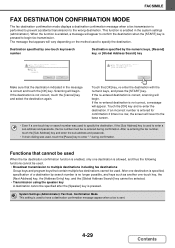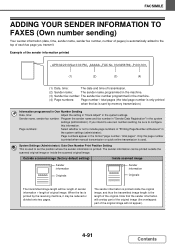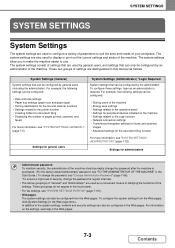Sharp MX-B402 Support Question
Find answers below for this question about Sharp MX-B402.Need a Sharp MX-B402 manual? We have 2 online manuals for this item!
Question posted by judithl on July 11th, 2012
How Do I Print A Confirmation Report That The Fax Was Actually Sent?
Current Answers
Answer #1: Posted by thehotchili2000 on August 15th, 2012 3:48 PM
System Settings
Image Send
Fax
you will find it all in there.the default is set to "Print on error". This will not attach an image of the outgoing fax though.
---
You could also just check the job log..much simpler. These machines are designed to save paper and toner so many of the defaults are set like this.
Related Sharp MX-B402 Manual Pages
Similar Questions
I would like to print an individual transaction report after sending a fax to validate the fax was s...
How do I print off a fax log report (list of faxes sent, pages, and status) I can see on the display...
I want it set permanently and I don't want to have to set it every time I fax.