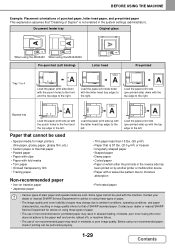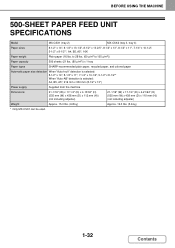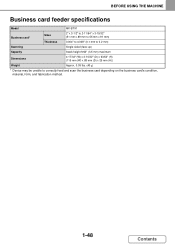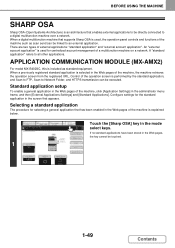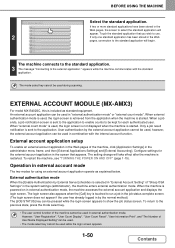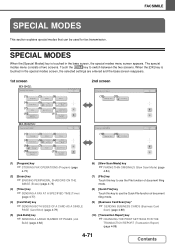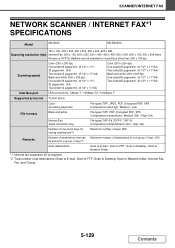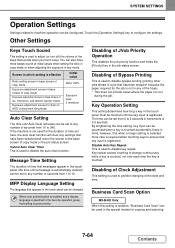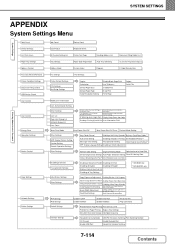Sharp MX-B402 Support Question
Find answers below for this question about Sharp MX-B402.Need a Sharp MX-B402 manual? We have 2 online manuals for this item!
Question posted by radzlZin on July 13th, 2014
How To Print A Confirmation Of Fax For Sharp Model Mx-b402
The person who posted this question about this Sharp product did not include a detailed explanation. Please use the "Request More Information" button to the right if more details would help you to answer this question.
Current Answers
Related Sharp MX-B402 Manual Pages
Similar Questions
How Do I Make The Scanner Tab Be The Default Tab On My Mx-b402
How do I make the scanner tab be the default tab on my MX-B402 Sharp copier/scanner/fax
How do I make the scanner tab be the default tab on my MX-B402 Sharp copier/scanner/fax
(Posted by vmcgeorge 9 years ago)
Sharp Mx B402 Manual
Hello, How can i print a document using a usb?
Hello, How can i print a document using a usb?
(Posted by paloma57798 10 years ago)
How Do I Set A Sharp Molel Mx-m283n To Print A Fax Confirmation?
How do i set a Sharp Molel mx-m283n to print a Fax Confirmation?
How do i set a Sharp Molel mx-m283n to print a Fax Confirmation?
(Posted by rosewirthlin 12 years ago)
How To We Print A Fax Confirmation Sheet From A Sharp Ar208d
We recently got a new Sharp AR208D fax/copier at our office.(Hospital Billing Office)We are needing ...
We recently got a new Sharp AR208D fax/copier at our office.(Hospital Billing Office)We are needing ...
(Posted by msimon2415 12 years ago)