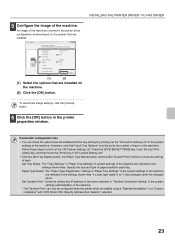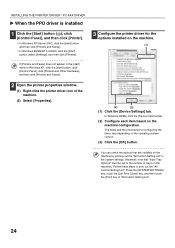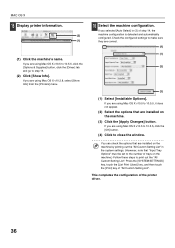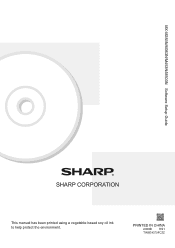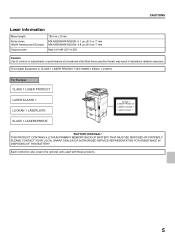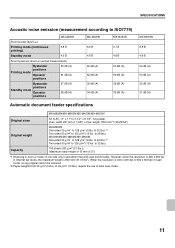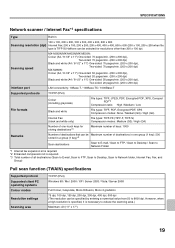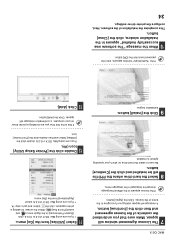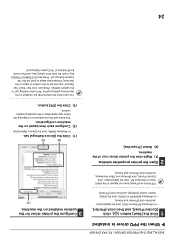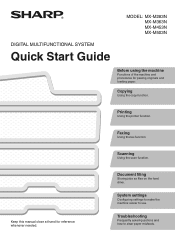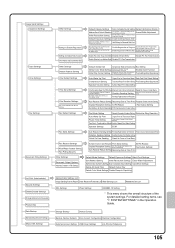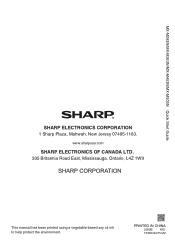Sharp MX-M283N Support Question
Find answers below for this question about Sharp MX-M283N.Need a Sharp MX-M283N manual? We have 3 online manuals for this item!
Question posted by rosewirthlin on December 21st, 2011
How Do I Set A Sharp Molel Mx-m283n To Print A Fax Confirmation?
Current Answers
Answer #1: Posted by delorean86 on July 2nd, 2012 3:24 PM
Set "Receiving" under "Transaction Report Print Select Setting" to Print Out All Report.
Note that you can print out the original fax with the confirmation page, that's wuth setting "Original Print on Transaction Report"
Related Sharp MX-M283N Manual Pages
Similar Questions
how do i clear error code vk fk3 on our sharp mx-m283n