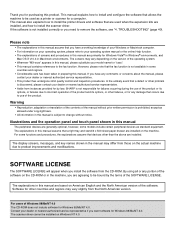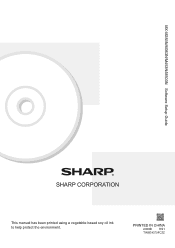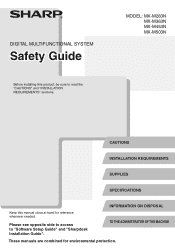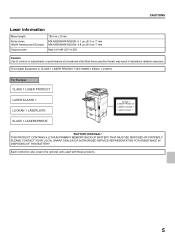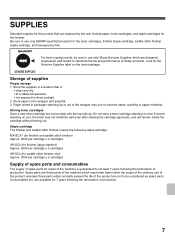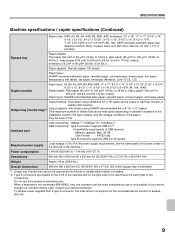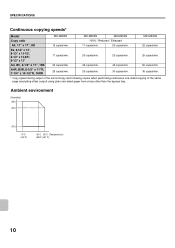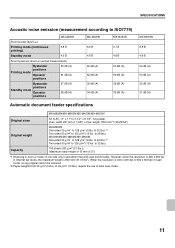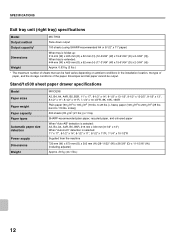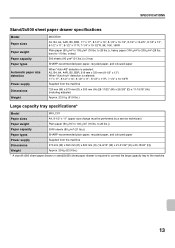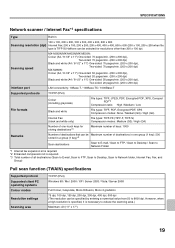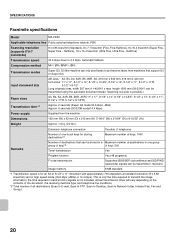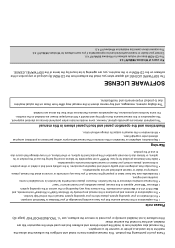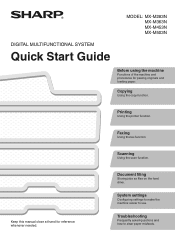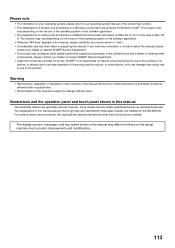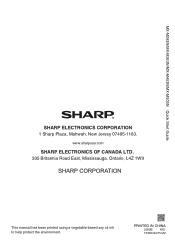Sharp MX-M283N Support Question
Find answers below for this question about Sharp MX-M283N.Need a Sharp MX-M283N manual? We have 3 online manuals for this item!
Question posted by thcfrontoffice on October 17th, 2021
Error Code On Sharp Mx-m283n
Current Answers
Answer #1: Posted by hzplj9 on October 17th, 2021 1:21 PM
https://sosnfl.com/sharp-mx-m283n-maintenance-codes/
FK3 refers to to the:
FK3 THE FUSING WEB PRINT COUNTER REACHES 200,000 SHEETS
This would probably entail a new fuser unit.
Hope that solves your problem.
Answer #2: Posted by SonuKumar on October 18th, 2021 8:30 AM
https://www.coronatechnical.com/2019/07/error-code-fk3-sharp-mx5110n.html
Please respond to my effort to provide you with the best possible solution by using the "Acceptable Solution" and/or the "Helpful" buttons when the answer has proven to be helpful.
Regards,
Sonu
Your search handyman for all e-support needs!!
Related Sharp MX-M283N Manual Pages
Similar Questions
Hi all,Need help For AR-M350 .Show error code E711.I also search this site without luck.I change the...
I want to scan a color print and email to myself. 1) Can this machine scan to TIFF rather than pdf? ...
SHARP MX-2300N shows in display maintanance Code: VK No copies possible, no further function possibl...
How do i set a Sharp Molel mx-m283n to print a Fax Confirmation?