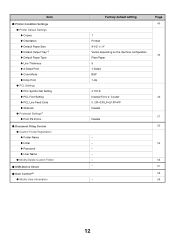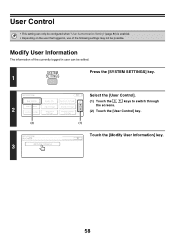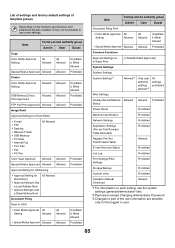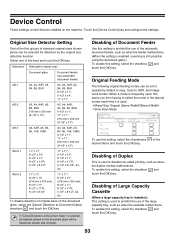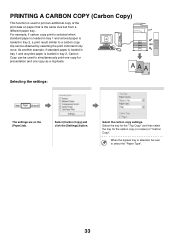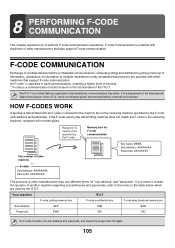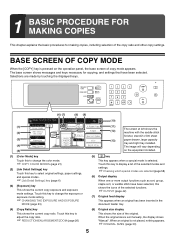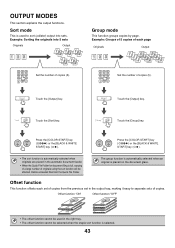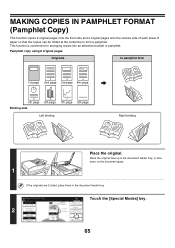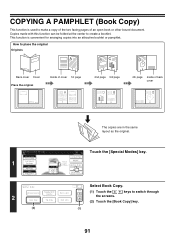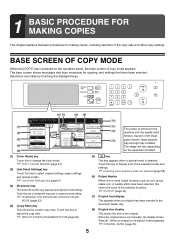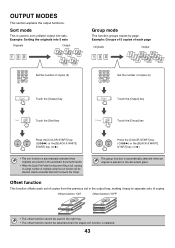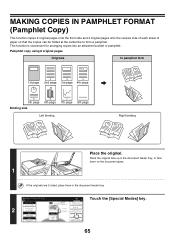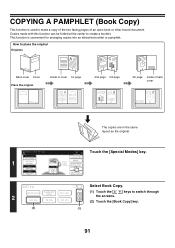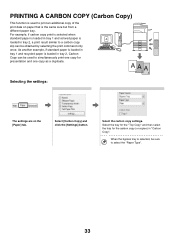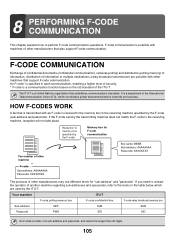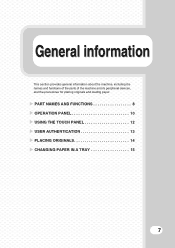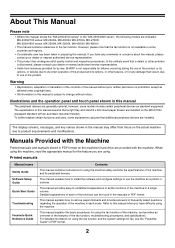Sharp MX-2300N Support Question
Find answers below for this question about Sharp MX-2300N.Need a Sharp MX-2300N manual? We have 4 online manuals for this item!
Question posted by forstasset on January 22nd, 2014
Sharp Maintanance Code Vk ... No Copies Possible
SHARP MX-2300N shows in display maintanance Code: VK No copies possible, no further function possible - everything out of a sudden Whats to do now...? TNX for help.
Current Answers
Related Sharp MX-2300N Manual Pages
Similar Questions
Sharp Mx-5001n / Multifunction Devices
I want to scan a color print and email to myself. 1) Can this machine scan to TIFF rather than pdf? ...
I want to scan a color print and email to myself. 1) Can this machine scan to TIFF rather than pdf? ...
(Posted by garbagebinz 9 years ago)
Sorry, The Error Code On My Sharp Mx-2300n Is H5-01. Bad Memory. Hope It's Bette
(Posted by moorequiver 10 years ago)
Our Sharp Mx 2300 N Is Stuck Linda. Drs Staff
Display says 'processing data' (Pg no. 1) and we can't get it to process, copy, fax, or turn off. P...
Display says 'processing data' (Pg no. 1) and we can't get it to process, copy, fax, or turn off. P...
(Posted by millermedicalstaff 11 years ago)
Security Codes
How do I add security codes for each employee to enter before using machine
How do I add security codes for each employee to enter before using machine
(Posted by NeilQ 11 years ago)
Mx-m453n Lcd Display Difficult To Read. Any Other Settings Than Brightness?
font is rather light. need more contrast between font and background. is there a bold font or some o...
font is rather light. need more contrast between font and background. is there a bold font or some o...
(Posted by phil87878 11 years ago)