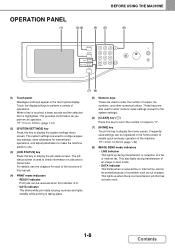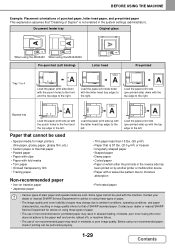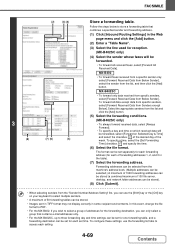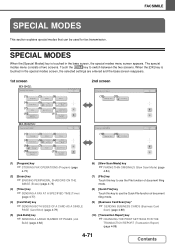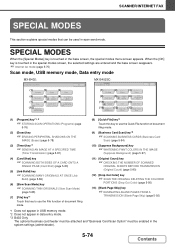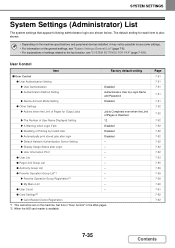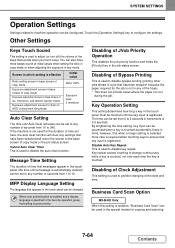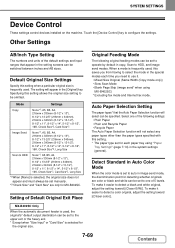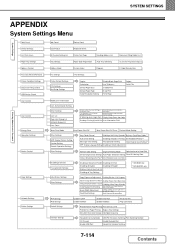Sharp MX-B402 Support Question
Find answers below for this question about Sharp MX-B402.Need a Sharp MX-B402 manual? We have 2 online manuals for this item!
Question posted by mquinn45049 on September 11th, 2012
How Do I Get A Fax Confirmation Every Time I Fax On The Sharp Mx-b402?
I want it set permanently and I don't want to have to set it every time I fax.
Current Answers
Related Sharp MX-B402 Manual Pages
Similar Questions
Mx-b402 Unable To Configure Inbound Routing Settings
Hi, i need help with configuring my Sharp MX-B402 copier inbound routing settings. I can't see this ...
Hi, i need help with configuring my Sharp MX-B402 copier inbound routing settings. I can't see this ...
(Posted by timmysampson 3 years ago)
How Do I Make The Scanner Tab Be The Default Tab On My Mx-b402
How do I make the scanner tab be the default tab on my MX-B402 Sharp copier/scanner/fax
How do I make the scanner tab be the default tab on my MX-B402 Sharp copier/scanner/fax
(Posted by vmcgeorge 9 years ago)