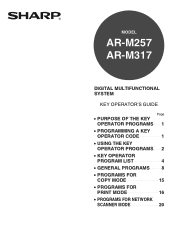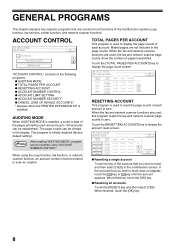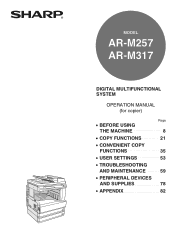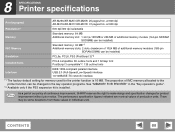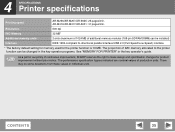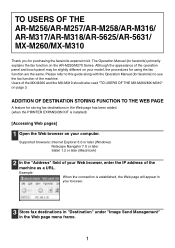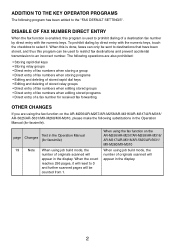Sharp AR-M317 Support Question
Find answers below for this question about Sharp AR-M317.Need a Sharp AR-M317 manual? We have 2 online manuals for this item!
Question posted by doublerfarmsllc on March 11th, 2014
How Do We Print A Confirmation Report For A Fax Sent?
The person who posted this question about this Sharp product did not include a detailed explanation. Please use the "Request More Information" button to the right if more details would help you to answer this question.
Current Answers
Answer #1: Posted by online24h on June 6th, 2014 12:13 PM
Hello See link below http://www.manualslib.com/manual/151305/Sharp-Ar-M257.html?page=6#manual
Hope this will be helpful "PLEASE ACCEPT"
Related Sharp AR-M317 Manual Pages
Similar Questions
Sharp Ar-m317 Copier Printing Black Lines When Printing From Auto Feed
(Posted by craiadak 9 years ago)
How Do I Print Off A Fax Log Report
How do I print off a fax log report (list of faxes sent, pages, and status) I can see on the display...
How do I print off a fax log report (list of faxes sent, pages, and status) I can see on the display...
(Posted by lribotti 10 years ago)
How Do You Get A Fax Sent Verification Report To Print After You Send A Fax?
(Posted by judyadame 11 years ago)