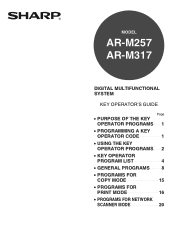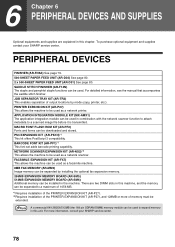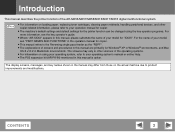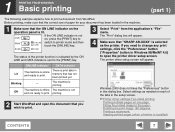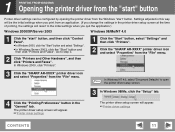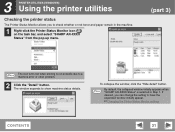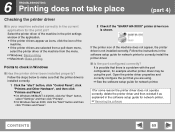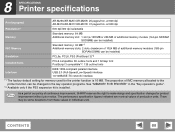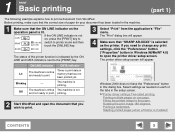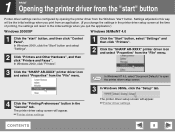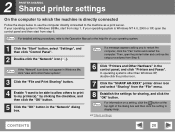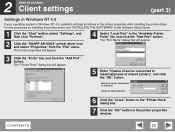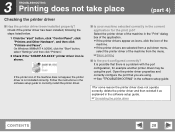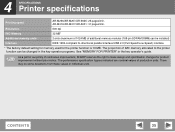Sharp AR-M317 Support Question
Find answers below for this question about Sharp AR-M317.Need a Sharp AR-M317 manual? We have 2 online manuals for this item!
Question posted by maxhrMo on March 31st, 2014
Why Is My Printer Printing On Both Sides Sharp Ar-m317
The person who posted this question about this Sharp product did not include a detailed explanation. Please use the "Request More Information" button to the right if more details would help you to answer this question.
Current Answers
Answer #1: Posted by online24h on June 6th, 2014 12:15 PM
Hello See link below http://www.manualslib.com/manual/151305/Sharp-Ar-M257.html?page=6#manual
Hope this will be helpful "PLEASE ACCEPT"
Related Sharp AR-M317 Manual Pages
Similar Questions
Sharp Ar-m317 Copier Printing Black Lines When Printing From Auto Feed
(Posted by craiadak 9 years ago)
How To Set Up Printing On Ar-m257
(Posted by tpsicould 10 years ago)
I Want To Download Printer Drive Sharp Ar-m207
(Posted by syedsafiuddin 12 years ago)