Sharp AR-M317 Support Question
Find answers below for this question about Sharp AR-M317.Need a Sharp AR-M317 manual? We have 2 online manuals for this item!
Question posted by ThexMCher on August 3rd, 2014
What Is The 32 Bit Driver Sharp Ar-m317 Printer
The person who posted this question about this Sharp product did not include a detailed explanation. Please use the "Request More Information" button to the right if more details would help you to answer this question.
Current Answers
There are currently no answers that have been posted for this question.
Be the first to post an answer! Remember that you can earn up to 1,100 points for every answer you submit. The better the quality of your answer, the better chance it has to be accepted.
Be the first to post an answer! Remember that you can earn up to 1,100 points for every answer you submit. The better the quality of your answer, the better chance it has to be accepted.
Related Sharp AR-M317 Manual Pages
AR-M257 | AR-317 Operation Manual Suite - Page 24


...
PRINTED IN CHINA
2007B
KS1
TINSE1679QSZZ www.sharpusa.com
SHARP ELECTRONICS OF CANADA LTD. 335 Britannia Road East, Mississauga, Ontario, L4Z 1W9
This manual has been printed using a vegetable-based soy oil ink to help protect the environment.
AR-M257/AR-M317
AR-M257/AR-M317 KEY OPERATOR'S GUIDE
SHARP ELECTRONICS CORPORATION Sharp Plaza, Mahwah, New Jersey 07430-2135.
AR-M257 | AR-317 Operation Manual Suite - Page 33


...power-supply voltage, ambient temperature, and other problems that is 25 copies/min. (AR-M257) or 31 copies/min. (AR-M317) at 600 dpi*2 is only 4.8 seconds. • Copying speed is used to...for photos.
AA A A
Erase copy
Margin shift copy
2in1 copy
4 3 2 1
4in1 copy
SHARP
Pamphlet copy
Dual page copy
Cover copy
Card shot
• Key operator programs allow the setting or ...
AR-M257 | AR-317 Operation Manual Suite - Page 108


...AR-M257
AR-M317
Type
Digital Multifunction System, Desktop
Photoconductive type OPC drum
Document glass type
Fixed
Copy system
Dry, electrostatic transfer
Originals
Sheets, bound documents
Originals size
Max. 11" x 17" (A3)
Copy size
Max. 11" x 17" (A3) Min. 5-1/2" x 8-1/2" (A6) Image loss: Max. 5/32...
Overall dimensions (with bypass tray folded)
24-17/32" (W) x 24" (D) (623 mm (W) x...
AR-M257 | AR-317 Operation Manual Suite - Page 127


... OR FIRMWARE EMBODIED IN, OR USED IN CONJUNCTION WITH THIS PRODUCT. AR-M257 Digital Multifunctional System AR-M317 Digital Multifunctional System
In the event that this authorized dealer does not honor its authorized dealers and, in the USA
BE SURE TO ASK YOUR AUTHORIZED SHARP DEALER ABOUT THE WARRANTY THAT YOUR SELLING DEALER EXTENDS TO YOU...
AR-M257 | AR-317 Operation Manual Suite - Page 128


... printed using a vegetable-based soy oil ink to help protect the environment. Printed on 100% post-consumer recycled paper
PRINTED IN CHINA
2007B
KS1
TINSE1678QSZZ AR-M257/AR-M317 (for copier)
AR-M257/AR-M317 OPERATION MANUAL (for copier)
SHARP ELECTRONICS CORPORATION Sharp Plaza, Mahwah, New Jersey 07430-1163.
AR-M257 | AR-317 Operation Manual Suite - Page 129


MODEL
AR-M256 AR-M316 AR-M257 AR-M317 AR-M258 AR-M318
DIGITAL MULTIFUNCTIONAL SYSTEM
OPERATION MANUAL (for network scanner)
Page
• INTRODUCTION
1
• BEFORE USING THE NETWORK
SCANNER FUNCTION
3
• HOW TO USE THE NETWORK
SCANNER FUNCTION
20
• TROUBLESHOOTING
32
• METADATA DELIVERY 37
• SPECIFICATIONS
42
AR-M257 | AR-317 Operation Manual Suite - Page 176


AR-M256/AR-M257/AR-M258/AR-M316/AR-M317/AR-M318 OPERATION MANUAL (for network scanner)
SHARP ELECTRONICS CORPORATION Sharp Plaza, Mahwah, New Jersey 07430-1163. www.sharpusa.com
SHARP ELECTRONICS OF CANADA LTD. 335 Britannia Road East, Mississauga, Ontario, L4Z 1W9
This manual has been printed using a vegetable-based soy oil ink to help ...
AR-M257 | AR-317 Operation Manual Suite - Page 183
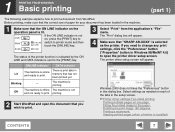
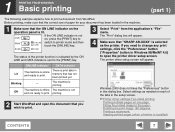
... ON LINE and DATA indicators next to the [PRINT] key.
3 Select "Print" from WordPad. Select settings as the printer. The "Print" dialog box will appear.
The printer driver setup screen will appear.
4 Make sure that "SHARP AR-XXXX" is selected as needed on each of paper for your document has been loaded in the setup...
AR-M257 | AR-317 Operation Manual Suite - Page 187
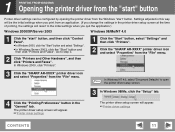
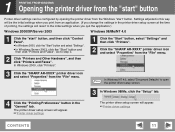
...at the time of printing, the settings will appear.
☞Printer driver settings
CONTENTS
11 In Windows 2000, click "Printers".
1 Click the "Start" button, select "Settings" and then click "Printers".
2 Click the "SHARP AR-XXXX" printer driver icon and select "Properties" from the "File" menu.
3 Click the "SHARP AR-XXXX" printer driver icon and select "Properties" from the "File" menu. Go to...
AR-M257 | AR-317 Operation Manual Suite - Page 207
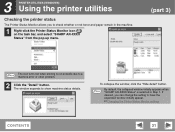
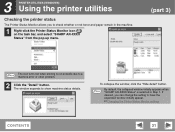
... Monitor settings
CONTENTS
31 By default, the collapsed window initially appears when Note "SHARP AR-XXXX Status" is selected in the machine.
1 Right-click the Printer Status Monitor icon ( ) on the task bar, and select "SHARP AR-XXXX Status" from the pop-up menu.
(part 3)
The icon turns red when printing is not possible due...
AR-M257 | AR-317 Operation Manual Suite - Page 245
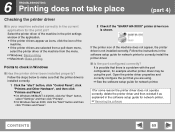
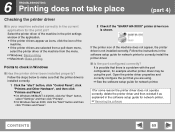
... Faxes". ● On Windows 98/Me/NT 4.0/2000, click the "Start" button, select "Settings" and then click "Printers". ● On Windows Server 2003, click the "Start" button and then click "Printers and Faxes".
2 Check if the "SHARP AR-XXXX" printer driver icon is not installed correctly. Follow the instructions in the software setup guide for network...
AR-M257 | AR-317 Operation Manual Suite - Page 264
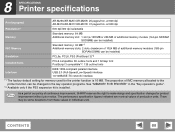
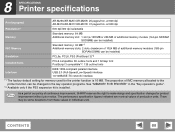
... PRINTER" in individual units. 8 SPECIFICATIONS Printer specifications
Printing speed
AR-M256/AR-M257/AR-M258: 25 pages/min. The proportion of continuous improvement, SHARP reserves the right to the printer ...installed)
IMC Memory
Standard memory: 32 MB*1 Additional memory slots: 2 slots (maximum of 1024 MB of production units. at 600 dpi AR-M316/AR-M317/AR-M318: 31 pages/min. There...
AR-M257 | AR-317 Operation Manual Suite - Page 272
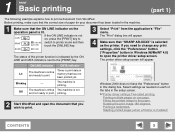
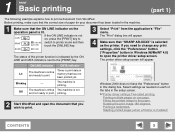
... that the ON LINE indicator on the operation panel is print data in this dialog box.
The printer driver setup screen will appear.
4 Make sure that "SHARP AR-XXXX" is printing. printing.
2 Start WordPad and open the printer driver setup screen. If you wish to print.
Blinking
- Off
The machine is offline The machine is installed...
AR-M257 | AR-317 Operation Manual Suite - Page 275
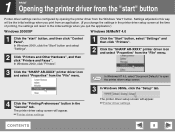
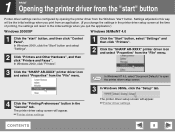
...the "Start" button, select "Settings" and then click "Printers".
2 Click the "SHARP AR-XXXX" printer driver icon and select "Properties" from the "File" menu.
3 Click the "SHARP AR-XXXX" printer driver icon and select "Properties" from the "File" menu. The printer driver setup screen will appear. ☞Printer driver settings
The printer driver setup screen will be configured by opening the...
AR-M257 | AR-317 Operation Manual Suite - Page 287
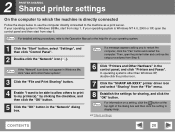
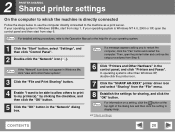
... the control panel, and click "Printers and Faxes". In operating systems other than Windows XP, double-click the printer icon.
7 Click the "SHARP AR-XXXX" printer driver icon and select "Sharing" from step...If a message appears asking you to the machine as a print server. 2 PRINTER SHARING Shared printer settings
On the computer to which the machine is directly connected
Follow the steps below...
AR-M257 | AR-317 Operation Manual Suite - Page 290
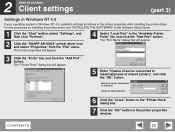
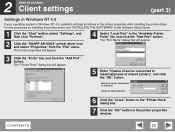
... procedure for installing the printer driver, see "INSTALLING THE SOFTWARE" in the "Available Printer Ports" list, and click the "New Port" button. CONTENTS
23 The printer properties will appear.
4 Select "Local Port" in the Software Setup Guide.
1 Click the "Start" button, select "Settings", and then click "Printers".
2 Click the "SHARP AR-XXXX" printer driver icon and select "Properties...
AR-M257 | AR-317 Operation Manual Suite - Page 295
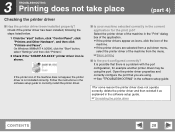
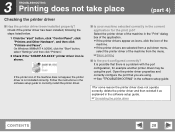
..., select "Settings" and then click "Printers".
2 Check if the "SHARP AR-XXXX" printer driver icon is a problem with the port configuration, for example another printer driver may be using .
☞See "TROUBLESHOOTING" in the "Print" dialog box of the machine does not appear, the printer driver is not installed correctly. Check if the printer driver has been installed, following the steps...
AR-M257 | AR-317 Operation Manual Suite - Page 301
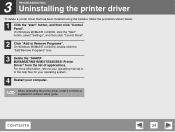
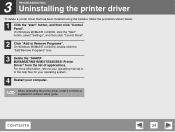
... setup guide.
On Windows 98/Me/NT 4.0/2000, double-click the "Add/Remove Programs" icon.
3 Delete the "SHARP M256/M257/M316/M317/5625/5631 Printer Driver" from the list of applications. 3 TROUBLESHOOTING Uninstalling the printer driver
To delete a printer driver that has been installed using the installer, follow the procedure shown below.
1 Click the "start" button, and then...
AR-M257 | AR-317 Operation Manual Suite - Page 302
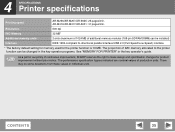
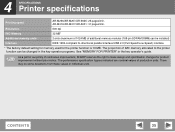
... Printer specifications
Printing speed
AR-M256/AR-M257/AR-5625: 25 pages/min.
There
may be some deviations from these values in the key operator's guide. AR-M316/AR-M317/AR-...32 MB*
Additional memory slots
2 slots (maximum of 1024 MB of continuous improvement, SHARP reserves the right to the printer function can be changed in the key operator programs. See "MEMORY FOR PRINTER...
AR-M257 | AR-M317 | MX-M260 | MX-M310 Fax Operation Manual - Page 1
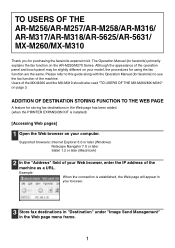
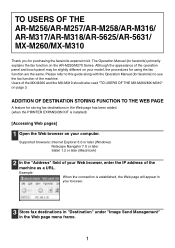
... procedures for using the fax function are the same.
TO USERS OF THE AR-M256/AR-M257/AR-M258/AR-M316/ AR-M317/AR-M318/AR-5625/AR-5631/ MX-M260/MX-M310
Thank you for facsimile) primarily explains the fax...the Operation Manual (for storing fax destinations in the Web page has been added. (when the PRINTER EXPANSION KIT is established, the Web page will appear in the Web page menu frame.
1 The...
Similar Questions
Driver Sharp Ar-m160 For Windows 7 32 Bits
how i can install sharp ar-m160/M200 series type b to windows 7 32 bit
how i can install sharp ar-m160/M200 series type b to windows 7 32 bit
(Posted by itsection 11 years ago)

