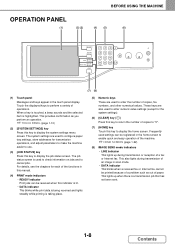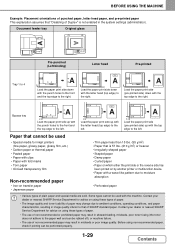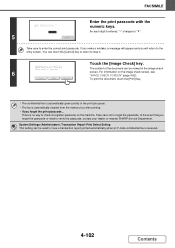Sharp MX-C402SC Support Question
Find answers below for this question about Sharp MX-C402SC.Need a Sharp MX-C402SC manual? We have 1 online manual for this item!
Question posted by judyadame on November 30th, 2012
How Do You Get A Fax Sent Verification Report To Print After You Send A Fax?
The person who posted this question about this Sharp product did not include a detailed explanation. Please use the "Request More Information" button to the right if more details would help you to answer this question.
Current Answers
Related Sharp MX-C402SC Manual Pages
Similar Questions
How To Set Up To Print Envelopes From The Side Tray
We Can No Longer Print Envelopes From Out Computer..we Have To Manually Do It
We Can No Longer Print Envelopes From Out Computer..we Have To Manually Do It
(Posted by ljacobs 11 years ago)
Printer Tray
printer tray says empty before print but good tray status of 60% not happening on any other pcs
printer tray says empty before print but good tray status of 60% not happening on any other pcs
(Posted by Anonymous-70777 11 years ago)
Fax Confirmation Sharp Mx-m753n
How can I retrieve a fax confirmation?
How can I retrieve a fax confirmation?
(Posted by michaeldvining 12 years ago)
I Need To Print A Fax Confirmation Report After Sending A Fax. How Do I Do This
(Posted by joans 12 years ago)