Sharp MX-C402SC Support Question
Find answers below for this question about Sharp MX-C402SC.Need a Sharp MX-C402SC manual? We have 1 online manual for this item!
Question posted by Anonymous-70777 on August 15th, 2012
Printer Tray
printer tray says empty before print but good tray status of 60% not happening on any other pcs
Current Answers
There are currently no answers that have been posted for this question.
Be the first to post an answer! Remember that you can earn up to 1,100 points for every answer you submit. The better the quality of your answer, the better chance it has to be accepted.
Be the first to post an answer! Remember that you can earn up to 1,100 points for every answer you submit. The better the quality of your answer, the better chance it has to be accepted.
Related Sharp MX-C402SC Manual Pages
MX-C402SC Operation Manual - Page 70
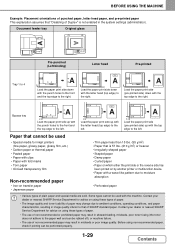
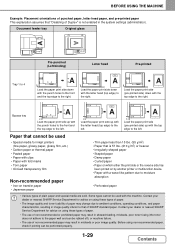
...performed properly.
1-29
Contents Document feeder tray
Original glass
A
A
Pre-punched (Left binding)
Letter head
Pre-printed
-1-1-
Load the paper print side (pre-printed side) down with the punch holes ... Curled paper • Paper on which either the print side or the reverse side has
been printed on by another printer or multifunction device. • Paper with a wave-like pattern due...
MX-C402SC Operation Manual - Page 136


... not appear in the window that appears.
(2) Click the [Next] button. BEFORE USING THE MACHINE
4
(1)
(2)
Select the printer name (configured as a shared printer).
(1) Select the printer name (configured as the printer driver installed on the print server.
This completes the installation.
1-95
Contents If you are using Windows 2000/XP/Server 2003, you can also...
MX-C402SC Operation Manual - Page 138
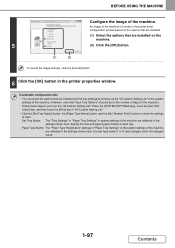
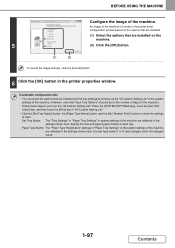
... in the printer driver configuration window based on the options that are installed on the machine.) Follow these steps to print out the "All Custom Setting List": Press the [SYSTEM SETTINGS] key, touch the [List Print (User)] key, and then touch the [Print] key of "All Custom Setting List". • Click the [Set Tray Status] button...
MX-C402SC Operation Manual - Page 152


... Mac OS X v 10.5 to 10.5.8 or v10.6 -
(4)
10.6.2, select [Select a driver to use the IPP function, follow these steps to use ] (or [Select Printer
Software]) from "Print Using" and click the PPD file for
your model. The "Installable Options" screen will appear.
When the machine is in
(2)
"Protocol". If you wish to...
MX-C402SC Operation Manual - Page 278


...THE PRINTER DRIVER
DIRECTLY PRINTING FROM THE MACHINE. . . . 3-57 • DIRECTLY PRINTING A FILE ON AN FTP SERVER 3-58 • DIRECTLY PRINTING A FILE IN USB MEMORY 3-59 • DIRECTLY PRINTING A FILE IN A NETWORK FOLDER 3-61
DIRECTLY PRINTING FROM A COMPUTER . . . . 3-64 • SUBMIT PRINT JOB 3-64 • FTP PRINT 3-64 • E-MAIL PRINT 3-65
CHECKING THE PRINT STATUS
JOB STATUS...
MX-C402SC Operation Manual - Page 282
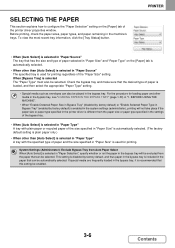
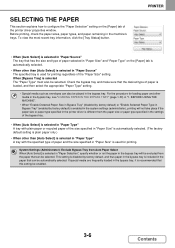
...; When [Auto Select] is selected in "Paper Source" The tray that has the size and type of the printer driver properties window. If special media are frequently loaded in the bypass tray, it is used for printing.
To view the most recent tray information, click the [Tray Status] button.
BEFORE USING THE MACHINE".
• When "Enable Detected...
MX-C402SC Operation Manual - Page 295


Printing begins.
4
3-19
Contents PRINTER
Click the [Print] button.
MX-C402SC Operation Manual - Page 302


... gradations, etc.
(This mode cannot be selected when using the PCL5c printer driver.)
Windows
(1)
(2)
(1) Click the [Advanced] tab. (2) Select the "Print Mode".
PRINTER
SELECTING A PRINT MODE SETTING
This section explains the procedure for printing data such as regular text or a table. High Quality: The print quality of the following three items:
Normal:
This mode is high...
MX-C402SC Operation Manual - Page 303


...] tab. (2) Select [2-Sided(Book)] or [2-Sided(Tablet)].
3-27
Contents Windows
(1)
(2)
(1) Configure the settings on long edge)
The pages are printed so that they can be bound at the top.
PRINTER
TWO-SIDED PRINTING
The machine can be bound at the side. This function is useful for many purposes, and is particularly convenient when...
MX-C402SC Operation Manual - Page 305


PRINTER
FITTING THE PRINT IMAGE TO THE PAPER
This function is used to automatically enlarge or reduce the printed image to match the size of the print image (for example: Invoice).
Macintosh
(This function can only be used in Mac OS X v10.4.11, v10.5 to 10.5.8 and v10.6 to be used for printing...
(4) Select the actual paper size to print an invoice size document on letter size paper.
Invoice...
MX-C402SC Operation Manual - Page 329


... the front side of the paper. Example: When pages 4 and 8 are to save the settings.
3-53
Contents PRINTER
TWO-SIDED PRINTING WITH SPECIFIC PAGES PRINTED ON THE FRONT SIDE (Chapter Inserts)
(This function is only available in Windows.)
You can be used .)
(1)
(2) (3)
(1) Click the [Special Modes] tab.
(2) Select [Chapter Inserts] ...
MX-C402SC Operation Manual - Page 332


... filing settings. After all "... Enter your user number or login name and password in "Retention Settings". Files in the printer driver.
☞ Windows: PRINTING WHEN THE USER AUTHENTICATION FUNCTION IS ENABLED (page 3-8) ☞ Macintosh: PRINTING WHEN THE USER AUTHENTICATION FUNCTION IS ENABLED (page 3-22)
(1) Log into the machine. Select the folder for a custom...
MX-C402SC Operation Manual - Page 341


...accessing the Web pages, see the Start Guide.
• Using E-mail Print To print a file using the printer driver.
• Configuring settings To use your e-mail program on your ... can be configured in the machine to have no need to the "Printer Default
Settings" in the system settings. PRINTER
E-MAIL PRINT
An e-mail account can be omitted except when authentication is installed. ...
MX-C402SC Operation Manual - Page 342


PRINTER
CHECKING THE PRINT STATUS
JOB STATUS SCREEN
The job status screen is displayed when the [JOB STATUS] key on the operation panel is in the job status display (B). When the [JOB STATUS] key is pressed, the job status screen of the touch panel.
The job status display can check the first four print jobs in the print queue (the job in progress...
MX-C402SC Operation Manual - Page 346


... change modes.
The selected mode will
Copy
002 / 000
Waiting
be printed and print it ahead of the print job to be highlighted.
JOB STATUS
Press the [JOB STATUS] key.
1
(1)
(2)
Give the desired job priority. PRINTER
GIVING A PRINT JOB PRIORITY/CANCELING A PRINT JOB
GIVING A PRINT JOB PRIORITY
When the machine is busy copying or printing a received fax or other jobs.
MX-C402SC Operation Manual - Page 347


...
Complete
1
Detail Priority Stop/Delete
(2) Change the print job status mode to change modes. If you want to cancel the selected print job... Touch the [No] key in step ...or [Job Queue].
It is canceled. PRINTER
CANCELING A PRINT JOB
A job being printed, a job waiting to be printed, or a spooled job can be highlighted.
(3) Touch the key of the print job that you wish to cancel.
(4) ...
MX-C402SC Operation Manual - Page 664


... jobs.
• Each sheet of paper used to display or print the counts of the peripheral devices installed on the machine.
• Document feeder Each sheet is performed.
• The items displayed (or printed) will vary depending on the machine specifications and peripheral devices installed.
7-10
Contents SYSTEM SETTINGS
Total Count
This function shows...
MX-C402SC Operation Manual - Page 712


..., Original Image Type and Compression Ratio.
Select settings for Color Mode, Paper Tray, Exposure Type, Copy Ratio, Duplex, and Output. Set the key input... the spooled print data automatically print out when the user who speaks a different language would normally have to HDD: Initial Status
Settings System ... in the printer driver and print data has been spooled to be configured and registered as a...
MX-C402SC Operation Manual - Page 748


...job status screen. Disable Auto Key Repeat This setting is done, the [Priority] key will still be disabled. Device Control
... printer driver or printing of the date and time. The settings are used to prohibit the use as printing ...printing is used to disable the offset function. Disabling of Job Priority Operation The job priority function can cancel the setting.
Disabling of Tray...
MX-C402SC Operation Manual - Page 820
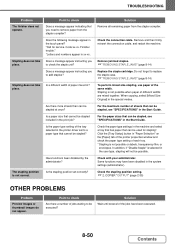
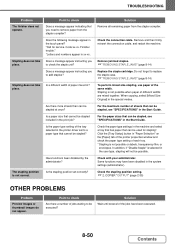
... widths are mixed together. Click the [Tray Status] button in ? "Call for stapling*. Is the stapling position set to check the staple unit? The stapling position is selected in the print job? Is a different width of paper mixed in "Paper Selection" on the [Paper] tab of the printer properties window and check the paper...
Similar Questions
Where Can I Download The Firmware For Sharp Mx-b402
(Posted by givurtestimony 1 year ago)
My Printer Is Not Printing From Any Computer, We Changed Internet Providers Yest
my printer is not printing from any computer, we changed internet providers yesterday. everything el...
my printer is not printing from any computer, we changed internet providers yesterday. everything el...
(Posted by Anonymous-161662 7 years ago)
Sharp Mx-5001n / Multifunction Devices
I want to scan a color print and email to myself. 1) Can this machine scan to TIFF rather than pdf? ...
I want to scan a color print and email to myself. 1) Can this machine scan to TIFF rather than pdf? ...
(Posted by garbagebinz 9 years ago)
How To Set Up To Print Envelopes From The Side Tray
We Can No Longer Print Envelopes From Out Computer..we Have To Manually Do It
We Can No Longer Print Envelopes From Out Computer..we Have To Manually Do It
(Posted by ljacobs 11 years ago)

