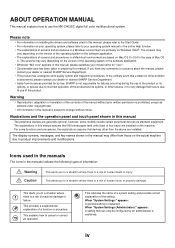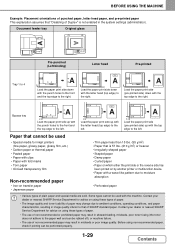Sharp MX-C402SC Support Question
Find answers below for this question about Sharp MX-C402SC.Need a Sharp MX-C402SC manual? We have 1 online manual for this item!
Question posted by UPENDO65 on February 27th, 2013
How To Use The Scanner
Current Answers
Answer #1: Posted by tintinb on February 28th, 2013 12:41 AM
http://www.helpowl.com/manuals/Sharp/MXC402SC/76086
If you have more questions, please don't hesitate to ask here at HelpOwl. Experts here are always willing to answer your questions to the best of our knowledge and expertise.
Regards,
Tintin
Related Sharp MX-C402SC Manual Pages
Similar Questions
I want to scan a color print and email to myself. 1) Can this machine scan to TIFF rather than pdf? ...
I need help on how to add a new email to the scanner....please help...