Sharp MX-6201N Support Question
Find answers below for this question about Sharp MX-6201N.Need a Sharp MX-6201N manual? We have 1 online manual for this item!
Question posted by tammiehoneyman on October 17th, 2012
Stapler Fix
Why is second sheet out of place when using stapler?
Current Answers
There are currently no answers that have been posted for this question.
Be the first to post an answer! Remember that you can earn up to 1,100 points for every answer you submit. The better the quality of your answer, the better chance it has to be accepted.
Be the first to post an answer! Remember that you can earn up to 1,100 points for every answer you submit. The better the quality of your answer, the better chance it has to be accepted.
Related Sharp MX-6201N Manual Pages
MX-6201N | MX-7001N Operation Manual Suite - Page 2


... • CHANGING THE PAPER SIZE (MX-LCX3) . . . . . 36 LOADING PAPER IN THE BYPASS TRAY 38 • IMPORTANT POINTS WHEN USING THE
BYPASS TRAY 41
3 ORIGINALS
PLACING THE ORIGINAL 44 • PLACING ORIGINALS IN THE AUTOMATIC DOCUMENT FEEDER 44 • PLACING THE ORIGINAL ON THE DOCUMENT GLASS 46
4 PERIPHERAL DEVICES
PERIPHERAL DEVICES 48 FINISHER / SADDLE STITCH FINISHER 49...
MX-6201N | MX-7001N Operation Manual Suite - Page 6
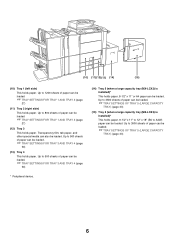
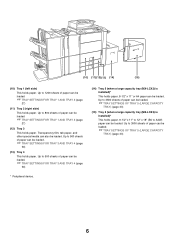
... paper can be loaded.
☞ TRAY SETTINGS FOR TRAY 3 AND TRAY 4 (page
30)
* Peripheral device.
(14) Tray 5 (when a large capacity tray (MX-LCX2) is installed)*
This holds paper. 8-1/2" x 11" to 12" x 18" (B5 to 500 sheets of paper can be loaded. Up to A3W) paper can be loaded.
☞ TRAY SETTINGS OF TRAY...
MX-6201N | MX-7001N Operation Manual Suite - Page 33


...(LARGE CAPACITY TRAY)
LOADING PAPER (MX-LCX2)
Up to change the paper size, consult your dealer or nearest SHARP Service Department. Pull out the paper tray.
Indicator
3
line
Place the paper in the center of...the large capacity tray (MX-LCX2) can be changed by a service technician.
Load the paper with the print side face down.
The paper size of 3500 sheets).
33 Gently pull the...
MX-6201N | MX-7001N Operation Manual Suite - Page 34


Push the tray firmly all the way into the machine. LOADING PAPER (MX-LCX3)
Up to 3000 sheets of 8-1/2" x 11" to 12" x 18" (B5 to A3W) size paper can be loaded in the ... at once and cause a misfeed.
34 Press the operation button. For detailed information on the tray. Do not place heavy objects on the tray or press down on the paper that can be loaded, see the specifications in the Safety...
MX-6201N | MX-7001N Operation Manual Suite - Page 48
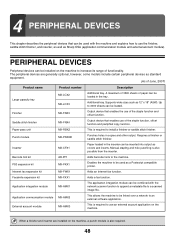
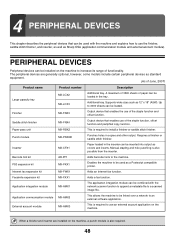
... a scanned image file. Facsimile expansion kit
MX-FXX1
Adds a fax function. A maximum of 3500 sheets of the staple function and offset function. Manual stapling and hole punching is also required.
48
Requires a finisher or saddle stitch finisher.
Additional tray. Saddle stitch finisher
MX-FNX4
Output device that enables use of paper can be loaded in...
MX-6201N | MX-7001N Operation Manual Suite - Page 62
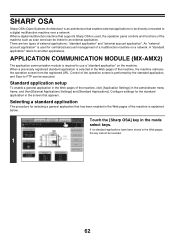
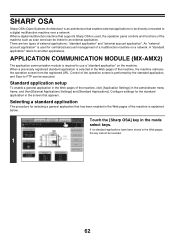
... registered URL. An "external account application" is used for selecting a general application that has been enabled in the Web pages of the machine is selected in the Web pages, the key cannot be directly connected to a digital multifunction machine over a network. APPLICATION COMMUNICATION MODULE (MX-AMX2)
The application communication module is performed by...
MX-6201N | MX-7001N Operation Manual Suite - Page 236
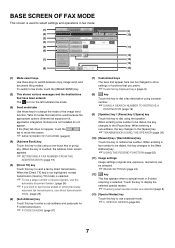
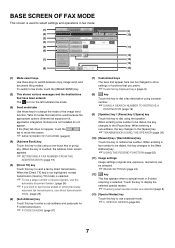
...exposure, resolution) can be changed to show settings or functions that you wish to dial using a search
number.
☞ USING A SEARCH NUMBER TO RETRIEVE A
DESTINATION (page 19)
(9) [Speaker] key / [...transmission (memory TX mode) is selected.
☞ To fax a large number of sheet originals, use the
automatic document feeder. (page 24)
☞ If you prefer.
☞ Customizing displayed...
MX-6201N | MX-7001N Operation Manual Suite - Page 253
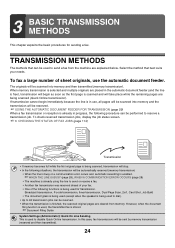
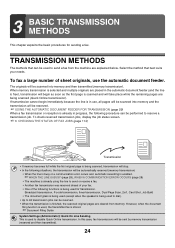
...transmitted (memory transmission). To fax a large number of sheet originals, use , all pages will be performed to send a fax...used , the transmitted fax is stored.
☞ Document Filing Guide
System Settings (Administrator): Quick On Line Sending This is being scanned (Quick Online transmission). In this case, fax transmissions will take place while the remaining pages are placed in use...
MX-6201N | MX-7001N Operation Manual Suite - Page 364


...any damage that occurs due to use of the product or its options, or failures due to the Software Setup Guide and the
manuals that devices other failures, or for Windows®...manual. Warning
• Reproduction, adaptation or translation of the contents of Windows. • Wherever "MX-xxxx" appears in this manual is prohibited, except as explained in this manual assume that a saddle...
MX-6201N | MX-7001N Operation Manual Suite - Page 420


... size cannot be specified when [Long Size] is selected for the scan size, or when the scan size is fixed at 8-1/2" x 11"R (A4R).)
1
(1)
Scan
Internet Fax
Address Book
Original
Fax Scan:
USB Mem. Touch the...selection.
• To specify an AB size for the send size, touch the [AB Inch] key to use.
(2) Touch the [Original] key. Size keys that you wish to highlight the [AB] side and ...
MX-6201N | MX-7001N Operation Manual Suite - Page 447


... the maximum number of sheets that can be inserted in a single transmission. Originals
1
Originals are separated into sets, scan the set using USB memory mode, connect the USB memory device to the machine before ... into sets, scan each set that has the first page first.
Multiple originals can be placed in the document feeder tray. The settings that you select for the first set can be...
MX-6201N | MX-7001N Operation Manual Suite - Page 486
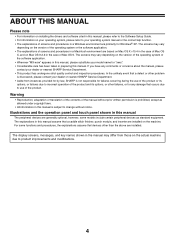
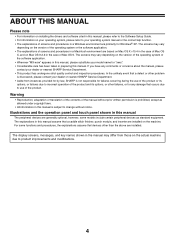
.... • Wherever "MX-xxxx" appears in this manual, please substitute your model name for Windows® XP.
For some models include certain peripheral devices as allowed under copyright laws... SHARP is not responsible for failures occurring during the use of the product. The explanations in this manual
The peripheral devices are generally optional, however, some functions and procedures, ...
MX-6201N | MX-7001N Operation Manual Suite - Page 616


... as two pages (11" x 17" (A3) paper is counted as four pages). • An entered paper size of the peripheral devices installed on the machine. • Document feeder Each sheet is counted as two pages when two-sided scanning is performed. • Stapler (when a finisher or saddle stitch finisher is used to use the function.
MX-6201N | MX-7001N Operation Manual Suite - Page 619
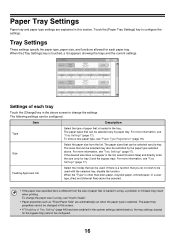
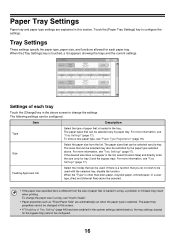
...). To store a new paper type, see "Tray Settings" (page 17). The paper sizes that can be used with the selected tray, disable the function. For more information, see "User's Guide".
• Paper properties such as "Fixed Paper Side" are explained in this screen.
• If "Disabling of each paper tray. Feeding Approved...
MX-6201N | MX-7001N Operation Manual Suite - Page 621
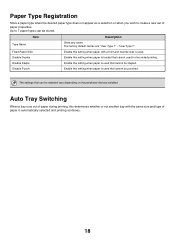
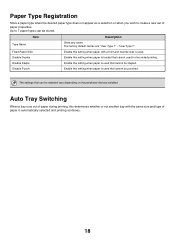
...is used .
Enable this setting when paper is used that cannot be punched. The factory default names are "User Type 1" - Item
Description
Type Name Fixed ...Paper Side
Store any name. Paper Type Registration
Store a paper type when the desired paper type does not appear as a selection or when you wish to 7 paper types can be selected vary depending on the peripheral devices...
MX-6201N | MX-7001N Operation Manual Suite - Page 638


Item ● Disabling of Devices
X Disabling of Document Feeder X Disabling of Duplex X Disabling of Large Capacity Cassette*2 X Disabling of Tray Setting X Disabling of Finisher*3 X Disabling of Inserter*4 X Disabling of Offset X Disabling of Stapler*3 X Disabling of Punch*5 X Disabling of Color Mode*6 ● Fusing Control Settings *1 When a saddle stitch finisher is installed. *2 When a large...
MX-6201N | MX-7001N Operation Manual Suite - Page 646


... Auto Key Repeat X Disabling of Clock Adjustment X Disabling of Covers/Inserts Mode ● Device Control X Disabling of Document Feeder X Disabling of Duplex X Disabling of Large Capacity Cassette*1... Setting X Disabling of Finisher*2 X Disabling of Inserter*3 X Disabling of Offset X Disabling of Stapler*2 X Disabling of Punch*4 X Disabling of Color Mode*5 X Disabling of Master Machine Mode ...
MX-6201N | MX-7001N Operation Manual Suite - Page 664
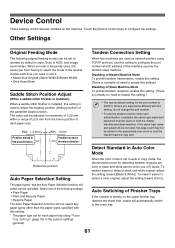
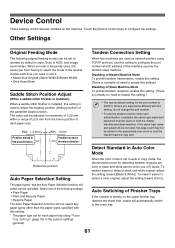
... on the upper finisher tray reaches the sheet limit, output will automatically switch to the lower tray.
61 Tandem Connection Setting
When two machines are not used on both the master machine and slave machine. To make it easier to configure the settings. Touch the [Device Control] key to detect a color original, adjust...
MX-6201N | MX-7001N Operation Manual Suite - Page 667
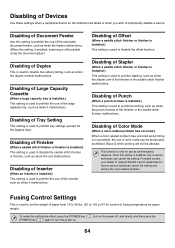
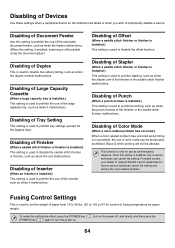
... when it malfunctions.
To make this setting to prohibit the use of the inserter, such as when the unit malfunctions.
Disabling of Devices
Use these settings when a peripheral device on .
) to turn the power off, wait briefly, and then press the
64
Disabling of Stapler
(When a saddle stitch finisher or finisher is installed.) This setting...
MX-6201N | MX-7001N Operation Manual Suite - Page 690


... prohibit tray settings. Device Control
Disabling of Document Feeder Use this is done, the [Priority] key will not appear in other jobs ahead of a file on an FTP server from the Web pages, can be prohibited.
Disabling of the finisher or the saddle stitch finisher malfunctions. Disabling of Stapler (When a finisher or saddle...
Similar Questions
Mx 7001n Error E7-06.
machine just came out with this code E7-07. how do you reformat the hard drive.
machine just came out with this code E7-07. how do you reformat the hard drive.
(Posted by carloserano 8 years ago)
Sharp Mx-5001n / Multifunction Devices
I want to scan a color print and email to myself. 1) Can this machine scan to TIFF rather than pdf? ...
I want to scan a color print and email to myself. 1) Can this machine scan to TIFF rather than pdf? ...
(Posted by garbagebinz 9 years ago)
How To Configure Auto Email Printing On Sharp Mx-6201n
(Posted by murpztech 9 years ago)
How To Locate Mac Address For A Model Sharp Mx-6201n Machine
(Posted by neugvegasv 10 years ago)

