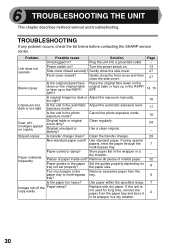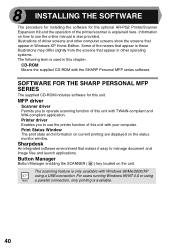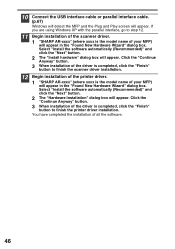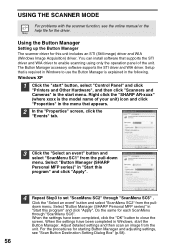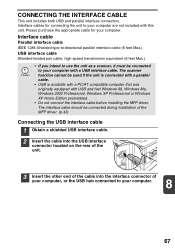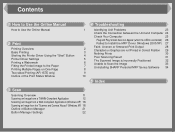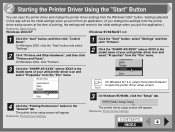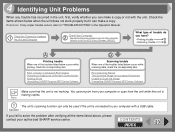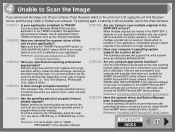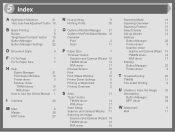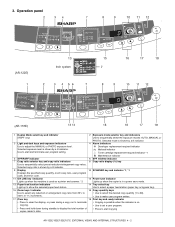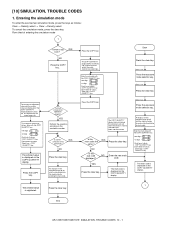Sharp AR-157E Support and Manuals
Get Help and Manuals for this Sharp item

View All Support Options Below
Free Sharp AR-157E manuals!
Problems with Sharp AR-157E?
Ask a Question
Free Sharp AR-157E manuals!
Problems with Sharp AR-157E?
Ask a Question
Most Recent Sharp AR-157E Questions
Printing Fault
Hi there The problem i have is when i try to print a document from linked pc i get a message in the ...
Hi there The problem i have is when i try to print a document from linked pc i get a message in the ...
(Posted by pempem71 9 years ago)
The Sharp Ar-157e Copier Is Flashing Two Codes...h And Then 4. How Do I Fix It?
(Posted by srdiane 11 years ago)
Stop Toner Signal
how to stop toner signal so the copier will work after filling toner
how to stop toner signal so the copier will work after filling toner
(Posted by sollybless 12 years ago)
Do You Have Manual Instrcution Ar157e
(Posted by elcometa 12 years ago)
Where Can I Find A Windows 7 Printer Driver For My Sharp Ar157e?
I just purchased a new Windows 7 Computer but cannot find a driver for my Sharp AR157E copier
I just purchased a new Windows 7 Computer but cannot find a driver for my Sharp AR157E copier
(Posted by assessor66 12 years ago)
Popular Sharp AR-157E Manual Pages
Sharp AR-157E Reviews
We have not received any reviews for Sharp yet.