Sharp AR-157E Support Question
Find answers below for this question about Sharp AR-157E.Need a Sharp AR-157E manual? We have 2 online manuals for this item!
Question posted by srdiane on December 20th, 2012
The Sharp Ar-157e Copier Is Flashing Two Codes...h And Then 4. How Do I Fix It?
The person who posted this question about this Sharp product did not include a detailed explanation. Please use the "Request More Information" button to the right if more details would help you to answer this question.
Current Answers
There are currently no answers that have been posted for this question.
Be the first to post an answer! Remember that you can earn up to 1,100 points for every answer you submit. The better the quality of your answer, the better chance it has to be accepted.
Be the first to post an answer! Remember that you can earn up to 1,100 points for every answer you submit. The better the quality of your answer, the better chance it has to be accepted.
Related Sharp AR-157E Manual Pages
AR-153E | AR-157E Operation Manual Suite - Page 6
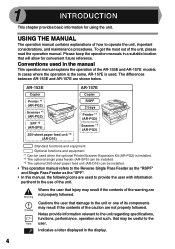
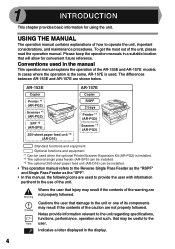
... and such, that will allow for using the unit. The differences between AR-153E and AR-157E are not properly followed.
Conventions used . AR-153E
Copier
Printer *1 (AR-PG2)
Scanner *1 (AR-PG2)
SPF *2 (AR-SP5)
250-sheet paper feed unit *3 (AR-D16)
AR-157E
Copier RSPF
2 trays
Printer *1 (AR-PG2)
Scanner *1 (AR-PG2)
:Standard functions and equipment
:Optional functions and equipment *1 Can be...
AR-153E | AR-157E Operation Manual Suite - Page 41
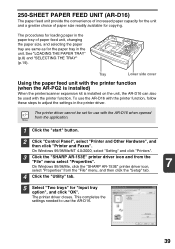
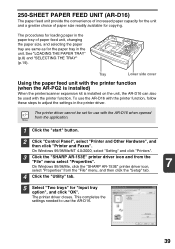
...set for "Input tray
option", and click "OK". On Windows 95/98/Me, click the "SHARP AR-153E" printer driver icon,
7
select "Properties" from the "File" menu, and then click the...for copying. On Windows 95/98/Me/NT 4.0/2000, select "Setting" and click "Printers".
3 Click the "SHARP AR-153E" printer driver icon and from the application.
1 Click the "start" button.
2 Click "Control Panel", ...
AR-153E | AR-157E Operation Manual Suite - Page 48
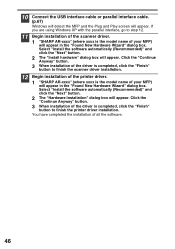
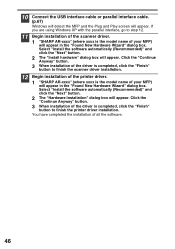
...interface, go to finish the scanner driver installation.
12 Begin installation of the printer driver.
1 "SHARP AR-xxxx" (where xxxx is the model name of your MFP)
will appear. Click the "Continue
..., click the "Finish"
button to step 12.
11 Begin installation of the scanner driver.
1 "SHARP AR-xxxx" (where xxxx is the model name of your MFP)
will appear in the "Found New Hardware...
AR-153E | AR-157E Operation Manual Suite - Page 56


...Details" tab, "Color Management" tab and "Sharing" tab.
How to print
1 Make sure that "SHARP AR-xxxx" (where xxxx is the model
name of the desired size and type is selected as for the ... dialog. On Windows 95/98/Me/NT4.0/2000, select "Settings" and click "Printers".
3 Click the "SHARP AR-xxxx" (where xxxx is the same as the current printer. On windows NT 4.0, select "Document Defaults" ...
AR-153E | AR-157E Operation Manual Suite - Page 58
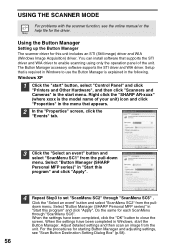
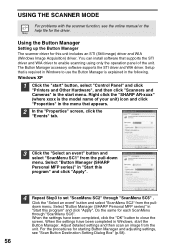
... detailed settings and then scan an image from the pulldown menu. Select "Button Manager (SHARP Personal MFP series)" in the following. For the procedures for the driver. USING THE SCANNER... have been completed in Windows to set "ScanMenu SC2" through "ScanMenu SC6". Right click the "SHARP AR-xxxx" (where xxxx is required in Windows, start " button, select "Control Panel" and click...
AR-153E | AR-157E Operation Manual Suite - Page 61


.... The settings for the Windows Event Manager for the SHARP AR-xxxx (where xxxx is the model name of your unit) device allow the user to take advantage of the Sharp Button Manager to take control of events from the SHARP AR-xxxx (where xxxx is the model name of your unit).
This mechanism is controlled...
AR-153E | AR-157E Operation Manual Suite - Page 65
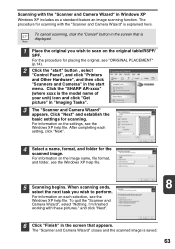
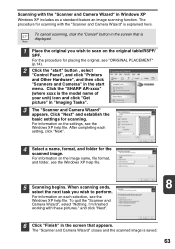
... then click "Scanners and Cameras" in Windows XP Windows XP includes as a standard feature an image scanning function. I'm finished working with these pictures." Click the "SHARP AR-xxxx" (where xxxx is saved. 63 For information on each setting, click "Next".
4 Select a name, format, and folder for placing the original, see the Windows...
AR-153E | AR-157E Operation Manual Suite - Page 68
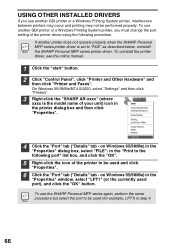
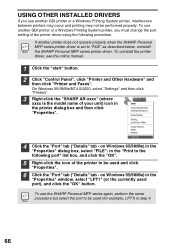
... the "Print to the following procedure.
To use another printer does not operate properly when the SHARP Personal MFP series printer driver is the model name of the printer to be used and click
..." and then click "Printers".
3 Right-click the "SHARP AR-xxxx" (where
xxxx is set to "FILE" as described below, uninstall the SHARP Personal MFP series printer driver. To use another GDI printer...
AR-153E | AR-157E Operation Manual Suite - Page 83


... , the end-user, may cause undesired operation.
You should be aware, however, that Sharp does not itself extend any representations or warranties on , the user is against harmful interference ..., OR USED IN CONJUNCTION WITH THIS PRODUCT. AR-153E Digital Laser Copier/Printer AR-157E Digital Laser Copier/Printer
In the event that this device must accept any damages or loss, either express...
AR-153E | AR-157E Operation Manual Suite - Page 89
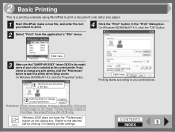
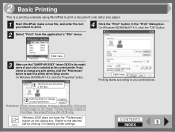
...Printing starts according to specify printer settings. Click here.
3 Make sure that "SHARP AR-XXXX" (where XXXX is the model name of your preferences. Switch to the... a Watermark, Fitting the Printed Image to the Paper, Printing Multiple Pages on One Page, Two-sided Printing (AR-157E only)
Note
Windows 2000 does not have the "Preferences" button on this button to change any print preference. ...
AR-153E | AR-157E Operation Manual Suite - Page 90
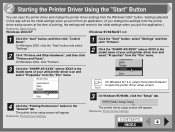
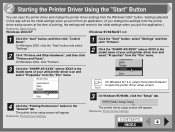
...way will be the initial settings when you print from the "File" menu.
3 Click the "SHARP AR-XXXX" (where XXXX is the model name of printing, the settings will revert to open the ...click "Printers".
1 Click the "Start" button, select "Settings" and then click "Printers".
2 Click the "SHARP AR-XXXX" (where XXXX is the model name of your unit) printer driver icon and select "Properties" from the...
AR-153E | AR-157E Operation Manual Suite - Page 98


... more information, refer to the manual or the help file of your unit) to scan using Sharpdesk.
1 Place the original you can also select "WIA-SHARP AR-XXXX" (where XXXX is the model name of TWAINcompliant applications. Click here. CONTENTS INDEX
12
Click here. If you are using Windows XP, you wish...
AR-153E | AR-157E Operation Manual Suite - Page 102
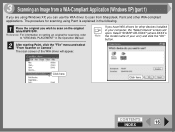
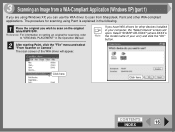
... original table/RSPF/SPF.
Click here. The scan screen of your computer, the "Select Device" screen will appear.
Note
If you can use the WIA driver to "ORIGINAL PLACEMENT" ... Paint and other devices installed in the Operation Manual.
2 After starting Paint, click the "File" menu and select "From Scanner or Camera". Click here. CONTENTS INDEX
16 Select "SHARP AR-XXXX" (where ...
AR-153E | AR-157E Operation Manual Suite - Page 116
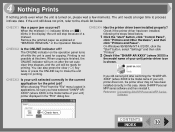
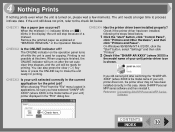
..., click the "Start" button, select "Settings" and then click "Printers".
2 Check if the "SHARP AR-XXXX" (where XXXX is
the model name of a misfeed. 4 Nothing Prints
If nothing prints even ...Check if the printer driver has been installed, following the steps listed below . Reference: Uninstalling SHARP Personal MFP Series
Software
Check here. Printing is the model name of your unit) printer ...
AR-153E | AR-157E Operation Manual Suite - Page 119
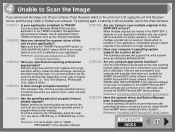
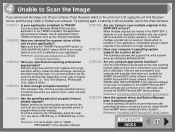
...scanned in a single operation, or whether multiple originals can be scanned. Reference: Uninstalling SHARP Personal MFP Series Software
CHECK9 Have the scanner driver and Button Manager been installed properly?... operating system support the scanner driver?
Use an application that the "SHARP Personal MFP series" or "WIA-SHARP AR-XXXX" (where XXXX is the model name of your application is ...
Service Manual - Page 1
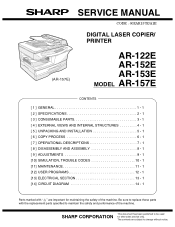
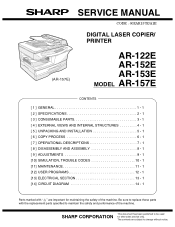
SHARP CORPORATION
This document has been published to be used for maintaining the safety of the machine.
SERVICE MANUAL
CODE : 00ZAR157E/A1E
DIGITAL LASER COPIER/ PRINTER
(AR-157E)
AR-122E AR-152E AR-153E MODEL AR-157E
CONTENTS
[ 1 ] GENERAL 1 - 1 [ 2 ] SPECIFICATIONS 2 - 1 [ 3 ] CONSUMABLE PARTS 3 - 1 [ 4 ] EXTERNAL VIEWS AND INTERNAL STRUCTURES 4 - 1 [ 5 ] UNPACKING AND INSTALLATION...
Service Manual - Page 14
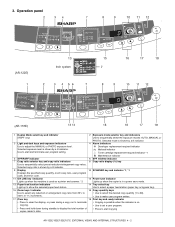
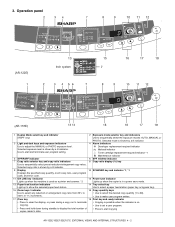
... quantity, zoom copy ratio, user program
code, and error code.
11 ON LINE key / indicator
12 Power save mode.
13 Paper feed location indicators
14 Tray select key
Light up when the copier is used as a printer and scanner. *2
Lights up to start copying
AR-122E/152E/153E/157E EXTERNAL VIEWS AND INTERNAL STRUCTURES 4 - 2
3.
Misfeed...
Service Manual - Page 74


...Shading check
64 Self print
01 Self print
AR-122E/152E/153E/157E SIMULATION, TROUBLE CODES 10 - 2 2. List of simulations
Sim...sharpness adjustment
32 Copier color reproduction setup
48 Magnification 01 Front/rear (main scanning) direction
ratio correction
and scan (sub scanning) direction
and black level
magnification ratio adjustment and
adjustment
black level adjustment
49
01 Flash...
Service Manual - Page 84


Main code
46
Sub code
31
Content
Image sharpness adjustment Used ...lamp & PHOTO mode lamp
32 Copier color reproduction setup Used to the setup. When the clear key is pressed, the entered code number is saved and the simulation ... mode
Display lamp AE mode lamp TEXT mode lamp PHOTO mode lamp
AR-122E/152E/153E/157E SIMULATION, TROUBLE CODES 10 - 12 Colors which are easily copied or which are not...
Service Manual - Page 86


...display indicates the error position.
1
Data reception error
2
Loader function transfer
3
FLASH ROM delete
4
FLASH ROM writing (Boot section)
5
FLASH ROM writing (Program section)
6
Sum check (Loader section)
7
Sum check (... 1mm, the image lead edge is displayed on the copy paper. AR-122E/152E/153E/157E SIMULATION, TROUBLE CODES 10 - 14 Use the writing tool to adjust the copy image ...
Similar Questions
Copier Flash Letter L Where You Select The Amount Of Copies Wanted. Help
(Posted by rof953 9 years ago)
Sharp Copier Ar-157e
I have a Sharp copier ar-157e and I have an "H then a 2 flashing. I had this happen once before and ...
I have a Sharp copier ar-157e and I have an "H then a 2 flashing. I had this happen once before and ...
(Posted by rosewagoner 12 years ago)
Sharp Ar-157e
The RSPF will not feed paper into machine. Can not figure out how to get apart for inspection & ...
The RSPF will not feed paper into machine. Can not figure out how to get apart for inspection & ...
(Posted by buyntime 12 years ago)

