Sharp AR-157E Support Question
Find answers below for this question about Sharp AR-157E.Need a Sharp AR-157E manual? We have 2 online manuals for this item!
Question posted by rosewagoner on August 22nd, 2011
Sharp Copier Ar-157e
I have a Sharp copier ar-157e and I have an "H then a 2 flashing. I had this happen once before and was told you just had to push a couple of the buttons to turn the machine off to reset it. I have lost my instructions. Can someone help me?
Current Answers
There are currently no answers that have been posted for this question.
Be the first to post an answer! Remember that you can earn up to 1,100 points for every answer you submit. The better the quality of your answer, the better chance it has to be accepted.
Be the first to post an answer! Remember that you can earn up to 1,100 points for every answer you submit. The better the quality of your answer, the better chance it has to be accepted.
Related Sharp AR-157E Manual Pages
AR-153E | AR-157E Operation Manual Suite - Page 1
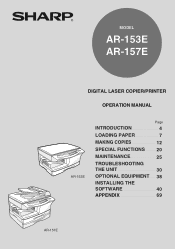
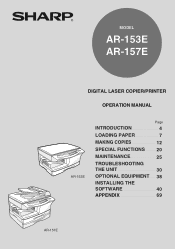
MODEL
AR-153E AR-157E
DIGITAL LASER COPIER/PRINTER OPERATION MANUAL
AR-153E
Page
INTRODUCTION
4
LOADING PAPER
7
MAKING COPIES
12
SPECIAL FUNCTIONS 20
MAINTENANCE
25
TROUBLESHOOTING
THE UNIT
30
OPTIONAL EQUIPMENT 38
INSTALLING THE
SOFTWARE
40
APPENDIX
69
AR-157E
AR-153E | AR-157E Operation Manual Suite - Page 2


Model Number Serial Number Date of the unit. FOR YOUR RECORDS ... To protect against loss theft, record and retain for reference the copier's serial number located on the back of Purchase Authorized Sharp Copier Service Department Number
AR-153E | AR-157E Operation Manual Suite - Page 5


...TRAY....... 8
(AR-SP5 38 250-SHEET PAPER FEED UNIT
2
(AR-D16 39
BYPASS FEED (including special paper 10
8 INSTALLING THE SOFTWARE
3 MAKING COPIES
SOFTWARE FOR THE SHARP PERSONAL MFP ...ONLINE MANUAL 64
5
4 SPECIAL FUNCTIONS
USING OTHER INSTALLED
ABOUT THE SPECIAL FUNCTIONS OF AR-157E .......... 20 DESCRIPTION OF SPECIAL FUNCTIONS 22 TONER SAVE MODE 22
DRIVERS 66 CONNECTING THE...
AR-153E | AR-157E Operation Manual Suite - Page 6
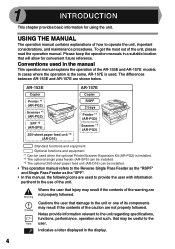
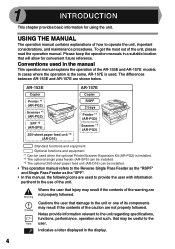
...) is used to provide the user with information pertinent to the use of the unit. AR-153E
Copier
Printer *1 (AR-PG2)
Scanner *1 (AR-PG2)
SPF *2 (AR-SP5)
250-sheet paper feed unit *3 (AR-D16)
AR-157E
Copier RSPF
2 trays
Printer *1 (AR-PG2)
Scanner *1 (AR-PG2)
:Standard functions and equipment
:Optional functions and equipment *1 Can be useful to the unit regarding specifications...
AR-153E | AR-157E Operation Manual Suite - Page 7
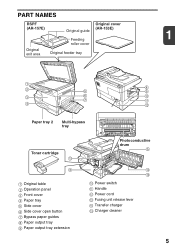
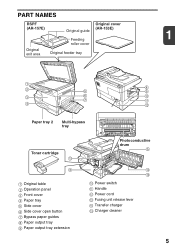
PART NAMES
RSPF
Original cover
(AR-157E)
(AR-153E)
Original guide Feeding
1
roller cover
Original exit area
Original feeder tray
1
8
2
5
9
3
6
10
7
11
4
12
Paper tray 2
Multi-bypass tray
Toner cartridge
13
3
1 Original table 2 Operation panel 3 Front cover 4 Paper tray 5 Side cover 6 Side cover open button 7 Bypass paper guides 8 Paper output tray 9 Paper output tray ...
AR-153E | AR-157E Operation Manual Suite - Page 8
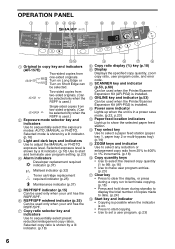
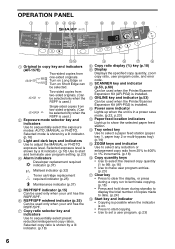
...select the exposure modes: AUTO, MANUAL or PHOTO. OPERATION PANEL
1 Original to copy key and indicators (AR-157E) Two-sided copies from 25% to 400% in 1% increments. (p.18)
16 Copy quantity keys ...(p.16) Use to start copying. • Use to set a user program. (p.23)
6 Turn on Long Edge or Turn on . • Press to start and terminate user program setting. (p.23) 4 Alarm indicators ...
AR-153E | AR-157E Operation Manual Suite - Page 14
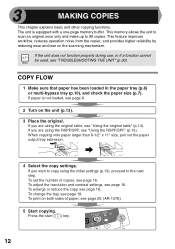
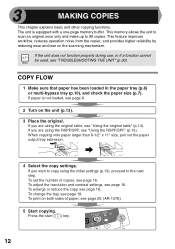
...of copies, see page 20. (AR-157E)
5 Start copying. The unit is not loaded, see "Using the RSPF/SPF" (p.15). This feature improves workflow, reduces operation noise from the copier, and provides higher reliability by ... an original once only and make up to copy using the RSPF/SPF, see page 8.
2 Turn on the scanning mechanism. COPY FLOW
1 Make sure that paper has been loaded in the paper ...
AR-153E | AR-157E Operation Manual Suite - Page 15
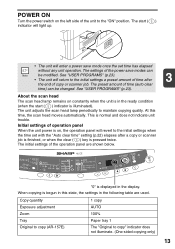
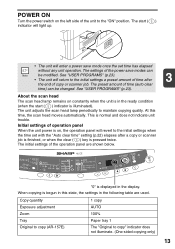
...does not illuminate. (One-sided copying only)
13 Copy quantity Exposure adjustment Zoom Tray Original to copy (AR-157E)
1 copy AUTO 100% Paper tray 1 The "Original to maintain copying quality. "0" is illuminated). ...USER PROGRAMS" (p.23). • The unit will revert to the "ON" position. POWER ON
Turn the power switch on the left side of the unit to the initial settings when the time set...
AR-153E | AR-157E Operation Manual Suite - Page 17
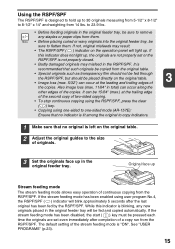
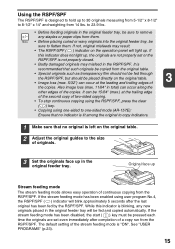
... originals measuring from 5-1/2" x 8-1/2" to 8-1/2" x 14" and weighting from 14 lbs. If the stream feeding mode has been enabled using one-sided to one-sided mode (AR-157E):
Ensure that no indicator is lit among the original to copy indicators.
1 Make sure that such originals be copied from the original table.
• Special...
AR-153E | AR-157E Operation Manual Suite - Page 27


... maximize the life and performance of SHARP copiers. For best copying results, be sure to use only SHARP Genuine Supplies which are designed, engineered, and tested to use only genuine SHARP parts and supplies. 5
MAINTENANCE
This chapter describes how to replace the toner cartridge and how to open button.
2 Push gently on the toner package.
During...
AR-153E | AR-157E Operation Manual Suite - Page 71


...
Original table RSPF
Fusing system
Development system
Light source
Resolution
Gradation
Bit depth
Sensor
Memory
Power supply
Power consumption
Overall dimensions
Width Depth
Weight (Approximately) *5
AR-153E
AR-157E
Digital laser copier/printer, desk-top type
Dry, electrostatic transfer
Sheets, bound documents
250 sheets
50 sheets
100 sheets
-
AR-153E | AR-157E Operation Manual Suite - Page 83


.... AR-153E Digital Laser Copier/Printer AR-157E Digital Laser Copier/Printer
In the event that Sharp can try to correct the interference by Sharp. This... warranty protection, Sharp extends a limited warranty to each of its authorized dealers and, in turn, requires each ...not installed and used in conjunction with this device must accept any interference received, including interference ...
AR-153E | AR-157E Operation Manual Suite - Page 86
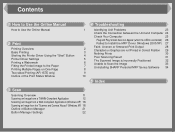
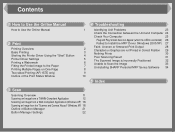
...Using the "Start" Button Printer Driver Settings Printing a Watermark Fitting the Printed Image to the Paper Printing Multiple Pages on One Page Two-sided Printing (AR-157E only) Outline of the...31
5
The Scanned Image is Incorrectly Positioned
32
6
Unable to Scan the Image
33
7
Uninstalling SHARP Personal MFP Series Software 34
8
9
10
5 Index
3 Scan
Scanning Overview
11
Scanning an ...
AR-153E | AR-157E Operation Manual Suite - Page 89
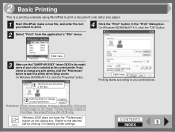
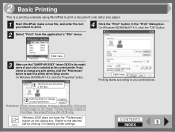
... Printed Image to the Paper, Printing Multiple Pages on One Page, Two-sided Printing (AR-157E only)
Note
Windows 2000 does not have the "Preferences" button on this button to specify printer settings. Printing starts according to print.
4 Click the "Print" button in this box.
2 Click this dialog box.
Switch to the desired tab by...
Service Manual - Page 1
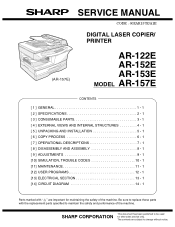
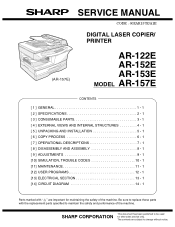
SERVICE MANUAL
CODE : 00ZAR157E/A1E
DIGITAL LASER COPIER/ PRINTER
(AR-157E)
AR-122E AR-152E AR-153E MODEL AR-157E
CONTENTS
[ 1 ] GENERAL 1 - 1 [ 2 ] SPECIFICATIONS 2 - 1 [ 3 ] CONSUMABLE PARTS 3 - 1 [ 4 ...machine. Be sure to replace these parts with " " are subject to be used for maintaining the safety of the machine. The contents are important for after sales service only. SHARP...
Service Manual - Page 7


..., Envelop User adjustment of output tray Original set Max. Basic Specifications
Item Type Copy system Segment (class) Copier dimensions
Weight (Approximately)
AR-122E AR-152E AR-153E AR-157E AR-122E AR-152E AR-153E AR-157E
Desktop
Dry, electrostatic
Digital personal copier
20.4"(W)X18.2"(D)X11.6"(H) (518mm(W)X462.5mm(D)X295.6mm(H))
20.4"(W)X18.2"(D)X11.6"(H) (518mm(W)X462.5mm(D)X295.6mm...
Service Manual - Page 14
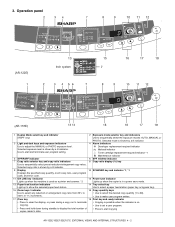
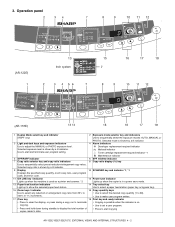
... the copier is shown by a lit indicator.
Use to sequentially select preset reduction/enlargement copy ratios. Misfeed indicator Toner cartridge replacement required indicator *1
Maintenance indicator
5 SPF/RSPF indicator
6 SPF misfeed indicator
7 Copy ratio selector key and copy ratio indicators
8 Copy ratio display (%) key
Use to start copying
AR-122E/152E/153E/157E EXTERNAL...
Service Manual - Page 16


...Operation Drives the copier. Resist roller rotation control solenoid Cassette Paper feed solenoid 1 Multi manual pages feed solenoid Drives the single pass feeder Devices the duplex paper... transport section Original feed solenoid Cassette Paper feed solenoid 2 Original resist roller solenoid Original paper feed solenoid
AR-122E/152E/153E/157E EXTERNAL VIEWS ...
Service Manual - Page 21


... materials
1) Remove pieces of the arrow.
AR-122E/152E/153E
AR-122E/152E/153E
5
1
2
3
AR-157E
2) Release the scan head locking switch. Grasp here and turn in the direction of tape and protective cover. Then open button on both sides of the developer unit. 5) Remove the screw which is fixing the copier and Developer unit. 6) Remove Developer...
Service Manual - Page 84


...& PHOTO mode lamp AE mode lamp & PHOTO mode lamp
32 Copier color reproduction setup Used to -copy colors Yellow/Green/Light blue
...mode
Display lamp AE mode lamp TEXT mode lamp PHOTO mode lamp
AR-122E/152E/153E/157E SIMULATION, TROUBLE CODES 10 - 12 A copy will be made ...mode select key. Main code
46
Sub code
31
Content
Image sharpness adjustment Used to the setup. Press the PRINT switch and ...
Similar Questions
Sharp Mx-5001n / Multifunction Devices
I want to scan a color print and email to myself. 1) Can this machine scan to TIFF rather than pdf? ...
I want to scan a color print and email to myself. 1) Can this machine scan to TIFF rather than pdf? ...
(Posted by garbagebinz 9 years ago)
How To Clear Toner Indicator Sign On Sharp Copier Ar-m160
(Posted by JANSLjayne 9 years ago)
The Sharp Ar-157e Copier Is Flashing Two Codes...h And Then 4. How Do I Fix It?
(Posted by srdiane 11 years ago)
Sharp Ar-157e
The RSPF will not feed paper into machine. Can not figure out how to get apart for inspection & ...
The RSPF will not feed paper into machine. Can not figure out how to get apart for inspection & ...
(Posted by buyntime 12 years ago)

