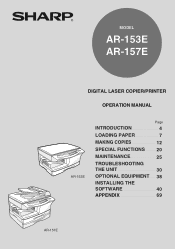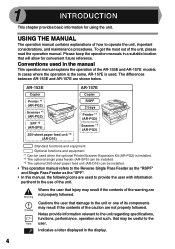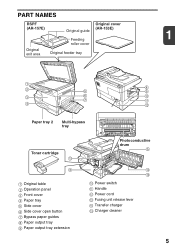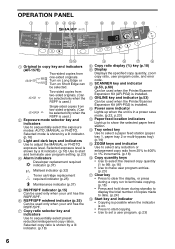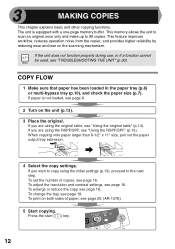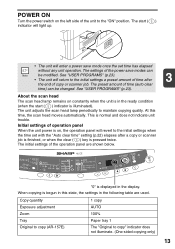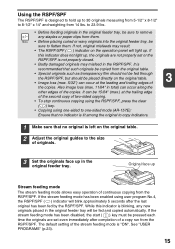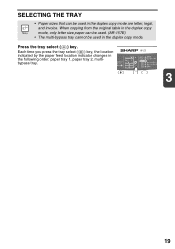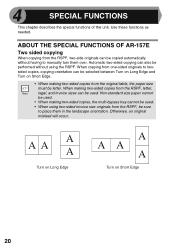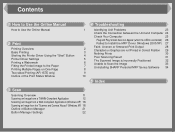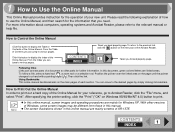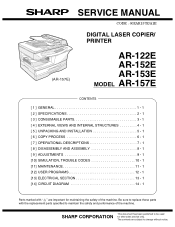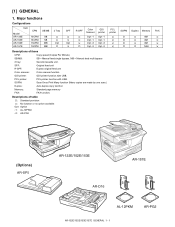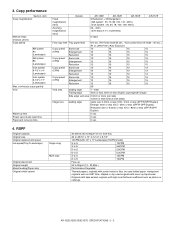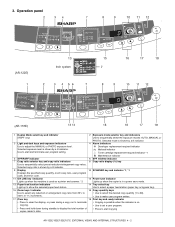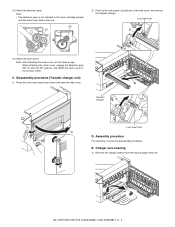Sharp AR-157E Support Question
Find answers below for this question about Sharp AR-157E.Need a Sharp AR-157E manual? We have 2 online manuals for this item!
Question posted by elcometa on October 18th, 2011
Do You Have Manual Instrcution Ar157e
The person who posted this question about this Sharp product did not include a detailed explanation. Please use the "Request More Information" button to the right if more details would help you to answer this question.
Current Answers
Answer #1: Posted by Mets86 on October 18th, 2011 12:33 PM
Yes. Just click the Manuals link on the top of this page which takes you to:
http://www.helpowl.com/manuals/Sharp/AR157E/115105
You can download the Sharp AR-157E manual on that page.
Related Sharp AR-157E Manual Pages
Similar Questions
Sharp Mx-5001n / Multifunction Devices
I want to scan a color print and email to myself. 1) Can this machine scan to TIFF rather than pdf? ...
I want to scan a color print and email to myself. 1) Can this machine scan to TIFF rather than pdf? ...
(Posted by garbagebinz 9 years ago)
Fax Manual
We need to be able to get a"fax received" receipt, how do we set that up? Also, is this machine also...
We need to be able to get a"fax received" receipt, how do we set that up? Also, is this machine also...
(Posted by dgadd 11 years ago)
The Sharp Ar-157e Copier Is Flashing Two Codes...h And Then 4. How Do I Fix It?
(Posted by srdiane 11 years ago)
Sharp Copier Ar-157e
I have a Sharp copier ar-157e and I have an "H then a 2 flashing. I had this happen once before and ...
I have a Sharp copier ar-157e and I have an "H then a 2 flashing. I had this happen once before and ...
(Posted by rosewagoner 12 years ago)
Sharp Ar-157e
The RSPF will not feed paper into machine. Can not figure out how to get apart for inspection & ...
The RSPF will not feed paper into machine. Can not figure out how to get apart for inspection & ...
(Posted by buyntime 12 years ago)