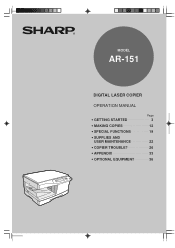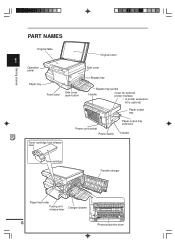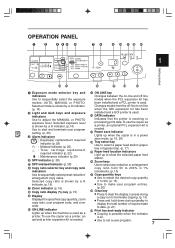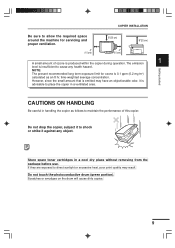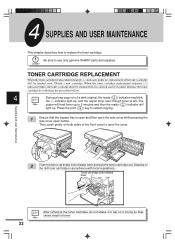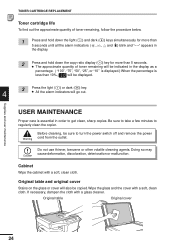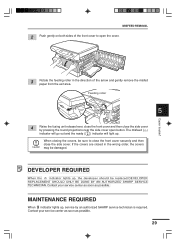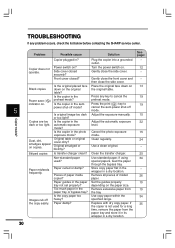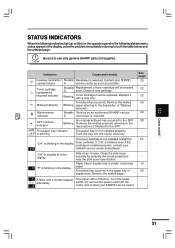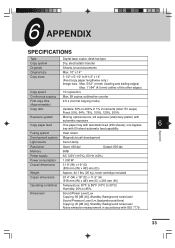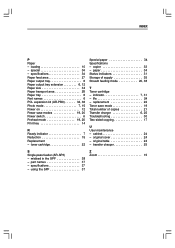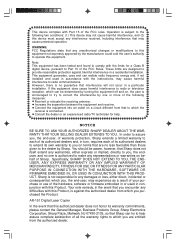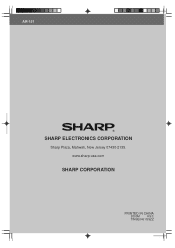Sharp AR-151 Support and Manuals
Get Help and Manuals for this Sharp item

View All Support Options Below
Free Sharp AR-151 manuals!
Problems with Sharp AR-151?
Ask a Question
Free Sharp AR-151 manuals!
Problems with Sharp AR-151?
Ask a Question
Most Recent Sharp AR-151 Questions
F2 Error Code
i just change the toner chip and the machine is giving me F2 error code
i just change the toner chip and the machine is giving me F2 error code
(Posted by odaramola65 8 years ago)
Sharp AR-151 Videos
Popular Sharp AR-151 Manual Pages
Sharp AR-151 Reviews
We have not received any reviews for Sharp yet.