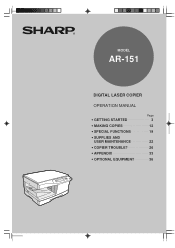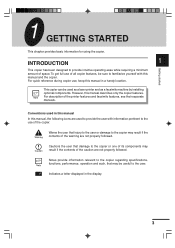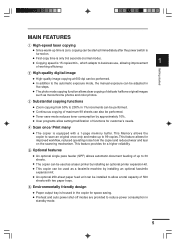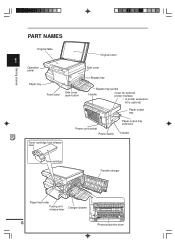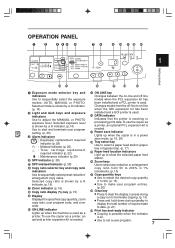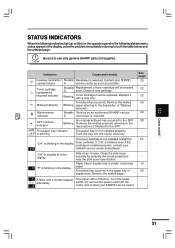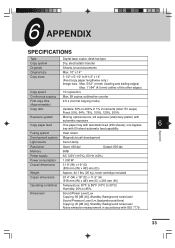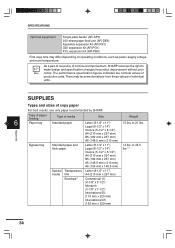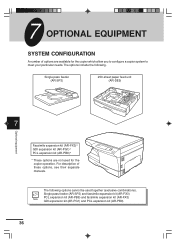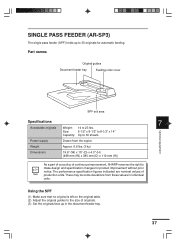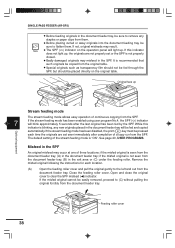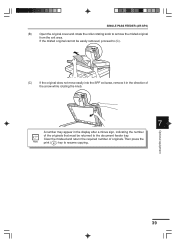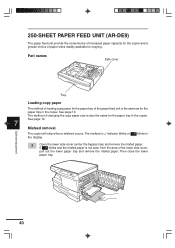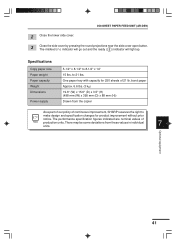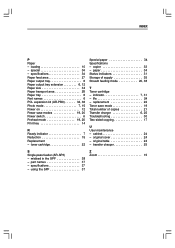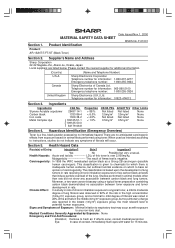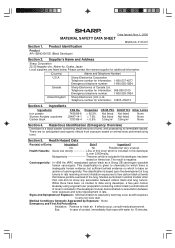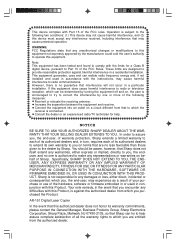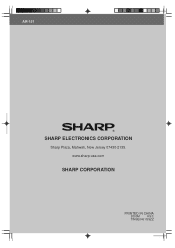Sharp AR-151 Support Question
Find answers below for this question about Sharp AR-151.Need a Sharp AR-151 manual? We have 1 online manual for this item!
Question posted by odaramola65 on February 27th, 2016
F2 Error Code
i just change the toner chip and the machine is giving me F2 error code
Current Answers
Answer #1: Posted by TechSupport101 on February 27th, 2016 5:08 AM
Hi. F2 (04) Meaning = Toner cartridge type error. Cause = When a toner cartridge of different type is used
Related Sharp AR-151 Manual Pages
Similar Questions
Sharp Mx-5001n / Multifunction Devices
I want to scan a color print and email to myself. 1) Can this machine scan to TIFF rather than pdf? ...
I want to scan a color print and email to myself. 1) Can this machine scan to TIFF rather than pdf? ...
(Posted by garbagebinz 9 years ago)
Sharp Ar-m237 How To View Toner
(Posted by aeilscather 9 years ago)
How To Change Toner In Ar-m257
(Posted by skneffg 9 years ago)
Sharp Ar-m207 How To Change Scan Settings
(Posted by lblbkitty 10 years ago)
How To Change Toner Cartridge Sharp Ar-m237
(Posted by buWISHY 10 years ago)