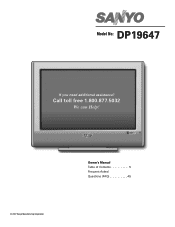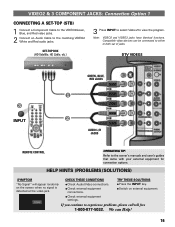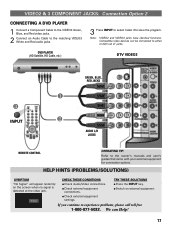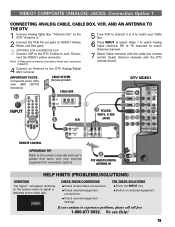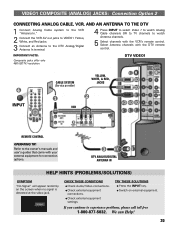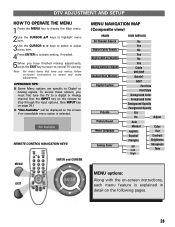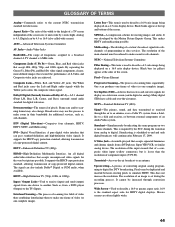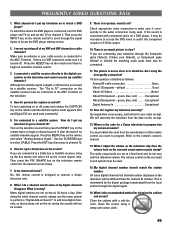Sanyo DP19647 Support and Manuals
Get Help and Manuals for this Sanyo item

View All Support Options Below
Free Sanyo DP19647 manuals!
Problems with Sanyo DP19647?
Ask a Question
Free Sanyo DP19647 manuals!
Problems with Sanyo DP19647?
Ask a Question
Most Recent Sanyo DP19647 Questions
Turns On Hear Sound See No Picture,channel, Or Display
no picture or display
no picture or display
(Posted by msc1377 9 years ago)
Sanyo Dp19647 Tv How To Get To Menu Without Remote
(Posted by Ninjahi 10 years ago)
What Price Did The New Ones Sell For?
(Posted by nbd 12 years ago)
Where Can I Purchase A Replacement Remote?
(Posted by Linda611 12 years ago)
Popular Sanyo DP19647 Manual Pages
Sanyo DP19647 Reviews
We have not received any reviews for Sanyo yet.