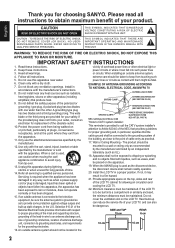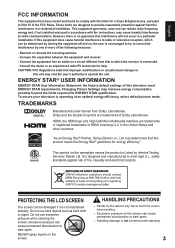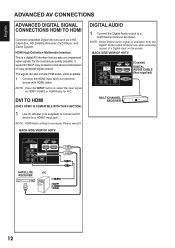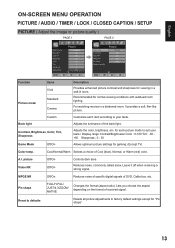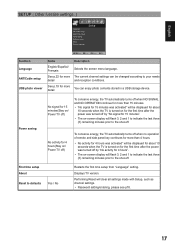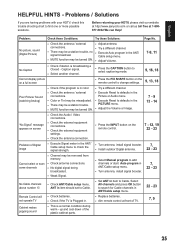Sanyo DP32242 Support and Manuals
Get Help and Manuals for this Sanyo item

View All Support Options Below
Free Sanyo DP32242 manuals!
Problems with Sanyo DP32242?
Ask a Question
Free Sanyo DP32242 manuals!
Problems with Sanyo DP32242?
Ask a Question
Most Recent Sanyo DP32242 Questions
Problems With Going To Certain Setting
Can't get tv to go to ANT/Cable in
Can't get tv to go to ANT/Cable in
(Posted by Anonymous-170872 2 years ago)
My Sanyo Dp32242 Tv Will Not Turn Back On After My Electrical Power Went Out
What can I do to start it
What can I do to start it
(Posted by Psanchez9662 8 years ago)
What To Do If My Sanyo Tv Had A Horizontal Black Line In The Middle Of The Tv Af
What to do if my Sanyo tv had a horizontal black line in the middle of the tv after being struck acc...
What to do if my Sanyo tv had a horizontal black line in the middle of the tv after being struck acc...
(Posted by Quintinhal23 8 years ago)
Can I Watch My Ipad On The Tv Screen Through The Usb Connection On The Tv?
(Posted by hollandmyers 9 years ago)
Sanyo Dp32242 Reset Password
cable changed some annalog to digital channels. need to reset and re scan channels can not do either...
cable changed some annalog to digital channels. need to reset and re scan channels can not do either...
(Posted by Anonymous-124816 10 years ago)
Sanyo DP32242 Videos
Popular Sanyo DP32242 Manual Pages
Sanyo DP32242 Reviews
We have not received any reviews for Sanyo yet.