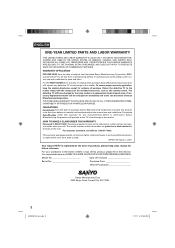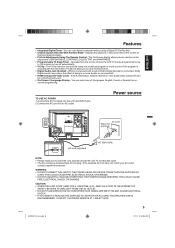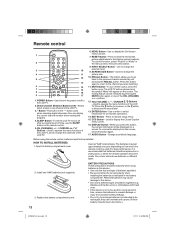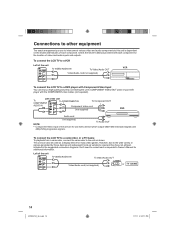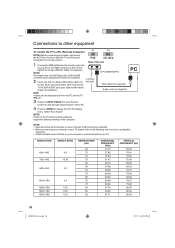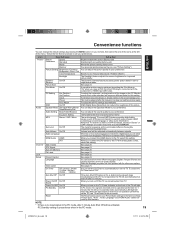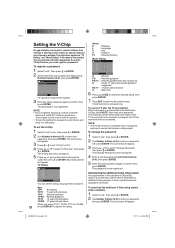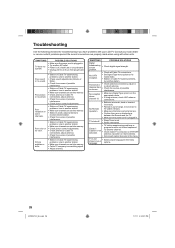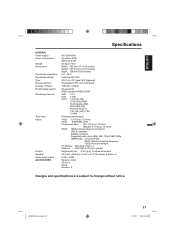Sanyo DP19241 Support and Manuals
Get Help and Manuals for this Sanyo item

View All Support Options Below
Free Sanyo DP19241 manuals!
Problems with Sanyo DP19241?
Ask a Question
Free Sanyo DP19241 manuals!
Problems with Sanyo DP19241?
Ask a Question
Most Recent Sanyo DP19241 Questions
Right Setting
Sanyo DP19241The top of the words are dark bottom light of them shadow coming up from word. I need s...
Sanyo DP19241The top of the words are dark bottom light of them shadow coming up from word. I need s...
(Posted by Crartspace 2 years ago)
How Can I Get A Digital Antenna To Work On My Sanyo Dp19241 Tv
(Posted by crystlbrdg 2 years ago)
Sanyo Dp19241 Tv Base Mount Screw Size
what is the screw size for Sanyo DP19241 TV base mount
what is the screw size for Sanyo DP19241 TV base mount
(Posted by klmccarthy 3 years ago)
How Do I Hook Up A Plug & Play Game To Dp19241 Tv Sanyo
(Posted by rrebeccammaloy 3 years ago)
Tv Stars Loading But Never Goes Into 'working Mode'.
When I turn TV on it starts to load (as it always did), then intead of going into working mode it tu...
When I turn TV on it starts to load (as it always did), then intead of going into working mode it tu...
(Posted by white78rabbit 9 years ago)
Sanyo DP19241 Videos
Popular Sanyo DP19241 Manual Pages
Sanyo DP19241 Reviews
We have not received any reviews for Sanyo yet.