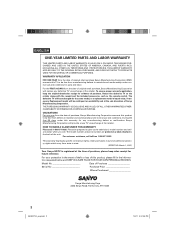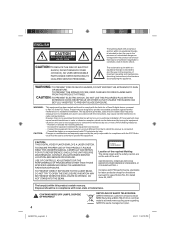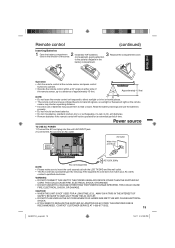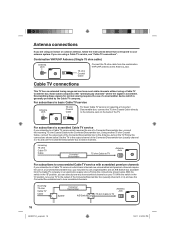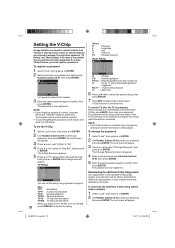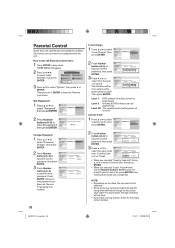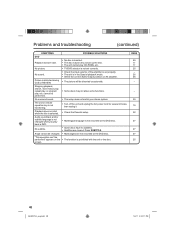Sanyo DP26671 Support and Manuals
Get Help and Manuals for this Sanyo item

View All Support Options Below
Free Sanyo DP26671 manuals!
Problems with Sanyo DP26671?
Ask a Question
Free Sanyo DP26671 manuals!
Problems with Sanyo DP26671?
Ask a Question
Most Recent Sanyo DP26671 Questions
No Sound From Variable Audio
When I hooked up my tv after moving it I found that I have no sound from variable audio jacks when I...
When I hooked up my tv after moving it I found that I have no sound from variable audio jacks when I...
(Posted by ribosoperation 6 years ago)
When I Tried To Turn On My Tv, It Click On And Then Went Back Off,
My Tv Want Come On, Come On For A Second And Goes Back Off. I Had No Picture, Just The Green On Ligh...
My Tv Want Come On, Come On For A Second And Goes Back Off. I Had No Picture, Just The Green On Ligh...
(Posted by deecarter312 8 years ago)
I'm Trying To Connect A Set Of Head Phones To The Tv, Is There A Specific Port?
(Posted by jim5594 9 years ago)
Digital Tuner
Hello! I would like to be able to access the free HD channels (NBC, ABC, FOX, etc) with my Sanyo dp2...
Hello! I would like to be able to access the free HD channels (NBC, ABC, FOX, etc) with my Sanyo dp2...
(Posted by amberklewandowski 9 years ago)
Sanyo Dp26671 Can't Read Disc
(Posted by binvicto 9 years ago)
Sanyo DP26671 Videos
Popular Sanyo DP26671 Manual Pages
Sanyo DP26671 Reviews
We have not received any reviews for Sanyo yet.