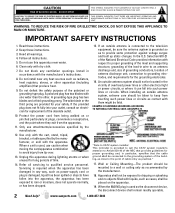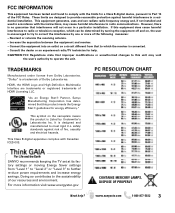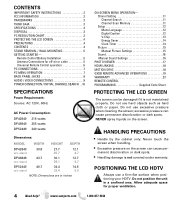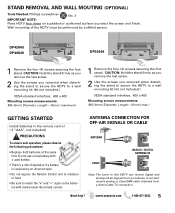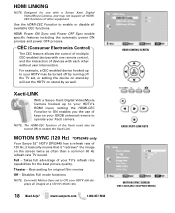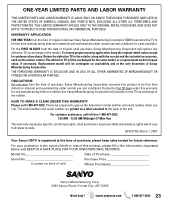Sanyo DP46849 - 46" LCD TV Support and Manuals
Get Help and Manuals for this Sanyo item

View All Support Options Below
Free Sanyo DP46849 manuals!
Problems with Sanyo DP46849?
Ask a Question
Free Sanyo DP46849 manuals!
Problems with Sanyo DP46849?
Ask a Question
Most Recent Sanyo DP46849 Questions
Replacing Electrical Cord On Sanyo Model Dp46849
The electrical cord is missing on my Sanyo model DP46849 tv. How do I put another one in
The electrical cord is missing on my Sanyo model DP46849 tv. How do I put another one in
(Posted by Anonymous-165205 5 years ago)
Used Tv Trying To Change It From Satilight Mode To Just Antenna Without A
remote can anyone help
remote can anyone help
(Posted by mmda94 7 years ago)
I Need The Location Of The Power Fuse. Tv Does Not Turn On
(Posted by sal31550 8 years ago)
Sanyo Avis Dp46849
what causes the right side of the screen to fad out and have vertical lines on it when first turned ...
what causes the right side of the screen to fad out and have vertical lines on it when first turned ...
(Posted by dwp1237 8 years ago)
I Have Lost A Parts Number
I have lost this parts numbers on invertar side. Q1313 and Q1314
I have lost this parts numbers on invertar side. Q1313 and Q1314
(Posted by dumiabra 8 years ago)
Sanyo DP46849 Videos
Popular Sanyo DP46849 Manual Pages
Sanyo DP46849 Reviews
 Sanyo has a rating of 1.00 based upon 1 review.
Get much more information including the actual reviews and ratings that combined to make up the overall score listed above. Our reviewers
have graded the Sanyo DP46849 based upon the following criteria:
Sanyo has a rating of 1.00 based upon 1 review.
Get much more information including the actual reviews and ratings that combined to make up the overall score listed above. Our reviewers
have graded the Sanyo DP46849 based upon the following criteria:
- Durability [1 rating]
- Cost Effective [1 rating]
- Quality [1 rating]
- Operate as Advertised [1 rating]
- Customer Service [1 rating]