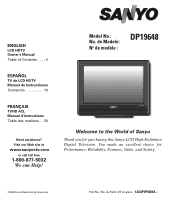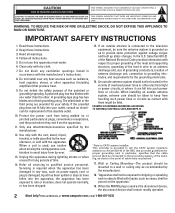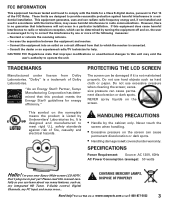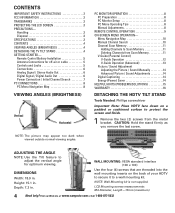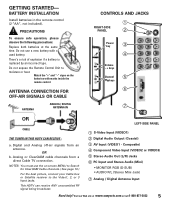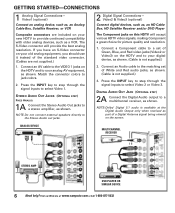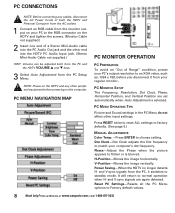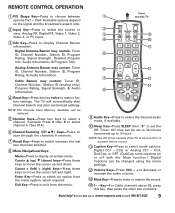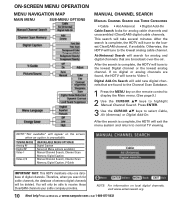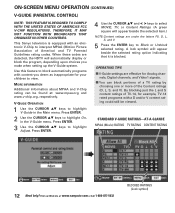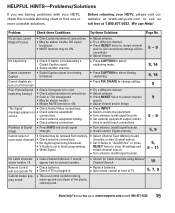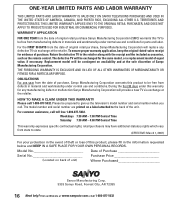Sanyo DP19648 - 19" LCD TV Support and Manuals
Get Help and Manuals for this Sanyo item

View All Support Options Below
Free Sanyo DP19648 manuals!
Problems with Sanyo DP19648?
Ask a Question
Free Sanyo DP19648 manuals!
Problems with Sanyo DP19648?
Ask a Question
Most Recent Sanyo DP19648 Questions
I Am Looking For The Original Remote For A Sanyo Tv, 13 Inch Dp19648. My Phone
(Posted by Psychodelicavngr 1 year ago)
Sound But No Picture On Tv
why do my tv have Sound, but no picture?
why do my tv have Sound, but no picture?
(Posted by yvonnewh1984 6 years ago)
How Do I Scan The Tv To Get All Of The Channels Without A Remote
How do i scan the tv to get all of the channels without a remote for Sanyo model 19648
How do i scan the tv to get all of the channels without a remote for Sanyo model 19648
(Posted by 859theresa 8 years ago)
How To Program A Sanyo Model # Dp19648 Without A Remote
how do i scan the tv to get all of the channels without a remote
how do i scan the tv to get all of the channels without a remote
(Posted by 859theresa 8 years ago)
Popular Sanyo DP19648 Manual Pages
Sanyo DP19648 Reviews
We have not received any reviews for Sanyo yet.