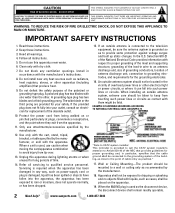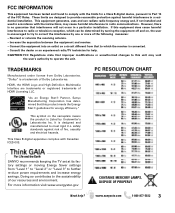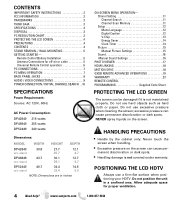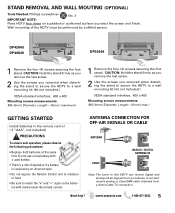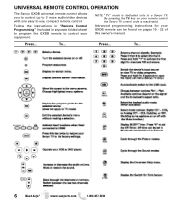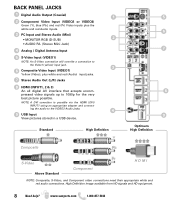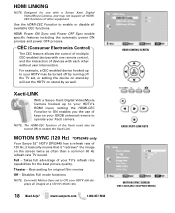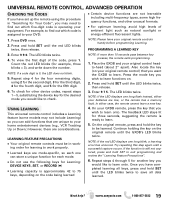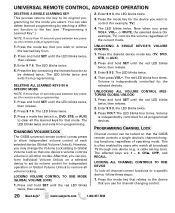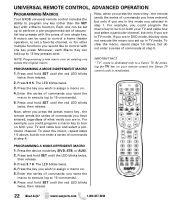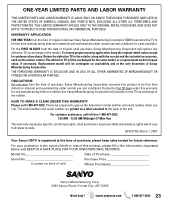Sanyo DP46849 Support Question
Find answers below for this question about Sanyo DP46849 - 46" LCD TV.Need a Sanyo DP46849 manual? We have 4 online manuals for this item!
Question posted by mmda94 on November 13th, 2016
Used Tv Trying To Change It From Satilight Mode To Just Antenna Without A
Current Answers
Answer #1: Posted by techyagent on January 28th, 2017 10:28 AM
Connect your Sanyo TV to your cable or satellite receiver if you have one, then turn the television on. If you plan on only watching the over-the-air signal, then just turn your television on.
Step 2Press the channel button on your remote control as if you were trying to change the channel. A menu to initialize a channel search should appear; if not, press the "Menu" button on your remote control, and then select "Channel Search" from the available options.
Step 3Select "AUTO" from then menu that appears. The Auto mode will automatically detect how you are getting television (cable, satellite, etc) and will search for stations, programming them as it goes. A status bar will appear while the TV is searching for channels. Do not disrupt the channel searching process.
Step 4Press the "Menu" button on your remote control once the TV is done searching. On many models the television will automatically switch out of the menu and to programming once the search is complete.
Step 5Try switching through the channels using your remote control. If you are not getting all the channels you expected to (for instance, you're getting the over-the-air signal rather than cable) check to make sure you have firmly attached your cable or satellite receiver to the television, and try completing a channel search again.
Thanks
Techygirl
Related Sanyo DP46849 Manual Pages
Similar Questions
When TV is on, the left side shows a vertical wide dark.Its almost half of the sreen. it goes on and...
This TV dose a common case of locking up, going off, rebooting the unit, and start showing the same ...