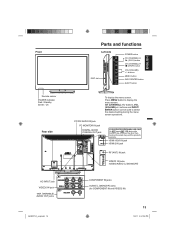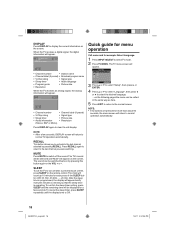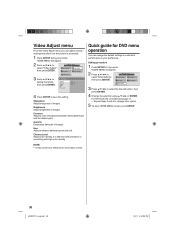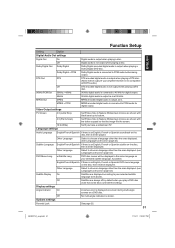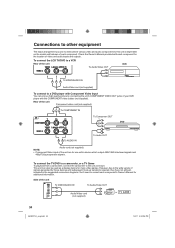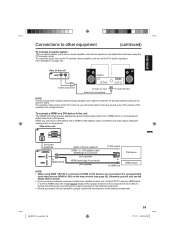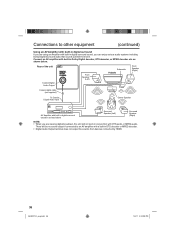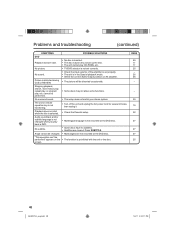Sanyo DP26671 Support Question
Find answers below for this question about Sanyo DP26671.Need a Sanyo DP26671 manual? We have 1 online manual for this item!
Question posted by ribosoperation on March 28th, 2018
No Sound From Variable Audio
When I hooked up my tv after moving it I found that I have no sound from variable audio jacks when I hook up my powered speakers. Speakers work on other devices.
Current Answers
Answer #1: Posted by Odin on April 7th, 2018 10:23 AM
See the first section under TV BROADCAST RECEPTION at https://www.manualslib.com/manual/148698/Sanyo-Dp26671.html?page=39.
Hope this is useful. Please don't forget to click the Accept This Answer button if you do accept it. My aim is to provide reliable helpful answers, not just a lot of them. See https://www.helpowl.com/profile/Odin.
Related Sanyo DP26671 Manual Pages
Similar Questions
Can I Connect My Care Sara Hydrophone To My Sanyo Dp46840 Flat Panel Tv
(Posted by freespirittonya 9 years ago)
Can I Connect My Care Sara Hydrophone To My Sanyo Dp46840 Flat Panel Tv And How
(Posted by freespirittonya 9 years ago)
Play Dvd On Sanyo Dp26671
How do I play a DVD in my Sanyo DP26671 without the remote? I do not know how to select PLAY on the ...
How do I play a DVD in my Sanyo DP26671 without the remote? I do not know how to select PLAY on the ...
(Posted by Faithnow7 9 years ago)
Some Channels On My Sanyo Dp26671 Have Lost The Sound. How Can I Get Audio Back?
There are four channels now that have lost all audio. How can this problem be corrected?
There are four channels now that have lost all audio. How can this problem be corrected?
(Posted by LockLabs 11 years ago)