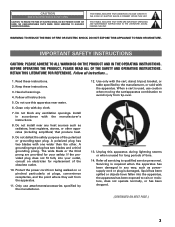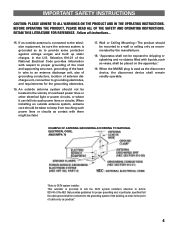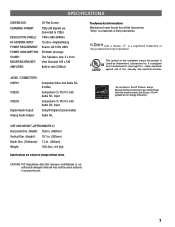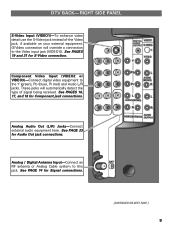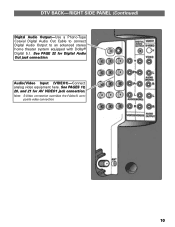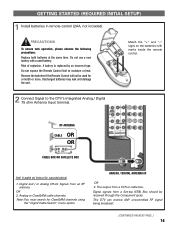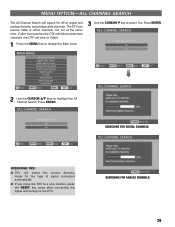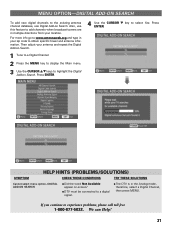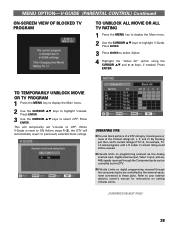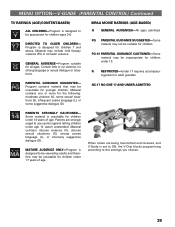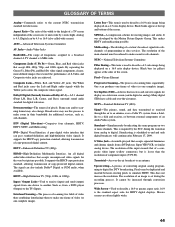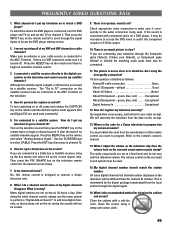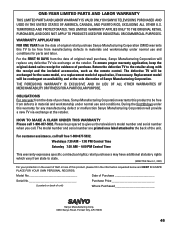Sanyo DP19647 Support Question
Find answers below for this question about Sanyo DP19647.Need a Sanyo DP19647 manual? We have 1 online manual for this item!
Question posted by nbd on December 29th, 2011
What Price Did The New Ones Sell For?
The person who posted this question about this Sanyo product did not include a detailed explanation. Please use the "Request More Information" button to the right if more details would help you to answer this question.
Current Answers
Related Sanyo DP19647 Manual Pages
Similar Questions
Can I Connect My Care Sara Hydrophone To My Sanyo Dp46840 Flat Panel Tv
(Posted by freespirittonya 9 years ago)
Can I Connect My Care Sara Hydrophone To My Sanyo Dp46840 Flat Panel Tv And How
(Posted by freespirittonya 9 years ago)
How To Get Correct Color On A New Sanyo 46 Flat Screen
(Posted by tsh31 9 years ago)
Lost Remote And Forgot Lockout Password Need To Know How To Set A New One Manual
lost remote andforgot lockout password need to knqw how to set a new one manually or just unlok it
lost remote andforgot lockout password need to knqw how to set a new one manually or just unlok it
(Posted by tullrandy 11 years ago)
Sanyo 46' Flat Screen Tv Dp46849
I've had my Sanyo 46" Flat Screen TV for a year now. All of a sudden the remote will not do anything...
I've had my Sanyo 46" Flat Screen TV for a year now. All of a sudden the remote will not do anything...
(Posted by jmwalsh1 12 years ago)