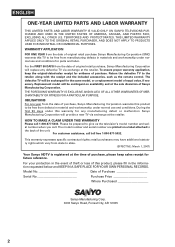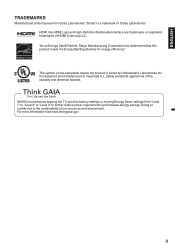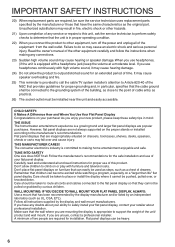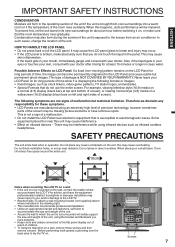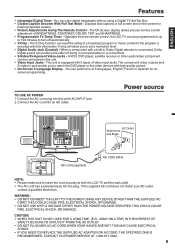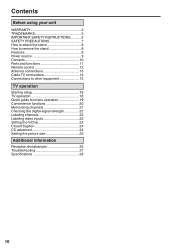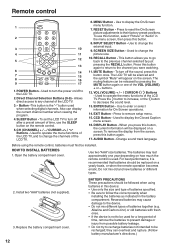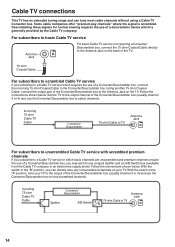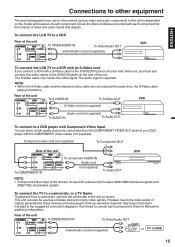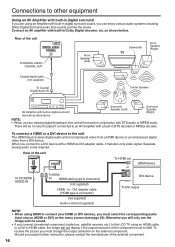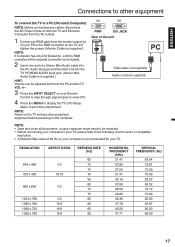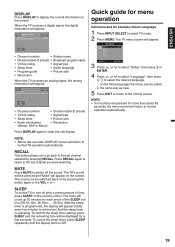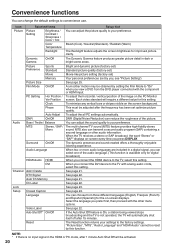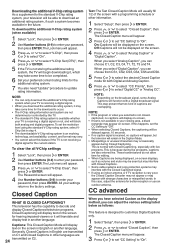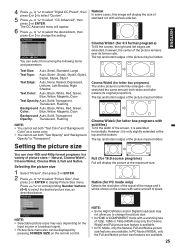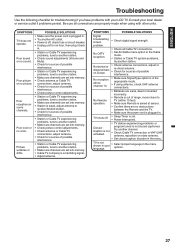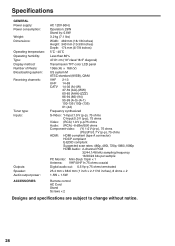Sanyo DP19640 Support Question
Find answers below for this question about Sanyo DP19640 - 18.5" Diagonal LCD HDTV 720p.Need a Sanyo DP19640 manual? We have 1 online manual for this item!
Question posted by tullrandy on April 1st, 2013
Lost Remote And Forgot Lockout Password Need To Know How To Set A New One Manual
lost remote andforgot lockout password need to knqw how to set a new one manually or just unlok it
Current Answers
Related Sanyo DP19640 Manual Pages
Similar Questions
I Do Not Have A Remote And There Is No Menu Button On My Sanyo Tv
I want to access my menu on my TV screen but I have no menu button on my TV and I have no remotes fo...
I want to access my menu on my TV screen but I have no menu button on my TV and I have no remotes fo...
(Posted by sweeneya50 10 months ago)
How Do You Program The Remote Control Sanyo Dp19640 Replacement Remote
(Posted by pinjo 9 years ago)
Lost Remote
Where can I purchase a new remote control for my T.V.?
Where can I purchase a new remote control for my T.V.?
(Posted by brothertondnr 9 years ago)
Lost Picture After Short Time Turned On
I will turn on tv picture and audio as normal, after 2-4 minutes pic will go off leaving just black ...
I will turn on tv picture and audio as normal, after 2-4 minutes pic will go off leaving just black ...
(Posted by samstewart169 10 years ago)
How Do I Program Reprogram Channels Without A Remote. Child Messed With Tv Can't
(Posted by annettewilkerson02 11 years ago)