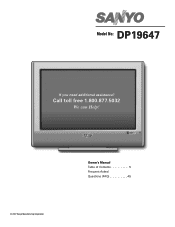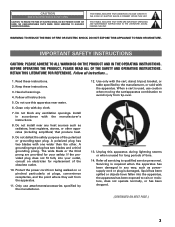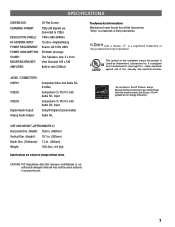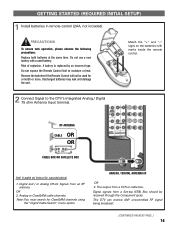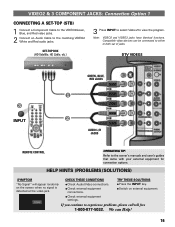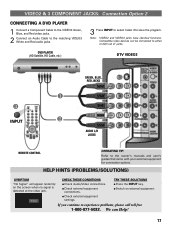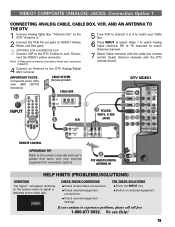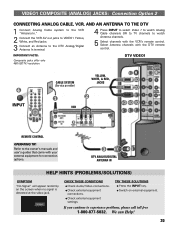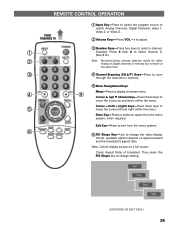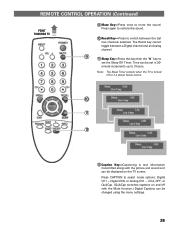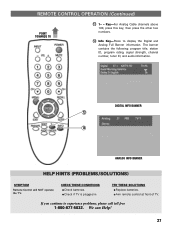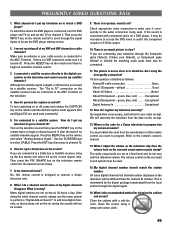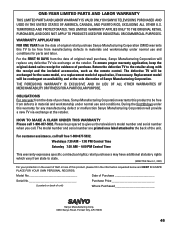Sanyo DP19647 Support Question
Find answers below for this question about Sanyo DP19647.Need a Sanyo DP19647 manual? We have 1 online manual for this item!
Question posted by Linda611 on December 5th, 2011
Where Can I Purchase A Replacement Remote?
The person who posted this question about this Sanyo product did not include a detailed explanation. Please use the "Request More Information" button to the right if more details would help you to answer this question.
Current Answers
Related Sanyo DP19647 Manual Pages
Similar Questions
Can I Buy A Replacement Remote For A Tv? I Can't Get Th Chanel To Change
(Posted by coakes 10 years ago)
Replacement Remote Control For 26' T.v.
I need to know where I can get a replacement remote control for my Sanyo 26" t.v. I lost mine in mov...
I need to know where I can get a replacement remote control for my Sanyo 26" t.v. I lost mine in mov...
(Posted by ealmond 11 years ago)
Where Can I Find A Replacement Remote Control For The Dp32670 Sanyo
I have searched many websites for a replacement remote control for the DP32670 Sanyo tv with no resu...
I have searched many websites for a replacement remote control for the DP32670 Sanyo tv with no resu...
(Posted by lumleymd 12 years ago)