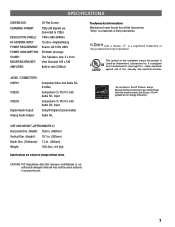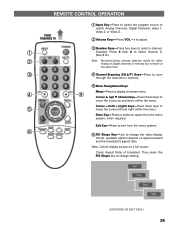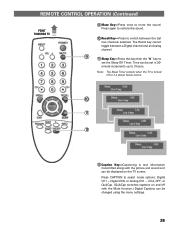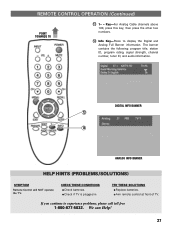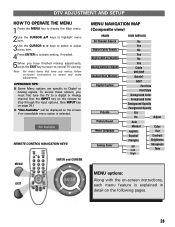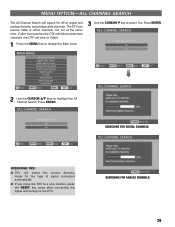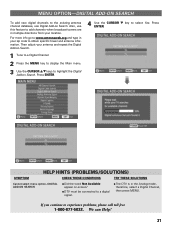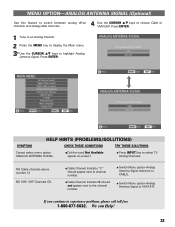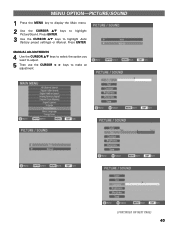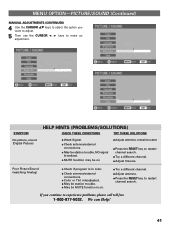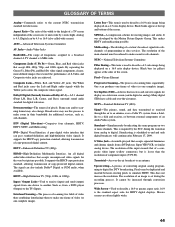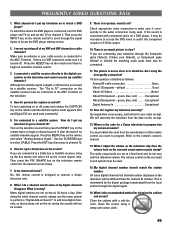Sanyo DP19647 Support Question
Find answers below for this question about Sanyo DP19647.Need a Sanyo DP19647 manual? We have 1 online manual for this item!
Question posted by msc1377 on August 8th, 2014
Turns On Hear Sound See No Picture,channel, Or Display
no picture or display
Current Answers
Answer #1: Posted by TommyKervz on August 9th, 2014 4:31 AM
Get instruction on the video below
http://m.youtube.com/watch?v=SsqATXhZyhQ
http://m.youtube.com/watch?v=SsqATXhZyhQ
Related Sanyo DP19647 Manual Pages
Similar Questions
Sound & Picture Out
The sound and picture have suddenly gone out on my Sanyo FVM3982. It started auto-backing up and rep...
The sound and picture have suddenly gone out on my Sanyo FVM3982. It started auto-backing up and rep...
(Posted by agking17112 5 years ago)
I Have A White Screen On My Lcd Sanyo Television.you Can Hear Sound. What Is
wrong with
wrong with
(Posted by wireCDREB 10 years ago)
Tv Want Turn On No Picture Either
(Posted by Anonymous-133534 10 years ago)
Can't Hear Sound On Input Video 2 Even After I Change The Volume On Tv Lost Remo
there is what looks like it could be a mute button on the screan. i pushed volume up with remote for...
there is what looks like it could be a mute button on the screan. i pushed volume up with remote for...
(Posted by courtneylazalier 11 years ago)
Having Problems Getting The Set To Turn On To A Channel. Hooked To Comcast Cabl
When set turned on by comcast remote it comes up no signal if I go to an anolog channel it comes up ...
When set turned on by comcast remote it comes up no signal if I go to an anolog channel it comes up ...
(Posted by wljones001 11 years ago)