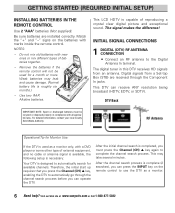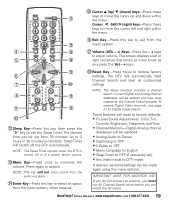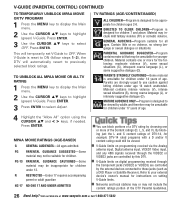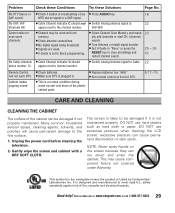Sanyo DP26746 Support Question
Find answers below for this question about Sanyo DP26746 - 26" LCD TV.Need a Sanyo DP26746 manual? We have 1 online manual for this item!
Question posted by Anonymous-133534 on April 2nd, 2014
Tv Want Turn On No Picture Either
The person who posted this question about this Sanyo product did not include a detailed explanation. Please use the "Request More Information" button to the right if more details would help you to answer this question.
Current Answers
Related Sanyo DP26746 Manual Pages
Similar Questions
Where Can I Get A Stand For My Sanyo Dp26746?
(Posted by helphrey2 8 years ago)
Show Pic.two Blades And A Third Grounding Prong.for Dp26746 Sanyo Flat Screen .
(Posted by danad420 9 years ago)
Can I Connect My Care Sara Hydrophone To My Sanyo Dp46840 Flat Panel Tv And How
(Posted by freespirittonya 9 years ago)
Is This Fixable
TV is 4 yrs old. The picture just fades away with red lines and then turns black. It comes back on s...
TV is 4 yrs old. The picture just fades away with red lines and then turns black. It comes back on s...
(Posted by cap2050 12 years ago)