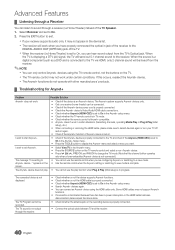Samsung UN60C6300SFXZA Support and Manuals
Get Help and Manuals for this Samsung item

View All Support Options Below
Free Samsung UN60C6300SFXZA manuals!
Problems with Samsung UN60C6300SFXZA?
Ask a Question
Free Samsung UN60C6300SFXZA manuals!
Problems with Samsung UN60C6300SFXZA?
Ask a Question
Most Recent Samsung UN60C6300SFXZA Questions
Why Is My Tv Not Responding
Tv won't turn on from remote or the power button on the tv itself, was working fine yesterday, but a...
Tv won't turn on from remote or the power button on the tv itself, was working fine yesterday, but a...
(Posted by leharris115 8 years ago)
Is There Anyway To Upgrade The 60hz To 120hz?
I bought the UN60C6300SFXZA 15 months ago and would like to upgrade the 60hz to 120hz without buying...
I bought the UN60C6300SFXZA 15 months ago and would like to upgrade the 60hz to 120hz without buying...
(Posted by bullingtonwd 12 years ago)
Popular Samsung UN60C6300SFXZA Manual Pages
Samsung UN60C6300SFXZA Reviews
We have not received any reviews for Samsung yet.