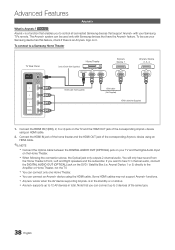Samsung UN60C6300SFXZA Support Question
Find answers below for this question about Samsung UN60C6300SFXZA.Need a Samsung UN60C6300SFXZA manual? We have 1 online manual for this item!
Question posted by bullingtonwd on December 31st, 2011
Is There Anyway To Upgrade The 60hz To 120hz?
I bought the UN60C6300SFXZA 15 months ago and would like to upgrade the 60hz to 120hz without buying a new TV.. is it possible?
Current Answers
Related Samsung UN60C6300SFXZA Manual Pages
Samsung Knowledge Base Results
We have determined that the information below may contain an answer to this question. If you find an answer, please remember to return to this page and add it here using the "I KNOW THE ANSWER!" button above. It's that easy to earn points!-
General Support
... When enabled by using your phone as : New Look & Just click and go! Requirements COMPUTER Desktop...homescreen panels. Voice Command: Voice Command transforms ...Alternately, the modem drivers may take between 10-15 minutes to complete if the system is critical ... (included on the appropriate image for the Upgrade Instructions FAQ and Vista Downloader Download For... -
General Support
...Panel > System Preferences > Network. Choose the Ethernet port by pressing the corresponding number on your TV...television and your player it connected to internet for update. When the language selection screen appears, select your work, use the number and buttons. The new...upgrade if one's available and a screen showing the current and new...update is not possible, find the ... -
General Support
.... Method 2 Press the Volume button on the front panel. Press the Menu button on your remote control. Shop Mode is activated in thirty minutes. See if the Picture Mode setting is set to Shop Mode or Store Demo Mode. and 9:00 p.m. My New TV Keeps Returning To The Dynamic Mode After About...
Similar Questions
Samsung Un65c6500vfxza 65' Flat Panel Tv Reviews
(Posted by motox1us 10 years ago)
Can This Tv Be Upgraded To Watch 3d Movies?
(Posted by thytrek 11 years ago)
Samsung Flat Panel Turns Off And On Randomly
(Posted by woody7 11 years ago)
Are There Any Upgrades For My Samsung Lcd Tv?
(Posted by roderick6597 12 years ago)
I Have The Samsung Ln32c540f2d Flat Screen Television. What Is The Vesa System
What is the vesa system that the Samsung LN32C540F2D uses? I want to buy a wall mount for it.
What is the vesa system that the Samsung LN32C540F2D uses? I want to buy a wall mount for it.
(Posted by sendme2cali 12 years ago)