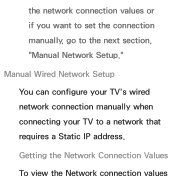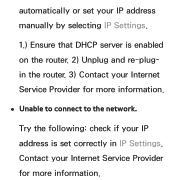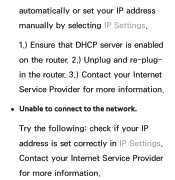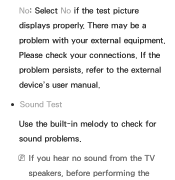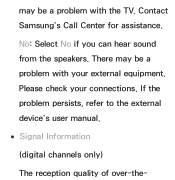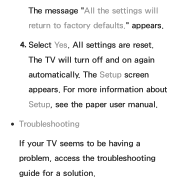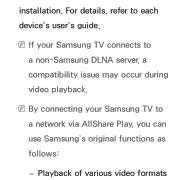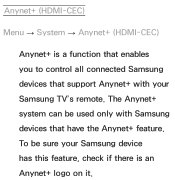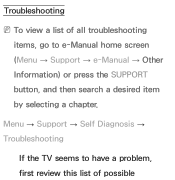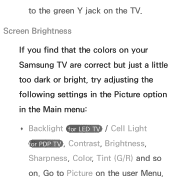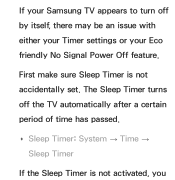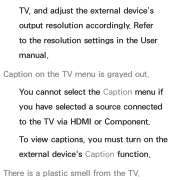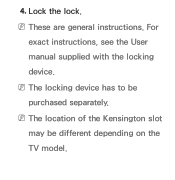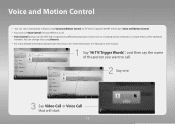Samsung UN55ES7150F Support and Manuals
Get Help and Manuals for this Samsung item

View All Support Options Below
Free Samsung UN55ES7150F manuals!
Problems with Samsung UN55ES7150F?
Ask a Question
Free Samsung UN55ES7150F manuals!
Problems with Samsung UN55ES7150F?
Ask a Question
Most Recent Samsung UN55ES7150F Questions
Samsung 7150 User Manual
the volume is fine when I'm watching cable, but when I switch to Netflix or Amazon Prime, the volume...
the volume is fine when I'm watching cable, but when I switch to Netflix or Amazon Prime, the volume...
(Posted by Anonymous-149560 9 years ago)
Sound To Match Netflix On Samsung 7150
How do I get the sound to switch from my cable to Netfli? Currently Netflix is on the screen but sou...
How do I get the sound to switch from my cable to Netfli? Currently Netflix is on the screen but sou...
(Posted by Leftie16 9 years ago)
Samsung 7150 Television, Channel Delete
Auto program lists all active channels. Need to delete some channels. How do I delete certain channe...
Auto program lists all active channels. Need to delete some channels. How do I delete certain channe...
(Posted by thomaspressley 9 years ago)
How To Samsung Un55es7150f Wall Mount
(Posted by Demik 9 years ago)
Playstation 4
I noticed this tv has game mode, but Iwas wonderingif when you buy the tv it is already set to game ...
I noticed this tv has game mode, but Iwas wonderingif when you buy the tv it is already set to game ...
(Posted by Larmar95 9 years ago)
Popular Samsung UN55ES7150F Manual Pages
Samsung UN55ES7150F Reviews
 Samsung has a rating of 5.00 based upon 1 review.
Get much more information including the actual reviews and ratings that combined to make up the overall score listed above. Our reviewers
have graded the Samsung UN55ES7150F based upon the following criteria:
Samsung has a rating of 5.00 based upon 1 review.
Get much more information including the actual reviews and ratings that combined to make up the overall score listed above. Our reviewers
have graded the Samsung UN55ES7150F based upon the following criteria:
- Durability [1 rating]
- Cost Effective [1 rating]
- Quality [1 rating]
- Operate as Advertised [1 rating]
- Customer Service [1 rating]