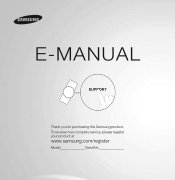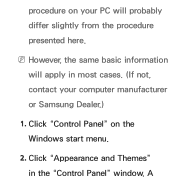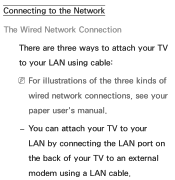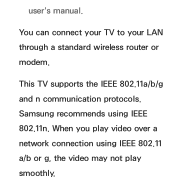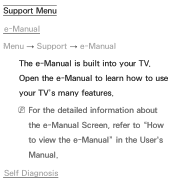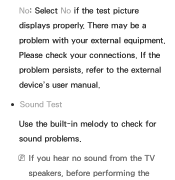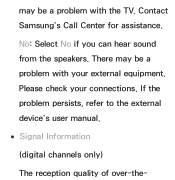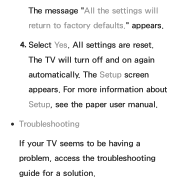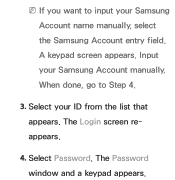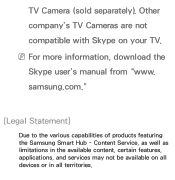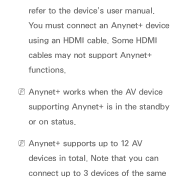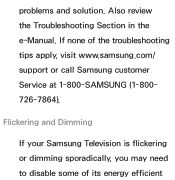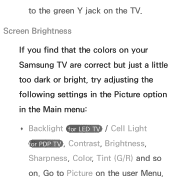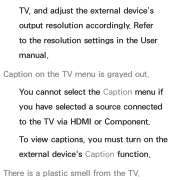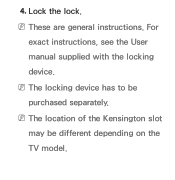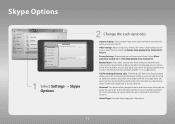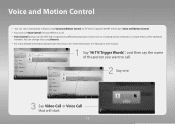Samsung UN55ES7150F Support Question
Find answers below for this question about Samsung UN55ES7150F.Need a Samsung UN55ES7150F manual? We have 4 online manuals for this item!
Question posted by Anonymous-149560 on March 1st, 2015
Samsung 7150 User Manual
the volume is fine when I'm watching cable, but when I switch to Netflix or Amazon Prime, the volume is low even when raised to the highest setting. What can I do? Thanks.
Current Answers
Related Samsung UN55ES7150F Manual Pages
Samsung Knowledge Base Results
We have determined that the information below may contain an answer to this question. If you find an answer, please remember to return to this page and add it here using the "I KNOW THE ANSWER!" button above. It's that easy to earn points!-
General Support
... movies available at the local video store. What Disc Types Can I Play On My DVD Player? Please view the attached Disc Compatibility List. If your User Manual . Related Article: CD-R, MP3, WMA Playback . The types of playing DVD-Video, which is not on the model. The DVD player cannot play MPEG, AVI... -
General Support
... mark is included with PalmTM Desktop software and your convenience, an except of the Online User Manual for Network HotSync Tap the Applications Launcher icon Tap the HotSync icon Tap the Menu Launcher... information is stored on , and the HotSync Manager is on your computer is running). Setting up your phone for instructions on both Palm Desktop software and your company's dial-in many... -
General Support
... codes for a TV, VCR, Set-Top-Box, Satellite Box, etc. The cable box, set -top-box, DVD, or VCR mode. If your user's manual does not have these steps: Turn off your remote is not a universal remote. Use STB for Cable Boxes, DVD Players, and VCR's. How Do I Program My Samsung Television's Universal Remote Control To Operate...
Similar Questions
I Want A Pdf Download Of User Manual For Samsung Tv Model Un58j5190 In English.
Download was in Spanish, even though the view mode showed it in English as I scanned through the pag...
Download was in Spanish, even though the view mode showed it in English as I scanned through the pag...
(Posted by allantwede 2 years ago)
Sound To Match Netflix On Samsung 7150
How do I get the sound to switch from my cable to Netfli? Currently Netflix is on the screen but sou...
How do I get the sound to switch from my cable to Netfli? Currently Netflix is on the screen but sou...
(Posted by Leftie16 9 years ago)
Samsung 7150 Television, Channel Delete
Auto program lists all active channels. Need to delete some channels. How do I delete certain channe...
Auto program lists all active channels. Need to delete some channels. How do I delete certain channe...
(Posted by thomaspressley 9 years ago)