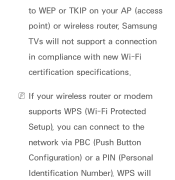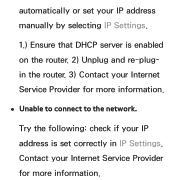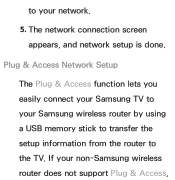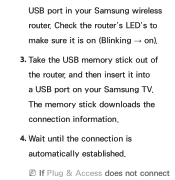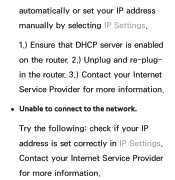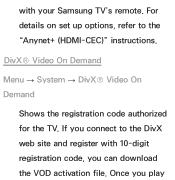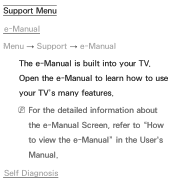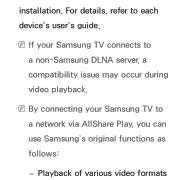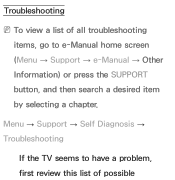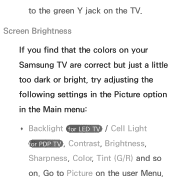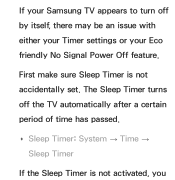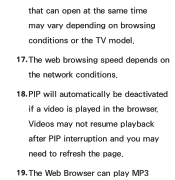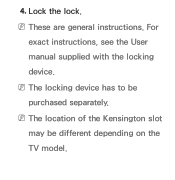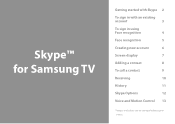Samsung UN50ES6500F Support and Manuals
Get Help and Manuals for this Samsung item

View All Support Options Below
Free Samsung UN50ES6500F manuals!
Problems with Samsung UN50ES6500F?
Ask a Question
Free Samsung UN50ES6500F manuals!
Problems with Samsung UN50ES6500F?
Ask a Question
Most Recent Samsung UN50ES6500F Questions
Network Settings
How do I reset the network settings on a samsung UN50ES6500F?
How do I reset the network settings on a samsung UN50ES6500F?
(Posted by vanessapena613 9 years ago)
Popular Samsung UN50ES6500F Manual Pages
Samsung UN50ES6500F Reviews
We have not received any reviews for Samsung yet.