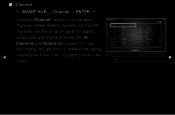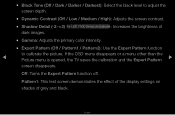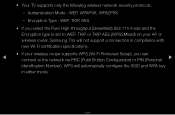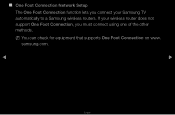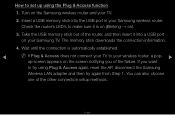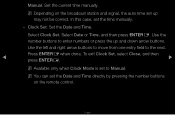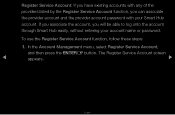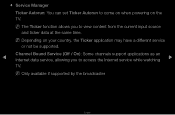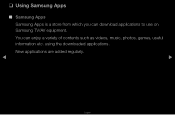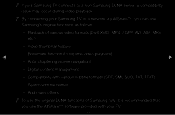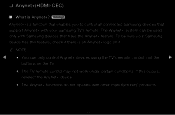Samsung UN55D7900XF Support and Manuals
Get Help and Manuals for this Samsung item

View All Support Options Below
Free Samsung UN55D7900XF manuals!
Problems with Samsung UN55D7900XF?
Ask a Question
Free Samsung UN55D7900XF manuals!
Problems with Samsung UN55D7900XF?
Ask a Question
Most Recent Samsung UN55D7900XF Questions
What Are The Cons Of This Tv?
I'm considering bidding/buying this tv on ebay but want to confirm what the cons/shortcomings of thi...
I'm considering bidding/buying this tv on ebay but want to confirm what the cons/shortcomings of thi...
(Posted by dozy98 12 years ago)
Popular Samsung UN55D7900XF Manual Pages
Samsung UN55D7900XF Reviews
We have not received any reviews for Samsung yet.